RK3399 running Android 9.0 portrait mode setting does not save, when you restart, the setting goes back to horizontal mode
how to make the setting of portrait mode saved?
RK3399 running Android 9.0 portrait mode setting does not save, when you restart, the setting goes back to horizontal mode
how to make the setting of portrait mode saved?
Hi Nathan
You can use the following steps to portrait mode modify:
PC$ adb root
PC$ adb remount
PC$ adb shell
$ busybox vi /vendor/build.prop
change ro.sf.hwrotation=0 to ro.sf.hwrotation=90
:wq
$ sync
$ reboot
Hi Lily,
thank you very much for your fast response!
where to do this modify? any tool needed?
can you provide a short manual?
Hi Lily,
在哪里做这个修改?需要什么工具吗?
麻烦发一下具体的修改操作说明,谢谢!
Step:
HOn PC:
Install ADB: XDA Tutorial
On PC Cmd:
PC$ adb root
PC$ adb remount
PC$ adb shell
$ busybox vi /vendor/build.prop
change ro.sf.hwrotation=0 to ro.sf.hwrotation=90
:wq
$ sync
$ reboot
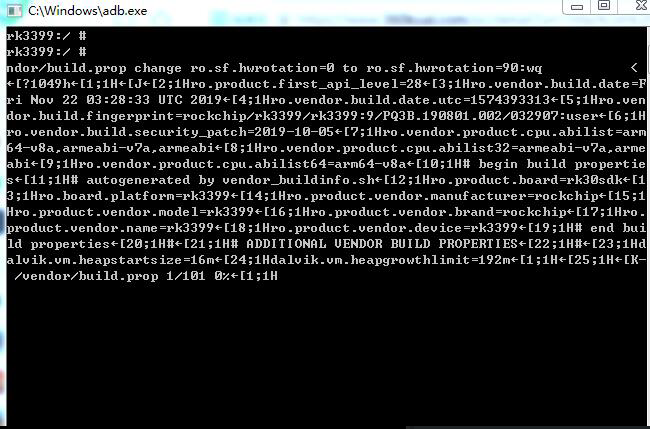
发指令无反应,如上图
哪里操作问题?
你不会用vi编辑吗?..
不会也。是要在window下安装 一个VIM吗?
麻烦帮忙写一下具体操作可以吗?赶着发货,谢谢!
PC$ adb root
PC$ adb remount
PC$ adb shell
$ busybox sed -i s/ro.sf.hwrotation=0/ro.sf.hwrotation=90/g /vendor/build.prop
$ sync
$ reboot
看下90度是不是你想要的结果,不是的话改成270
需要可配置吗?
按照上面的步骤可以固定在270
这个设置本意就是临时调整角度,不支持保存功能。
那你们的固件需要单独适配,邮件提需求吧,发给tom就可以.
临时解决办法:
PC$ adb root
PC$ adb remount
PC$ adb shell
$ busybox sed -i s/ro.sf.hwrotation=0/ro.sf.hwrotation=270/g /vendor/build.prop
$ sync
$ reboot
RK9.0的sdk不支持这个命令了,需要把8.0相关代码移植过来了
Hi Nathan
我们发布了新的版本,支持重启保存rotation。
https://forum.radxa.com/t/rom-android9-0-rockpi-4a-b-android-p-firmware-released