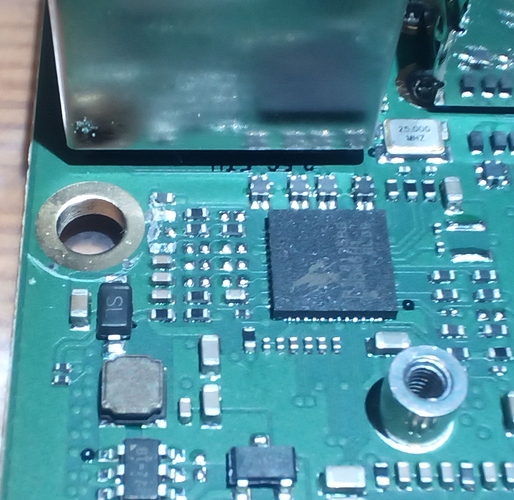First I have to thank ameridroid, especially Marika for the friendly and professional service around the delivery for the SBC and the case.
But with the case comes a caveat. And in my case, it destroyed the whole project on which I spent nearly 400€ (180€ plus 50€ toll&tax plus accessories) due to missing screws to attach the SBC to the holding plate of the case. I used the smallest screws I had and they were still too big. Due to my failing eyesight I managed to realize too late that the screw was clipping (probably) vital parts very close to the mounting screw hole near the ethernet port. So, thank you for saving yourself 2ct of screw costs, whoever at ameriDroid is responsible for that oversight. And thank you for killing my intent to keep myself mentally fit by picking a challenge that can be easily stopped by a combination of the SBC board design (these fragile parts have no place so close to the hole mounting) and the missing screws from the case plus my bad eyesight. I guess this is my “happy holidays” moment for this year.
I tried to put that into a case review, but nothing happens when I press the “submit review” button on the shop-page for the case. Maybe you/someone can put that into constructive criticism towards the department whose responsibility it was not to put fitting screws to attach the Rock5b to the mounting plate. Or put up a one star review with the above text for the case at https://ameridroid.com/products/rock-5b-metal-case up for me.
attached picture of the mess and literal screw-up