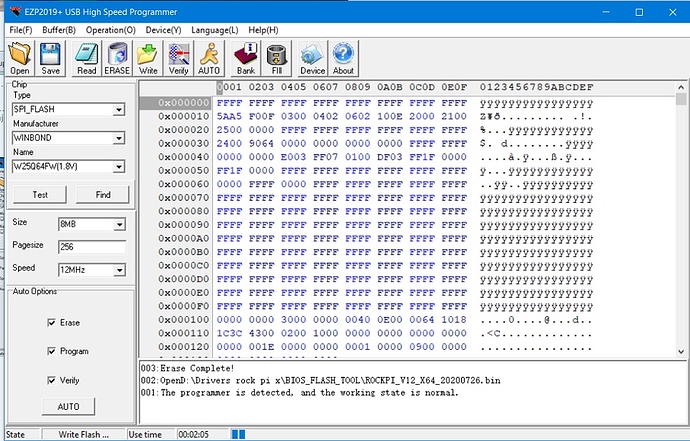As the Rock Pi X includes a full UEFI BIOS, it’s inevitable that someone will do something wrong that will make their system unbootable. I have already gotten my self in this situation (still have no idea how), and it seems that I will need to reflash the SPI chip (Winbond W24q64fv).
If there are any other known methods of resetting the BIOS, it would be nice to have them listed. I know the Atomic Pi (which uses the same chipset) had a CMOS reset button (which was the subject of many accidents), I wonder if it’s possible to short certain pins to accomplish the same effect.
 (latest bios, I set serial console in bios, hdmi output does not work anymore)
(latest bios, I set serial console in bios, hdmi output does not work anymore)