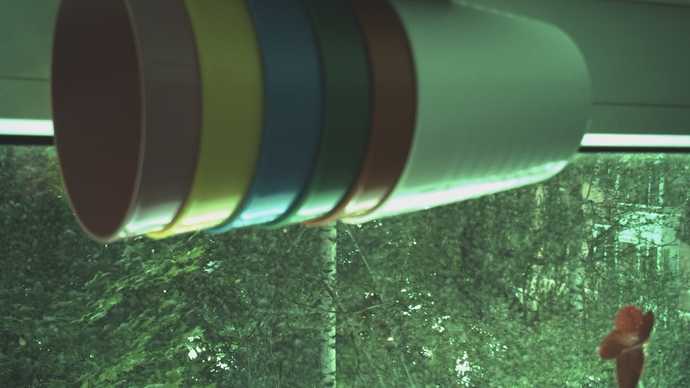We have been trying to get imx219 raspberry pi camera to work on rockpi for quite some time. While it somewhat works on Debian out of the box (you own test_camera.sh script for example), rkcamsrc refuses to take calibration xml file from /etc/cam_iq/imx219.xml. Without it the color balance is all screwed up and the image is GREEN. We are using the latest debian patched with https://wiki.radxa.com/Rockpi4/radxa-apt.
Example of a working(green) gstreamer pipeline:
gst-launch-1.0 rkcamsrc device=/dev/video0 io-mode=4 isp-mode=0A ! videoconvert ! video/x-raw,format=NV12,width=1920,height=1080 ! jpegenc ! multifilesink location=%d.jpg
Example of a pipeline with xml calibrations that should work according to https://github.com/rockchip-linux/gstreamer-rockchip-extra, but doesn’t:
gst-launch-1.0 rkcamsrc device=/dev/video0 io-mode=4 isp-mode=2A tuning-xml-path=/etc/cam_iq/imx219.xml ! videoconvert ! video/x-raw,format=NV12,width=1920,height=1080 ! jpegenc ! multifilesink location=%d.jpg
Error log on the latter pipeline:
gst-launch-1.0 rkcamsrc device=/dev/video0 io-mode=4 isp-mode=2A tuning-xml-path=/etc/cam_iq/imx219.xml ! videoconvert ! video/x-raw,format=NV12,width=1920,height=1080 ! jpegenc ! multifilesink location=%d.jpg
Setting pipeline to PAUSED …
CAMHALInfo: load tunning file success.
CAMHALInfo: rk_aiq_init: initstatic success - rkisp ver 1.03
Pipeline is live and does not need PREROLL …
Setting pipeline to PLAYING …
New clock: GstSystemClock
CAMHALInfo: ------------INITIALIZE STATIC NOT READY
ADPF: AdpfApplyConfiguration: (enter)ADPF: AdpfApplyConfiguration: (enter) 1
ADPF: AdpfApplyConfiguration: (enter) initialize calibration database access
ADPF: AdpfApplyConfiguration: (enter) initialize Adpf context with values from calibration database
ADPF: AdpfApplyConfiguration: (enter) initialize CamerIc driver dpf-config
requesting 2 MMAP buffersRKISP1: failed to apply sensor params for 5 Input/output error.
AWB: (message code 02): AwbMeanSum near zero!RKISP1: failed to ioctl VIDIOC_QBUF for 22 Invalid argument.
RKISP1: failed to ioctl VIDIOC_QBUF for 22 Invalid argument.
RKISP1: failed to ioctl VIDIOC_QBUF for 22 Invalid argument.
RKISP1: failed to ioctl VIDIOC_QBUF for 22 Invalid argument.
AWB: AWB (message code 04): fLikeHoodSum near zeroRKISP1: failed to ioctl VIDIOC_QBUF for 22 Invalid argument.
AWB: AWB (message code 04): fLikeHoodSum near zero
And then this RKISP1 error repeats until you ctrl+c gstreamer.
Image sample. That bottom cup is pure white by the way.
Any help?