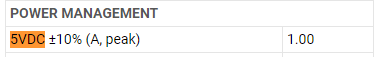Hi all,
I created a RAID 5 with 4 new hard disks, Western Digital 2TB each,
The RAID has been created through command line, because OMV can’t create RAID 5 from graphic interface with USB disks.
Anyway it works, but I noticed it started resync many times (each resync takes more or less 8-10 hours), so if I reboot the device for any reason very often it starts to resync, because the state of RAID is marked as “not clean”.
I checked some syslog files, and I found these errors related to “md0”:
Mar 9 05:16:32 raspberrypi kernel: [34583.664084] md/raid:md0: Disk failure on sdb, disabling device.
Mar 9 05:16:32 raspberrypi kernel: [34583.664084] md/raid:md0: Operation continuing on 3 devices.
Mar 9 05:16:32 raspberrypi kernel: [34583.666176] md/raid:md0: read error not correctable (sector 58016224 on sda).
Mar 9 05:16:32 raspberrypi kernel: [34583.666195] md/raid:md0: read error not correctable (sector 58016232 on sda).
Mar 9 05:16:32 raspberrypi kernel: [34583.666209] md/raid:md0: read error not correctable (sector 58016240 on sda).
Mar 9 05:16:32 raspberrypi kernel: [34583.666222] md/raid:md0: read error not correctable (sector 58016248 on sda).
Mar 9 05:16:32 raspberrypi kernel: [34583.666234] md/raid:md0: read error not correctable (sector 58016256 on sda).
Mar 9 05:16:32 raspberrypi kernel: [34583.666247] md/raid:md0: read error not correctable (sector 58016264 on sda).
Mar 9 05:16:32 raspberrypi kernel: [34583.666260] md/raid:md0: read error not correctable (sector 58016272 on sda).
Mar 9 05:16:32 raspberrypi kernel: [34583.666273] md/raid:md0: read error not correctable (sector 58016280 on sda).
Mar 9 05:16:32 raspberrypi kernel: [34583.666285] md/raid:md0: read error not correctable (sector 58016288 on sda).
Mar 9 05:16:32 raspberrypi kernel: [34583.666300] md/raid:md0: read error not correctable (sector 58016296 on sda).
Mar 9 05:16:32 raspberrypi kernel: [34583.827990] EXT4-fs warning (device md0): ext4_end_bio:349: I/O error 10 writing to inode 101777794 starting block 22208661)
Mar 9 05:16:32 raspberrypi kernel: [34583.828330] EXT4-fs warning (device md0): ext4_end_bio:349: I/O error 10 writing to inode 101777794 starting block 22223584)
Mar 9 05:16:33 raspberrypi kernel: [34583.829634] EXT4-fs warning (device md0): ext4_end_bio:349: I/O error 10 writing to inode 101777794 starting block 22225286)
Mar 9 05:16:33 raspberrypi kernel: [34583.830529] EXT4-fs warning (device md0): ext4_end_bio:349: I/O error 10 writing to inode 101777792 starting block 21926224)
Mar 9 05:16:33 raspberrypi kernel: [34583.830542] EXT4-fs warning (device md0): ext4_end_bio:349: I/O error 10 writing to inode 101777792 starting block 21925904)
Mar 9 05:16:33 raspberrypi kernel: [34583.831103] EXT4-fs warning (device md0): ext4_end_bio:349: I/O error 10 writing to inode 101777792 starting block 21963088)
Mar 9 05:16:33 raspberrypi kernel: [34583.832462] EXT4-fs warning (device md0): ext4_end_bio:349: I/O error 10 writing to inode 101777774 starting block 21299841)
Mar 9 05:16:33 raspberrypi kernel: [34583.832961] EXT4-fs warning (device md0): ext4_end_bio:349: I/O error 10 writing to inode 101777788 starting block 21763925)
Mar 9 05:16:33 raspberrypi kernel: [34583.834097] EXT4-fs warning (device md0): ext4_end_bio:349: I/O error 10 writing to inode 101777788 starting block 21642812)
Mar 9 05:16:33 raspberrypi kernel: [34583.834420] EXT4-fs warning (device md0): ext4_end_bio:349: I/O error 10 writing to inode 101777788 starting block 21764024)
Mar 9 05:16:33 raspberrypi kernel: [34584.136336] Buffer I/O error on device md0, logical block 22208661
Mar 9 05:16:33 raspberrypi kernel: [34584.136398] Buffer I/O error on device md0, logical block 22208662
Mar 9 05:16:33 raspberrypi kernel: [34584.136405] Buffer I/O error on device md0, logical block 22208663
Mar 9 05:16:33 raspberrypi kernel: [34584.136411] Buffer I/O error on device md0, logical block 22208664
Mar 9 05:16:33 raspberrypi kernel: [34584.136418] Buffer I/O error on device md0, logical block 22208665
Mar 9 05:16:33 raspberrypi kernel: [34584.136425] Buffer I/O error on device md0, logical block 22208666
Mar 9 05:16:33 raspberrypi kernel: [34584.136431] Buffer I/O error on device md0, logical block 22208667
Mar 9 05:16:33 raspberrypi kernel: [34584.136437] Buffer I/O error on device md0, logical block 22208668
Mar 9 05:16:33 raspberrypi kernel: [34584.136443] Buffer I/O error on device md0, logical block 22208669
Mar 9 05:16:33 raspberrypi kernel: [34584.136449] Buffer I/O error on device md0, logical block 22208670
Mar 9 05:16:33 raspberrypi kernel: [34584.140700] Aborting journal on device md0-8.
Mar 9 05:16:33 raspberrypi kernel: [34584.149737] Buffer I/O error on dev md0, logical block 732463104, lost sync page write
Mar 9 05:16:33 raspberrypi kernel: [34584.149821] JBD2: Error -5 detected when updating journal superblock for md0-8.
Mar 9 05:16:33 raspberrypi kernel: [34584.150284] Buffer I/O error on dev md0, logical block 0, lost sync page write
Mar 9 05:16:33 raspberrypi kernel: [34584.150351] EXT4-fs (md0): I/O error while writing superblock
Mar 9 05:16:33 raspberrypi kernel: [34584.150359] EXT4-fs error (device md0): ext4_journal_check_start:83: Detected aborted journal
Mar 9 05:16:33 raspberrypi kernel: [34584.150381] EXT4-fs (md0): Remounting filesystem read-only
Mar 9 05:16:33 raspberrypi kernel: [34584.150397] EXT4-fs (md0): failed to convert unwritten extents to written extents – potential data loss! (inode 101777794, error -30)
Mar 9 05:16:33 raspberrypi kernel: [34584.157018] EXT4-fs (md0): failed to convert unwritten extents to written extents – potential data loss! (inode 101777794, error -30)
Mar 9 05:16:33 raspberrypi kernel: [34584.163415] EXT4-fs (md0): failed to convert unwritten extents to written extents – potential data loss! (inode 101777792, error -30)
Mar 9 05:16:33 raspberrypi kernel: [34584.174015] EXT4-fs (md0): failed to convert unwritten extents to written extents – potential data loss! (inode 101777792, error -30)
Mar 9 05:16:33 raspberrypi kernel: [34584.183482] EXT4-fs (md0): failed to convert unwritten extents to written extents – potential data loss! (inode 101777792, error -30)
Mar 9 05:16:33 raspberrypi kernel: [34584.186846] EXT4-fs (md0): failed to convert unwritten extents to written extents – potential data loss! (inode 101777792, error -30)
Mar 9 05:16:33 raspberrypi kernel: [34584.187315] EXT4-fs (md0): failed to convert unwritten extents to written extents – potential data loss! (inode 101777788, error -30)
Mar 9 05:16:33 raspberrypi kernel: [34584.190653] EXT4-fs (md0): failed to convert unwritten extents to written extents – potential data loss! (inode 101777788, error -30)
Mar 9 05:16:36 raspberrypi systemd[1]: Unmounting /mnt/md0…
Mar 9 05:16:36 raspberrypi systemd[1]: mnt-md0.mount: Succeeded.
Mar 9 05:16:36 raspberrypi systemd[1]: Unmounted /mnt/md0.
Mar 9 07:17:56 raspberrypi kernel: [ 18.401286] md/raid:md0: not clean – starting background reconstruction
Mar 9 07:17:56 raspberrypi kernel: [ 18.401399] md/raid:md0: device sdd operational as raid disk 1
Mar 9 07:17:56 raspberrypi kernel: [ 18.401413] md/raid:md0: device sdc operational as raid disk 0
Mar 9 07:17:56 raspberrypi kernel: [ 18.401425] md/raid:md0: device sda operational as raid disk 2
Mar 9 07:17:56 raspberrypi kernel: [ 18.401437] md/raid:md0: device sdb operational as raid disk 3
Mar 9 07:17:56 raspberrypi kernel: [ 18.406352] md/raid:md0: raid level 5 active with 4 out of 4 devices, algorithm 2
Mar 9 07:17:56 raspberrypi kernel: [ 18.528014] md0: detected capacity change from 0 to 6000790732800
Mar 9 07:17:57 raspberrypi systemd[1]: Found device /dev/md0.
Mar 9 07:17:57 raspberrypi systemd[1]: Mounting /mnt/md0…
Mar 9 07:17:57 raspberrypi systemd-fsck[1065]: /dev/md0 is in use.
Mar 9 07:18:03 raspberrypi kernel: [ 24.894656] md: resync of RAID array md0
Mar 9 07:18:08 raspberrypi kernel: [ 30.465621] EXT4-fs (md0): recovery complete
Mar 9 07:18:09 raspberrypi kernel: [ 30.948954] EXT4-fs (md0): mounting with “discard” option, but the device does not support discard
Mar 9 07:18:09 raspberrypi kernel: [ 30.948983] EXT4-fs (md0): mounted filesystem with ordered data mode. Opts: discard
Mar 9 07:18:09 raspberrypi systemd[1]: Mounted /mnt/md0.
Mar 9 07:19:10 raspberrypi kernel: [ 74.219700] md: md0: resync done.
Mar 9 23:06:00 raspberrypi systemd[1]: Unmounting /mnt/md0…
Mar 9 23:06:00 raspberrypi systemd[25667]: mnt-md0.mount: Succeeded.
Mar 9 23:06:00 raspberrypi systemd[1]: mnt-md0.mount: Succeeded.
Mar 9 23:06:00 raspberrypi systemd[1]: Unmounted /mnt/md0.
Mar 9 23:06:00 raspberrypi blkdeactivate[25743]: [MD]: deactivating raid5 device md0… skipping
But if I search “md0” and “Disk failure” in the others syslog files I found the same errors, many times, related to 3 of 4 hard disks:
Mar 7 04:20:06 raspberrypi kernel: [49665.238834] md/raid:md0: Disk failure on sdc, disabling device.
Mar 2 20:50:41 raspberrypi kernel: [ 8465.058719] md/raid:md0: Disk failure on sdb, disabling device.
Mar 7 21:40:25 raspberrypi kernel: [ 2839.161000] md/raid:md0: Disk failure on sdd, disabling device.
What do you think?
All disks are new, I think they are not broken.
Thank you