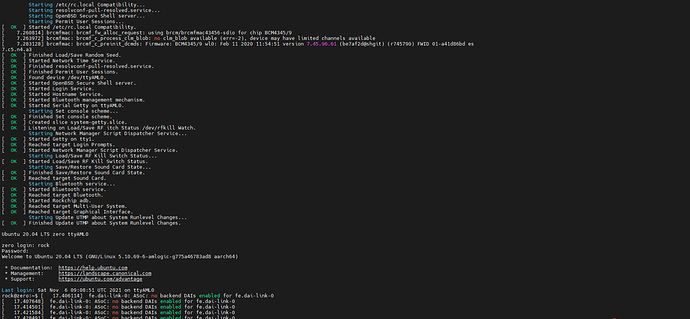情况是这样的,我的设备是radxa zero 安装的镜像是
zero_ubuntu_focal_server_arm64_20211028_0949-mbr.img.gz,
但是我在通过串口登录rock后报了一段内容
[ 19.709440] fe.dai-link-0: ASoC: no backend DAIs enabled for fe.dai-link-0
我不知道这个是不是正常的,还是我哪里操作失误了,不过通过ssh登录就没有
Radxa zero 登录有错误
我也一样出现了这种打印错误,但我目前并没有影响到我的软件应用,如果在串口中看见如此的错误,请ctrl+c就好。
这个报错,需要升级一下内核来解决。
可用以下命令来升级内核版本。
修改文件 /etc/apt/sources.list.d/apt-radxa-com.list 为这样子
deb http://apt.radxa.com/focal-stable/ focal main
deb http://apt.radxa.com/focal-testing/ focal main
然后下载包
sudo apt update
sudo apt install -y linux-headers-5.10.69-7-amlogic-gfd159ba07d5c
sudo apt install -y linux-image-5.10.69-7-amlogic-gfd159ba07d5c
unable to locate both packages
1 Like
确认一下 /etc/apt/sources.list.d/apt-radxa-com.list 为如下内容
deb http://apt.radxa.com/focal-stable/ focal main
deb http://apt.radxa.com/focal-testing/ focal main
Thx Stephen,
re-installed latest build and all works fine.