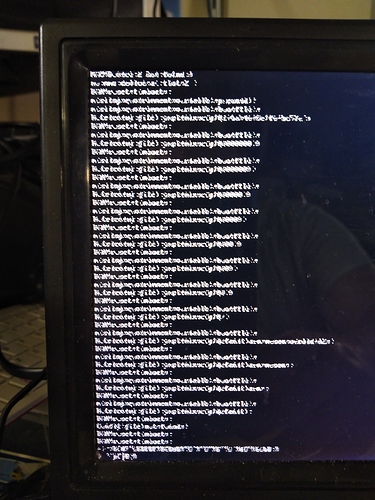I just received 2 Radxa Zero 4gb ram with 64GB of emmc. I am having the same issue with both units. They were purchased from Ameridroid.com. They will boot to Android if cannot detect the SD card and that seems to be ok from what I can tell, only I do not like Android and cannot use it, I find it cumbersome and not user friendly. I have my wireless set to only allow approved MAC Addresses. I cannot find it in the Android load.
I can format one of the Linux flavors such as Manjaro or Debian, or Ubuntu to an SD card and it will start to do something other than load into Android, but it never loads into Linux. I cannot tell what is going on as the on screen text appears to be Chinese, but I am in the USA. I cannot read the onscreen language. - I do not know which Chinese language it is so I am using Chinese as a general term in this respect. It could be another language and I do not mean to offend. I can say it seems to get stuck if I have a USB connection in the USB C slot other than just power. If I try a hub so I can use a mouse and keyboard it hangs up and begins a boot loop. If I leave off the USB peripherals it will pass the boot loop and start loading text, but then it will hang up. If I plugin the USB hub it will progress a few lines then hang again. It eventually just seems to hang up again… I do not know if it is expecting a response or not. I have uploaded a picture I took with my phone. I honestly do not know what language this is on the screen.
Are there any key combinations I can try that will let me change to English, or is there an equivalent of pres this key to go in to the BIOS or similar? My only other experience with ARM systems are the Rasperry Pi 4 and Raspberry Pi Zero models.
Any help would be appreciated. As it is right now I have two Radxa Zeros that are useless for me.