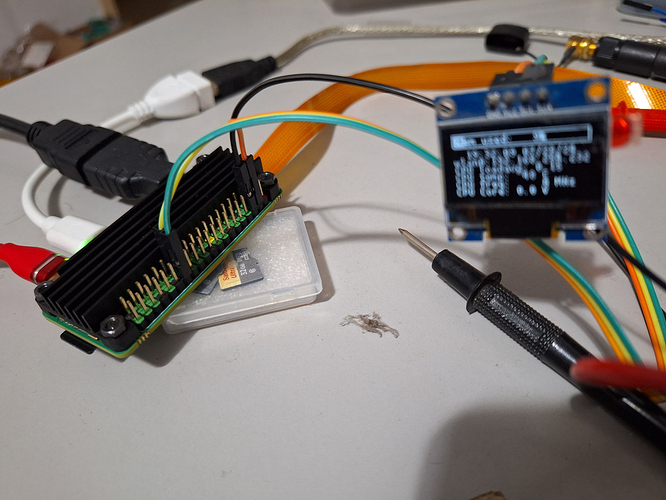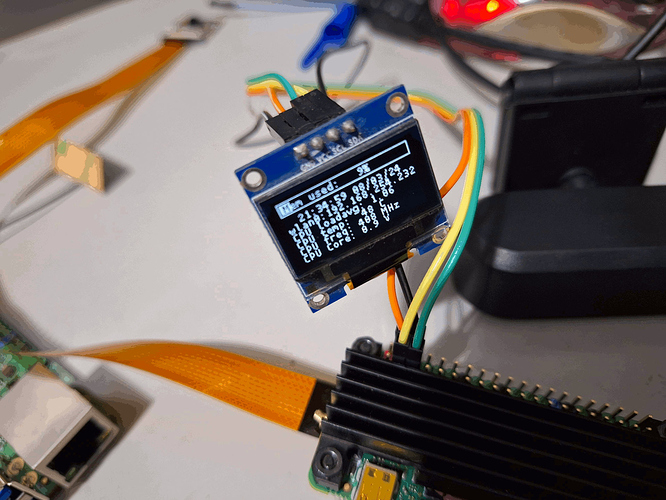I think it works like this doc:
https://docs.armbian.com/User-Guide_Allwinner_overlays/
something like:
overlays=i2c4
As for the tip, I think the device to be connected to zero 3w must have pull-up resistors or it will be necessary to add it. I don’t have a welder here with me to check if the i2c4 needs additional resistors. My device to be tested has pogopins.
I expected the hw guys to step in and give some advice but it looks like it’s a silly question so no one bothers to answer…
But you can enable the i2c4 and try it out and let us know.
Try to attach your device and type in the cmd to check if it is detected:
rock@rzero-3w:~$ i2cdetect -l
i2c-0 i2c rk3x-i2c I2C adapter
i2c-2 i2c rk3x-i2c I2C adapter
i2c-3 i2c rk3x-i2c I2C adapter
i2c-6 i2c DesignWare HDMI I2C adapter
with i2c4 enabled:
rock@rzero-3w:~$ i2cdetect -l
i2c-0 i2c rk3x-i2c I2C adapter
i2c-2 i2c rk3x-i2c I2C adapter
i2c-3 i2c rk3x-i2c I2C adapter
i2c-4 i2c rk3x-i2c I2C adapter
i2c-6 i2c DesignWare HDMI I2C adapter