My Radxa Zero 3W won’t boot. I’ve tried flashing different images to an SD card, but the board still doesn’t boot. I am on windows 10. Specifically, I’ve tested the following images:
- Armbian_24.8.1_Radxa-zero3_bookworm_vendor_6.1.75.img
- radxa-zero3_debian_bullseye_xfce_b6.img
Neither image worked. I also attempted booting from the onboard eMMC, but that didn’t help either. I’ve tried different USB cables as well, but with no success. When I connect via serial debugging, I consistently see the same output every time I power on the Radxa Zero 3W (screenshot attached). Any idea what might be going wrong or how I can fix this?
DDR 2d653b3476 typ 24/01/20-15:04:19,fwver: v1.21
ln
LP4/4x derate en, other dram:1x trefi
ddrconfig:0
LPDDR4, 324MHz
BW=32 Col=10 Bk=8 CS0 Row=16 CS=1 Die BW=16 Size=2048MB
tdqss: cs0 dqs0: -24ps, dqs1: 3062ps, dqs2: -72ps, dqs3: -96ps,
change to: 324MHz
PHY drv:clk:38,ca:38,DQ:30,odt:0
vrefinner:41%, vrefout:41%
dram drv:40,odt:0
clk skew:0x58
err: rdtrn err
rx vref: 41.9%
err: cs 0 wrtrn err
tx vref: 42.0%
change to: 528MHz
PHY drv:clk:38,ca:38,DQ:30,odt:0
vrefinner:41%, vrefout:41%
dram drv:40,odt:0
clk skew:0x80
err: rdtrn err
rx vref: 41.9%
err: cs 0 wrtrn err
tx vref: 42.0%
change to: 780MHz
PHY drv:clk:38,ca:38,DQ:30,odt:60
vrefinner:16%, vrefout:41%
dram drv:40,odt:0
clk skew:0x58
err: rdtrn err
rx vref: 16.4%
err: cs 0 wrtrn err
tx vref: 42.0%
change to: 1056MHz(final freq)
PHY drv:clk:38,ca:38,DQ:30,odt:60
vrefinner:16%, vrefout:29%
dram drv:40,odt:80
vref_ca:00000068
clk skew:0x28
err: rdtrn err
rx vref: 16.4%
err: cs 0 wrtrn err
tx vref: 30.0%
cs 0:
the read training result:
DQS0:0x3c, DQS1:0x3b, DQS2:0x39, DQS3:0x3b,
min : 0xc 0xd 0xd 0xb 0x2 0x2 0x7 0x2 , 0x8 0x7f 0x4 0x2 0x8 0xc 0xc 0x9 ,
0x3 0x4 0x4 0x5 0x1 0x3 0x3 0x5 , 0x2 0x5 0x6 0x1 0x5 0x8 0x2 0x3 ,
mid :0x2a 0x2a 0x2b 0x29 0x1f 0x21 0x26 0x20 ,0x25 0x3f 0x20 0x1e 0x27 0x29 0x28 0x26 ,
0x22 0x22 0x20 0x23 0x1f 0x21 0x20 0x22 ,0x20 0x22 0x23 0x1e 0x22 0x24 0x20 0x20 ,
max :0x48 0x48 0x4a 0x47 0x3d 0x40 0x45 0x3e ,0x43 0x0 0x3d 0x3b 0x47 0x47 0x45 0x44 ,
0x41 0x41 0x3d 0x41 0x3d 0x3f 0x3d 0x3f ,0x3f 0x40 0x40 0x3c 0x3f 0x41 0x3f 0x3e ,
range:0x3c 0x3b 0x3d 0x3c 0x3b 0x3e 0x3e 0x3c ,0x3b 0xffffff81 0x39 0x39 0x3f 0x3b 0x39 0x3b ,
0x3e 0x3d 0x39 0x3c 0x3c 0x3c 0x3a 0x3a ,0x3d 0x3b 0x3a 0x3b 0x3a 0x39 0x3d 0x3b ,
the write training result:
DQS0:0x25, DQS1:0xc5, DQS2:0x1f, DQS3:0x1c,
min :0x57 0x58 0x58 0x56 0x4e 0x50 0x54 0x4f 0x51 ,0x73 0xff 0x70 0x6e 0x73 0x77 0x76 0x75 0x73 ,
0x49 0x49 0x48 0x49 0x47 0x47 0x47 0x4a 0x45 ,0x48 0x49 0x48 0x45 0x47 0x49 0x45 0x46 0x47 ,
mid :0x72 0x73 0x74 0x71 0x69 0x6a 0x6f 0x6a 0x6c ,0x8e 0x7f 0x89 0x88 0x8f 0x91 0x90 0x8f 0x8d ,
0x66 0x65 0x63 0x65 0x61 0x61 0x62 0x65 0x60 ,0x61 0x62 0x61 0x5d 0x5f 0x61 0x5f 0x5f 0x61 ,
max :0x8e 0x8f 0x90 0x8c 0x84 0x85 0x8a 0x85 0x87 ,0xa9 0x0 0xa3 0xa2 0xab 0xac 0xab 0xaa 0xa7 ,
0x83 0x82 0x7e 0x81 0x7c 0x7c 0x7d 0x80 0x7b ,0x7a 0x7b 0x7b 0x75 0x78 0x7a 0x79 0x79 0x7c ,
range:0x37 0x37 0x38 0x36 0x36 0x35 0x36 0x36 0x36 ,0x36 0xffffff01 0x33 0x34 0x38 0x35 0x35 0x35 0x34 ,
0x3a 0x39 0x36 0x38 0x35 0x35 0x36 0x36 0x36 ,0x32 0x32 0x33 0x30 0x31 0x31 0x34 0x33 0x35 ,
CA Training result:
cs:0 min :0x49 0x0 0x42 0x38 0x3f 0x37 0x75 ,0x4a 0x45 0x3f 0x33 0x3d 0x33 0x45 ,
cs:0 mid :0x85 0x7f 0x7d 0x79 0x7a 0x79 0x74 ,0x85 0x85 0x7a 0x74 0x78 0x75 0x71 ,
cs:0 max :0xc2 0xff 0xb8 0xbb 0xb6 0xbc 0x73 ,0xc0 0xc6 0xb6 0xb5 0xb4 0xb7 0x9d ,
cs:0 range:0x79 0xff 0x76 0x83 0x77 0x85 0xfffffffe ,0x76 0x81 0x77 0x82 0x77 0x84 0x58 ,
out
DDR 2d653b3476 typ 24/01/20-15:04:19,fwver: v1.21
ln
LP4/4x derate en, other dram:1x trefi
SRX
ddrconfig:0
LPDDR4, 324MHz
BW=32 Col=10 Bk=8 CS0 Row=16 CS=1 Die BW=16 Size=2048MB
tdqss: cs0 dqs0: 48ps, dqs1: 3062ps, dqs2: -48ps, dqs3: -96ps,
change to: 324MHz
PHY drv:clk:38,ca:38,DQ:30,odt:0
vrefinner:41%, vrefout:41%
dram drv:40,odt:0
clk skew:0x58
err: rdtrn err
rx vref: 41.9%
err: cs 0 wrtrn err
tx vref: 42.0%
change to: 528MHz
PHY drv:clk:38,ca:38,DQ:30,odt:0
vrefinner:41%, vrefout:41%
dram drv:40,odt:0
clk skew:0x80
err: rdtrn err
rx vref: 41.9%
err: cs 0 wrtrn err
tx vref: 42.0%
change to: 780MHz
PHY drv:clk:38,ca:38,DQ:30,odt:60
vrefinner:16%, vrefout:41%
dram drv:40,odt:0
clk skew:0x58
err: rdtrn err
rx vref: 16.4%
err: cs 0 wrtrn err
tx vref: 42.0%
change to: 1056MHz(final freq)
PHY drv:clk:38,ca:38,DQ:30,odt:60
vrefinner:16%, vrefout:29%
dram drv:40,odt:80
vref_ca:00000068
clk skew:0x28
err: rdtrn err
rx vref: 16.4%
err: cs 0 wrtrn err
tx vref: 30.0%
cs 0:
the read training result:
DQS0:0x3c, DQS1:0x3b, DQS2:0x39, DQS3:0x3b,
min : 0xc 0xd 0xd 0xb 0x2 0x3 0x7 0x3 , 0x8 0x7f 0x4 0x2 0x8 0xc 0xc 0x9 ,
0x3 0x3 0x3 0x5 0x2 0x3 0x3 0x5 , 0x2 0x5 0x6 0x1 0x5 0x7 0x3 0x3 ,
mid :0x2a 0x2a 0x2b 0x28 0x1f 0x21 0x26 0x20 ,0x25 0x3f 0x20 0x1e 0x27 0x29 0x28 0x26 ,
0x22 0x22 0x20 0x23 0x1f 0x21 0x20 0x22 ,0x20 0x22 0x23 0x1e 0x22 0x23 0x21 0x20 ,
max :0x48 0x48 0x4a 0x46 0x3d 0x40 0x45 0x3e ,0x43 0x0 0x3d 0x3b 0x47 0x47 0x45 0x44 ,
0x41 0x41 0x3d 0x41 0x3d 0x3f 0x3d 0x3f ,0x3f 0x40 0x40 0x3c 0x3f 0x40 0x3f 0x3e ,
range:0x3c 0x3b 0x3d 0x3b 0x3b 0x3d 0x3e 0x3b ,0x3b 0xffffff81 0x39 0x39 0x3f 0x3b 0x39 0x3b ,
0x3e 0x3e 0x3a 0x3c 0x3b 0x3c 0x3a 0x3a ,0x3d 0x3b 0x3a 0x3b 0x3a 0x39 0x3c 0x3b ,
the write training result:
DQS0:0x2e, DQS1:0xc5, DQS2:0x22, DQS3:0x1c,
min :0x5f 0x62 0x63 0x5d 0x56 0x58 0x5c 0x57 0x59 ,0x73 0xff 0x70 0x6e 0x73 0x77 0x76 0x75 0x73 ,
0x4d 0x4d 0x4b 0x4c 0x4a 0x4a 0x4a 0x4d 0x48 ,0x48 0x49 0x48 0x45 0x47 0x48 0x45 0x46 0x47 ,
mid :0x7b 0x7d 0x7e 0x79 0x71 0x73 0x78 0x73 0x74 ,0x8e 0x7f 0x89 0x87 0x8f 0x91 0x90 0x8f 0x8d ,
0x69 0x68 0x66 0x67 0x63 0x63 0x65 0x67 0x62 ,0x61 0x62 0x61 0x5d 0x5f 0x61 0x5f 0x5f 0x61 ,
max :0x97 0x98 0x9a 0x96 0x8d 0x8f 0x94 0x8f 0x8f ,0xa9 0x0 0xa3 0xa1 0xab 0xac 0xab 0xaa 0xa7 ,
0x85 0x84 0x81 0x83 0x7d 0x7d 0x81 0x82 0x7c ,0x7a 0x7b 0x7b 0x75 0x78 0x7a 0x79 0x79 0x7b ,
range:0x38 0x36 0x37 0x39 0x37 0x37 0x38 0x38 0x36 ,0x36 0xffffff01 0x33 0x33 0x38 0x35 0x35 0x35 0x34 ,
0x38 0x37 0x36 0x37 0x33 0x33 0x37 0x35 0x34 ,0x32 0x32 0x33 0x30 0x31 0x32 0x34 0x33 0x34 ,
CA Training result:
cs:0 min :0x49 0x0 0x42 0x38 0x3f 0x37 0x75 ,0x4a 0x45 0x3f 0x33 0x3d 0x33 0x45 ,
cs:0 mid :0x85 0x7f 0x7d 0x79 0x7a 0x79 0x74 ,0x85 0x85 0x7a 0x74 0x78 0x74 0x71 ,
cs:0 max :0xc2 0xff 0xb8 0xbb 0xb6 0xbb 0x73 ,0xc0 0xc6 0xb6 0xb5 0xb4 0xb6 0x9d ,
cs:0 range:0x79 0xff 0x76 0x83 0x77 0x84 0xfffffffe ,0x76 0x81 0x77 0x82 0x77 0x83 0x58 ,
out
Attachments
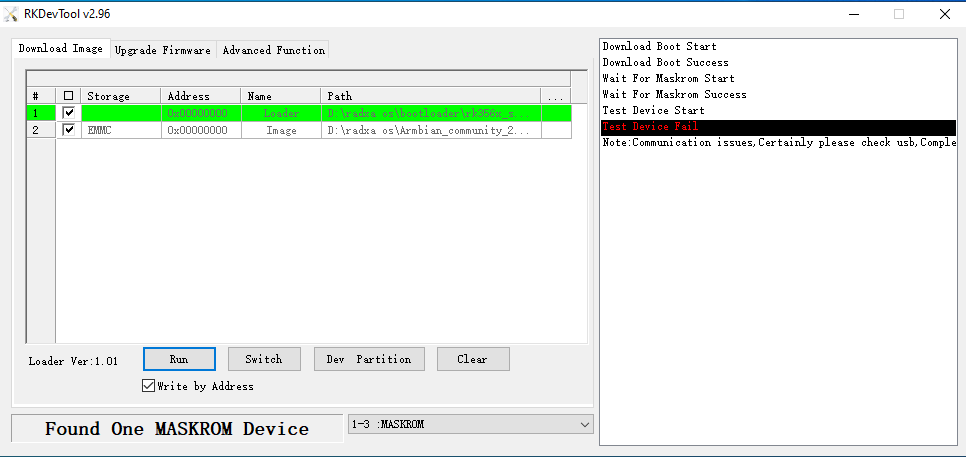
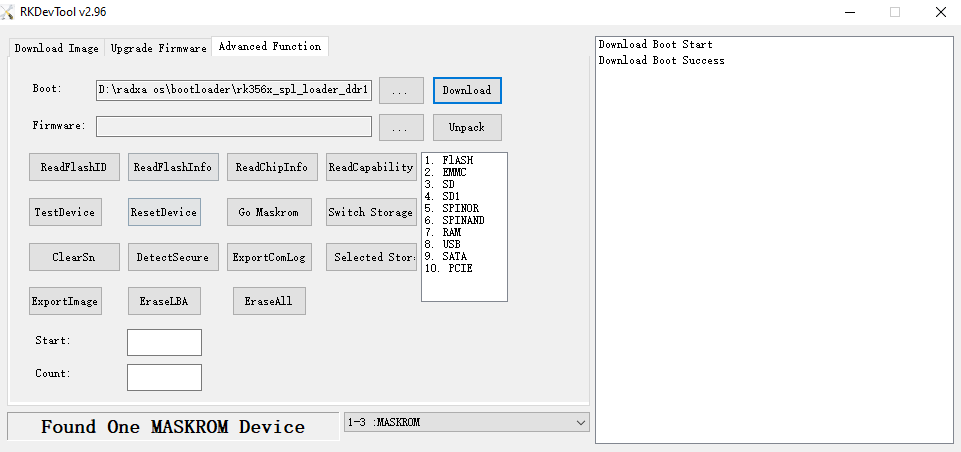


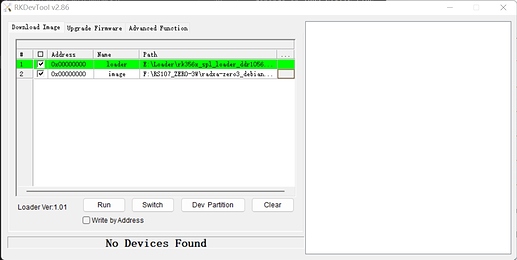
 Note: When flashing to eMMC, make sure to extract the image file so that it becomes
Note: When flashing to eMMC, make sure to extract the image file so that it becomes 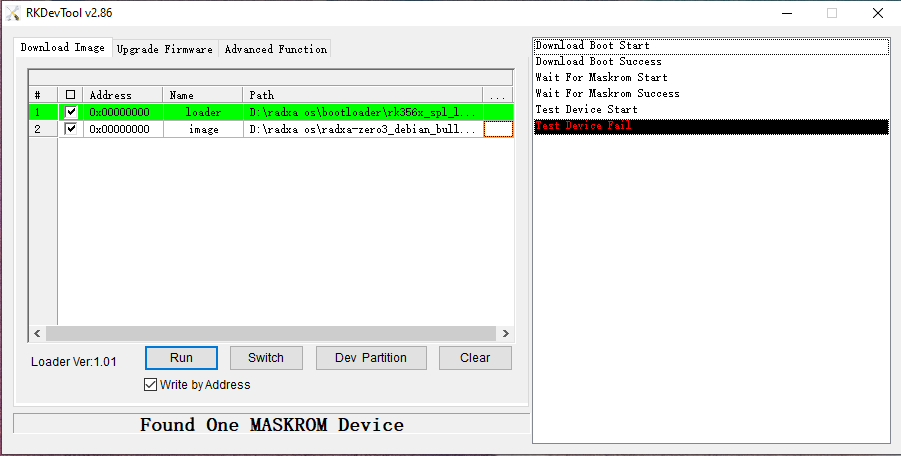
 General Observations
General Observations