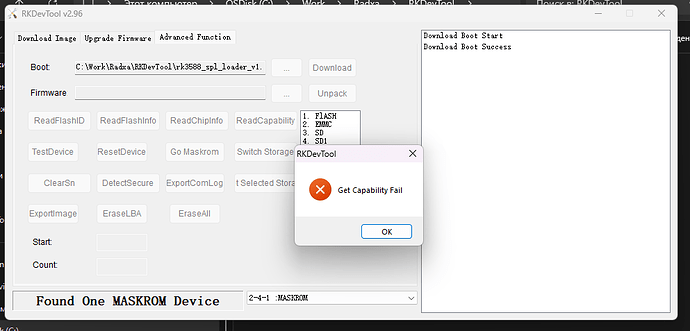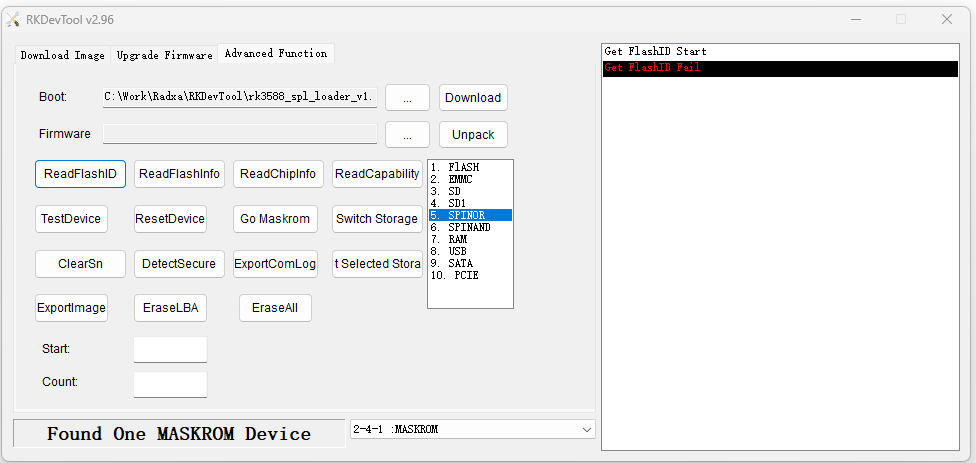Few days playing with just delivered board E54C. Everything was ok for last 2 days.
I was playing with istoreos which is written to an SD card.
I had issues with connecting USB disk, as it was alway tagged to USB 2.0 bus,
To prove that board has USB 3.0 I’ve took another SD card and flashed it with radxa-e54c_bookworm_cli_t2.output.img.xz image which I took from https://github.com/radxa-build/radxa-e54c/releases, I think that I took the t2 (rsdk) release, by mistake.
The system was booted ok, and USB disk was tested sucessfully.
Then I power off the system, and tryied to boot istoreOS and nothing happens. Only Sys light is grean and no ouput to monitor.
I’ve tried to connect usb cable to usb-c port and use putty to see what is going on, but the only output I’m getting from the console is the below
DDR 9fffbe1e78 cym 24/02/04-10:09:20,fwver: v1.16
LPDDR4: may be ch1 soldering abnormality
unknown device
If no ‘may be ch* soldering abnormality’ is printed, it may be ch0 soldering abnormality
error
ERR
Did I broke it with writing a test image?
Any idea how to fix it?