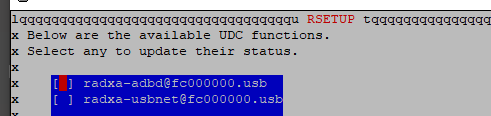Using the Radxa OS image provided, the USB ports don’t seem to be working. Using lsusb provides:
Bus 006 Device 001: ID 1d6b:0003 Linux Foundation 3.0 root hub
Bus 005 Device 001: ID 1d6b:0002 Linux Foundation 2.0 root hub
Bus 004 Device 001: ID 1d6b:0001 Linux Foundation 1.1 root hub
Bus 002 Device 001: ID 1d6b:0002 Linux Foundation 2.0 root hub
Bus 003 Device 001: ID 1d6b:0001 Linux Foundation 1.1 root hub
Bus 001 Device 001: ID 1d6b:0002 Linux Foundation 2.0 root hub
This responses doesn’t change with items (USB hub, keyboard, mouse, etc) being plugged into the ports.
Is there a driver I need to activate to get the ports working as USB Hosts?