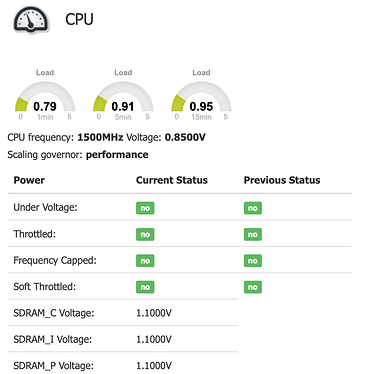New RockPi4 user here…
How does one query info about the HW on the RockPi 4?
chip info/processor, etc?
/proc/cpuinfo doesn’t provide the usual Hardware/Revision/Model, but has serial#
On RaspberryPI we have vcgencmd for voltages/speeds/throttling, but that isn’t present.
I found dmidecode, but that doesn’t seem to be supported.
Are the other tools that provide this type of info?
While searching around I came across this log output from U-Boot, what dumps this stuff out?
Thanks in advance.
U-Boot 2017.09-00004-g674eaa57f0-dirty (Oct 27 2019 - 17:45:25 -0700)
Model: Rockchip RK3399 rockpi4b Board
PreSerial: 2
DRAM: 3.9 GiB
Relocation Offset is: f5bdf000
Sysmem: init
I2c speed: 400000Hz
PMIC: RK808
vdd-center init 950000 uV
MMC: dwmmc@fe320000: 1, sdhci@fe330000: 0
Using default environment