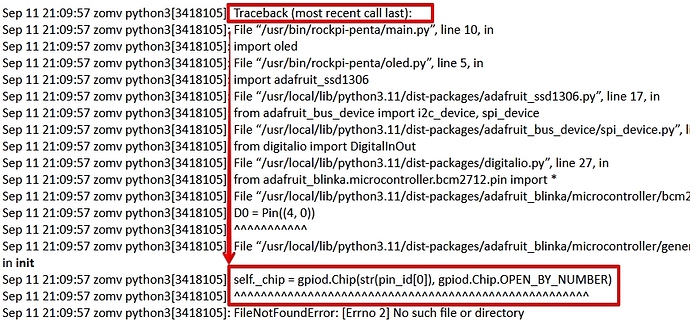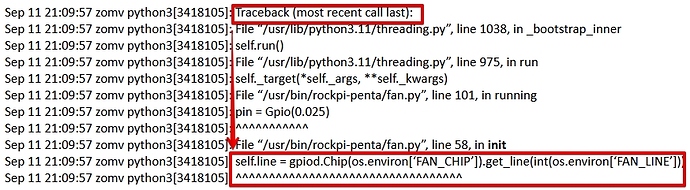Sorry i need a bit more help to understand…
for the second set of changes you recommend. For this line you showed 4?
Below is directly from my machine. and 0 is already there on my config.
self._chip = gpiod.Chip(str(pin_id[0]), gpiod.Chip.OPEN_BY_NUMBER)
and in misc.pi, i currently show this:
chip = gpiod.Chip(str(CHIP_NAME))
so you are overriding the variable all together? yes? and did read like this prior to the change?
and this what journactl shows for me:
: TTY=pts/0 ; PWD=/usr/bin/rockpi-penta ; USER=root ; COMMAND=/usr/bin/systemctl restart rockpi-penta.service
Sep 11 21:09:57 zomv sudo[3418101]: pam_unix(sudo:session): session opened for user root(uid=0) by pi(uid=1000)
Sep 11 21:09:57 zomv systemd[1]: Started rockpi-penta.service - Rockpi SATA Hat.
Sep 11 21:09:57 zomv sudo[3418101]: pam_unix(sudo:session): session closed for user root
Sep 11 21:09:57 zomv python3[3418105]: Traceback (most recent call last):
Sep 11 21:09:57 zomv python3[3418105]: File “/usr/bin/rockpi-penta/main.py”, line 10, in
Sep 11 21:09:57 zomv python3[3418105]: import oled
Sep 11 21:09:57 zomv python3[3418105]: File “/usr/bin/rockpi-penta/oled.py”, line 5, in
Sep 11 21:09:57 zomv python3[3418105]: import adafruit_ssd1306
Sep 11 21:09:57 zomv python3[3418105]: File “/usr/local/lib/python3.11/dist-packages/adafruit_ssd1306.py”, line 17, in
Sep 11 21:09:57 zomv python3[3418105]: from adafruit_bus_device import i2c_device, spi_device
Sep 11 21:09:57 zomv python3[3418105]: File “/usr/local/lib/python3.11/dist-packages/adafruit_bus_device/spi_device.py”, line 20, in
Sep 11 21:09:57 zomv python3[3418105]: from digitalio import DigitalInOut
Sep 11 21:09:57 zomv python3[3418105]: File “/usr/local/lib/python3.11/dist-packages/digitalio.py”, line 27, in
Sep 11 21:09:57 zomv python3[3418105]: from adafruit_blinka.microcontroller.bcm2712.pin import *
Sep 11 21:09:57 zomv python3[3418105]: File “/usr/local/lib/python3.11/dist-packages/adafruit_blinka/microcontroller/bcm2712/pin.py”, line 8, in
Sep 11 21:09:57 zomv python3[3418105]: D0 = Pin((4, 0))
Sep 11 21:09:57 zomv python3[3418105]: ^^^^^^^^^^^
Sep 11 21:09:57 zomv python3[3418105]: File “/usr/local/lib/python3.11/dist-packages/adafruit_blinka/microcontroller/generic_linux/libgpiod/libgpiod_pin_1_x.py”, line 30, in init
Sep 11 21:09:57 zomv python3[3418105]: self._chip = gpiod.Chip(str(pin_id[0]), gpiod.Chip.OPEN_BY_NUMBER)
Sep 11 21:09:57 zomv python3[3418105]: ^^^^^^^^^^^^^^^^^^^^^^^^^^^^^^^^^^^^^^^^^^^^^^^^^^^^^
Sep 11 21:09:57 zomv python3[3418105]: FileNotFoundError: [Errno 2] No such file or directory
Sep 11 21:09:57 zomv python3[3418105]: Exception in thread Thread-1 (running):
Sep 11 21:09:57 zomv python3[3418105]: Traceback (most recent call last):
Sep 11 21:09:57 zomv python3[3418105]: File “/usr/lib/python3.11/threading.py”, line 1038, in _bootstrap_inner
Sep 11 21:09:57 zomv python3[3418105]: self.run()
Sep 11 21:09:57 zomv python3[3418105]: File “/usr/lib/python3.11/threading.py”, line 975, in run
Sep 11 21:09:57 zomv python3[3418105]: self._target(*self._args, **self._kwargs)
Sep 11 21:09:57 zomv python3[3418105]: File “/usr/bin/rockpi-penta/fan.py”, line 101, in running
Sep 11 21:09:57 zomv python3[3418105]: pin = Gpio(0.025)
Sep 11 21:09:57 zomv python3[3418105]: ^^^^^^^^^^^
Sep 11 21:09:57 zomv python3[3418105]: File “/usr/bin/rockpi-penta/fan.py”, line 58, in init
Sep 11 21:09:57 zomv python3[3418105]: self.line = gpiod.Chip(os.environ[‘FAN_CHIP’]).get_line(int(os.environ[‘FAN_LINE’]))
Sep 11 21:09:57 zomv python3[3418105]: ^^^^^^^^^^^^^^^^^^^^^^^^^^^^^^^^^^
The errors i am getting quite different. i also, did take another SD card, perform a fresh install of bookworm, and tried to load everything. still did not work. So i have switched back to my original to resolve.