By configuring the VSR, external MCU is able to trigger a request USB PD
process. LDR6015T will launch a request package when a configuration change in VSR
is detected. In this case, if the VSR=1 to 5 is detected,LDR6015T will launch a request
message to request the voltage 5V-20V of the PDO of attached DFP device
correspondingly;if the VSR=0 is detected after VSR has been configured as
above,Hard reset will be sent,otherwise, LDR6015T will do nothing.
VSR PDO Order
VSR2 VSR1 VSR0
0 0 0 Send hard reset
0 0 1 Request 5V
0 1 0 Request 9V
0 1 1 Request 12V
1 0 0 Request 15V
1 0 1 Request 20V
1 1 0 Reserved
1 1 1 Reserved
The Buck can handle any of the negotiated voltages or one of those applied direct apart from 5v as the drop of the buck lowers volts to far.
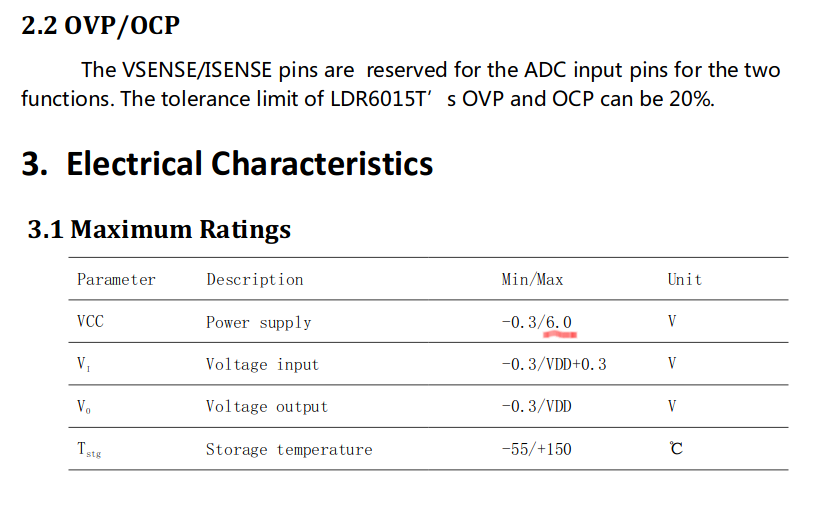
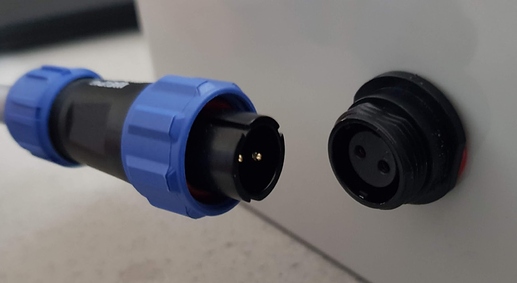
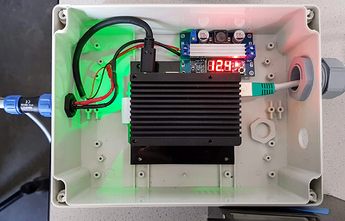
 but looks good, glad you got there.
but looks good, glad you got there.