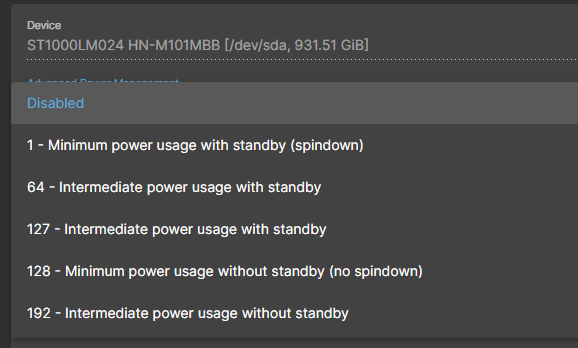Hi,
I wanted to make a small NAS with the 4 SE and the sata hat (https://dk.rs-online.com/web/p/rock-sbc-add-ons/2565003).
As soon as i try to mount a filesystem in OMV i get a weird clicking from one of the drives. I am running a RAID5 configuration. I have not tried other types of RAID arrays.
I have tried reinstalling the whole thing, and stress testing the devices 1 by 1 on a different PC without any issues. But after the reinstall it does the same thing.
Others have suggested a faulty HAT, or maybe even a power issue so i want to look into that one first.
As per the documentation a 12V/4A should be sufficient for the hat. I have a 12V/6A PSU connected to the barrel jack. But i noticed that the power requirements of the drives are 5V/0.85A - is that an issue? Are they being over volted or can the chips on the HAT handle that conversion?
Would i be better off finding a high A 5V USBC and powering it over the rock and GPIO pins?
Any help/insight is greatly appreciated!