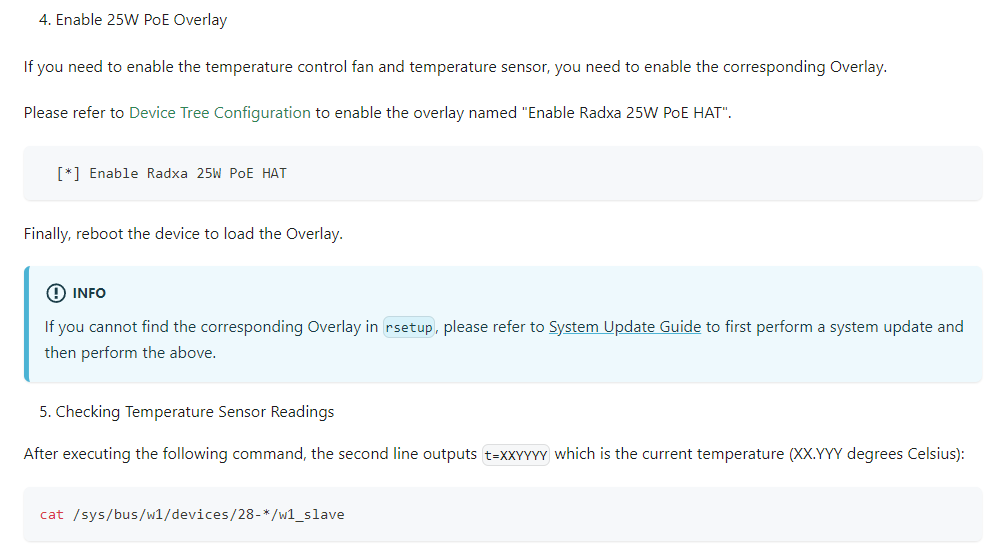So I received the 25W PoE hat today and it works! However, the fan placement is not what I was expecting; the fan is not directly over the chip and I should’ve taken a closer look at the placement before ordering but I would’ve ordered anyway.
It took me a bit of searching to find the documentation and instructions on how to setup the fan… (I have not set it up yet)
Too bad this hat does not work with the green fanless case.