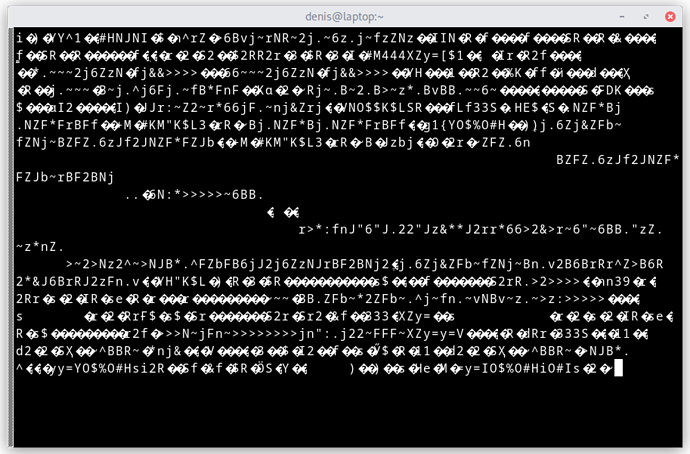Greetings to all!
I ask for help from experts.
The situation is as follows.
Got a new 3A. I power it from a 45W power supply (I bought it together with 3A).
The device is empty in terms of load.
There is no EMMC, no wifi, no BT.
Only USB keyboard and SD card.
I’m using a regular micro SDHC IU1 class 10.
Updated info
I used “balenaEtcher” to burn Manjaro to SD.
After I turn on the power the result is always the same.
First, the green LED lights up. After a few seconds, the blue diode starts flashing.
The flashing mode is like this. Two flickers, then a pause. And so on in an infinite loop.
At the same time, there is nothing on the hdmi output.
I changed two hdmi cables. No signal.
I connected the TTL-USB adapter to the UART port, as described in the WIKI.
I used different transfer rate settings, both 15200 and 150000, as indicated.
I tried to connect the signal wires TX, RX in any way.
The result is the same. There is no data transfer from UART.
What did I miss?