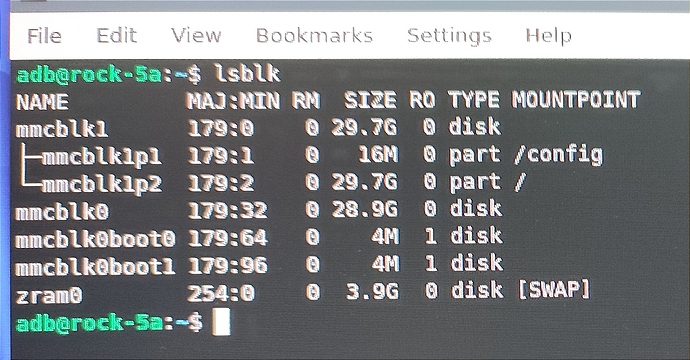How can I code the if= parameter for the dd command, relative to the SD card ?
The fdisk -l command has this output, where the eMMS module is listed, but apparently not the SD card…
Linux newbee here…
root@rock-5a:/home/adb# fdisk -l
Disk /dev/ram0: 4 MiB, 4194304 bytes, 8192 sectors
Units: sectors of 1 * 512 = 512 bytes
Sector size (logical/physical): 512 bytes / 4096 bytes
I/O size (minimum/optimal): 4096 bytes / 4096 bytes
Disk /dev/mmcblk1: 29.72 GiB, 31914983424 bytes, 62333952 sectors
Units: sectors of 1 * 512 = 512 bytes
Sector size (logical/physical): 512 bytes / 512 bytes
I/O size (minimum/optimal): 512 bytes / 512 bytes
Disklabel type: gpt
Disk identifier: 95B45AC5-B653-4F31-B5ED-1A29701398D1
Device Start End Sectors Size Type
/dev/mmcblk1p1 32768 65535 32768 16M Microsoft basic data
/dev/mmcblk1p2 65536 62333918 62268383 29.7G EFI System
Disk /dev/zram0: 3.88 GiB, 4165701632 bytes, 1017017 sectors
Units: sectors of 1 * 4096 = 4096 bytes
Sector size (logical/physical): 4096 bytes / 4096 bytes
I/O size (minimum/optimal): 4096 bytes / 4096 bytes