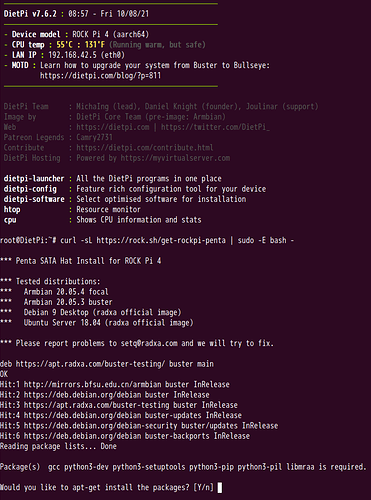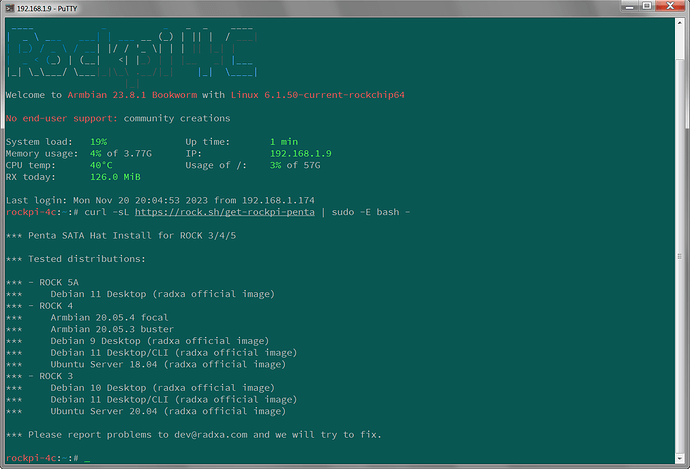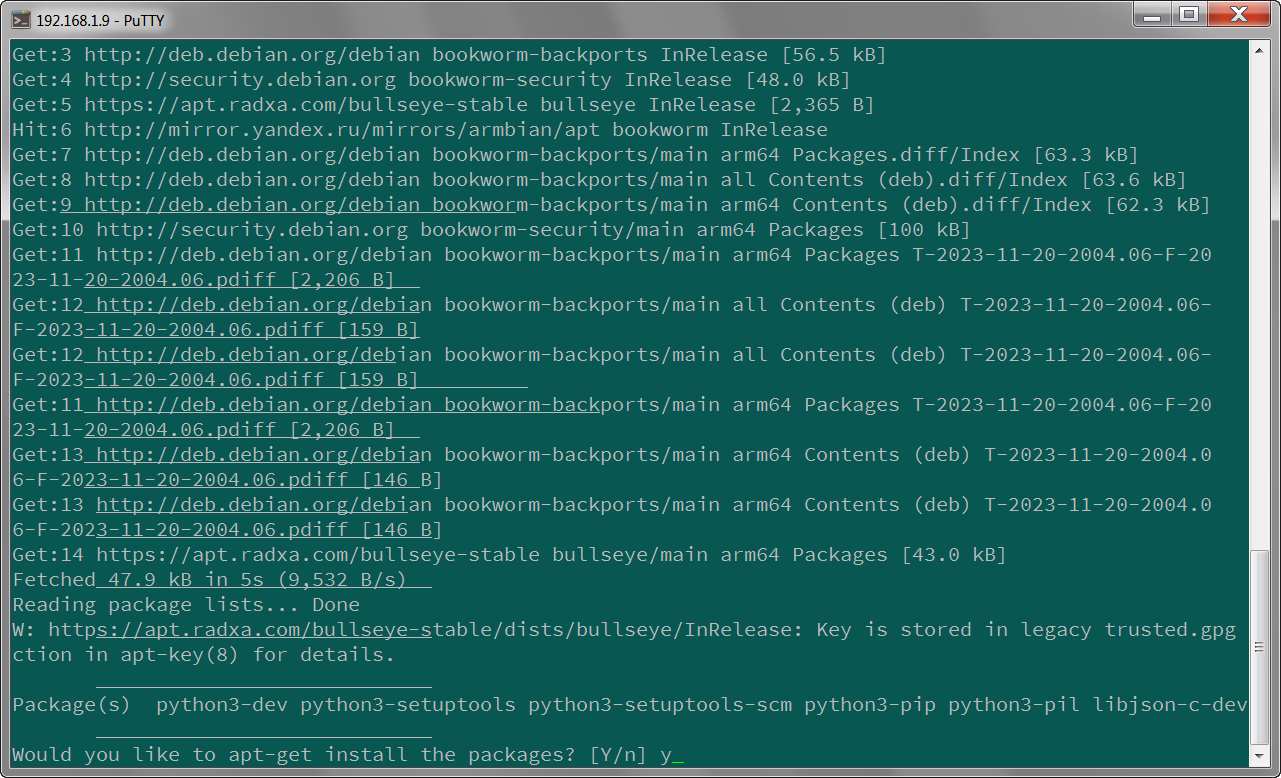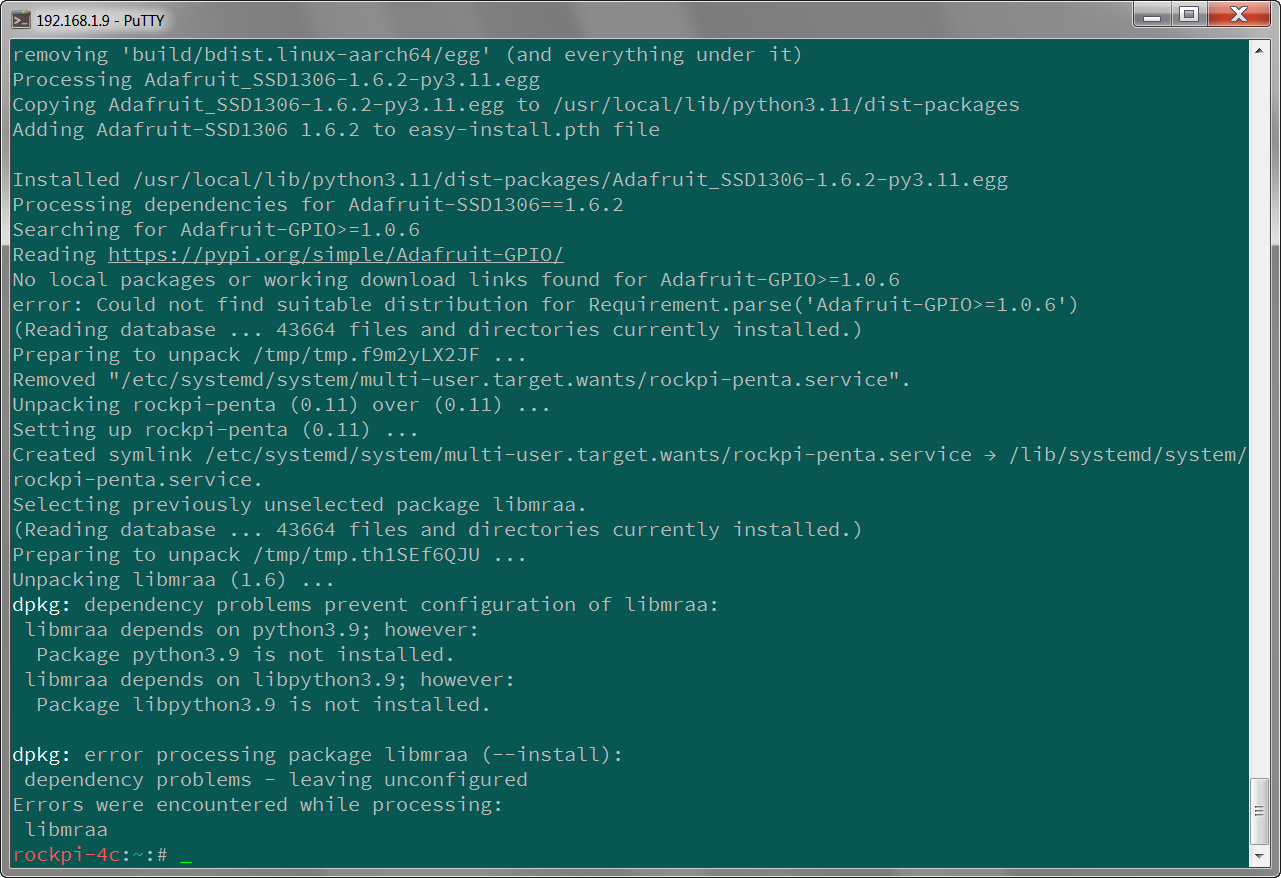I can’t install the software from Penta Sata. I’m kind of lost and don’t know what to do.
Do you have any idea that could help me?
Thanks!
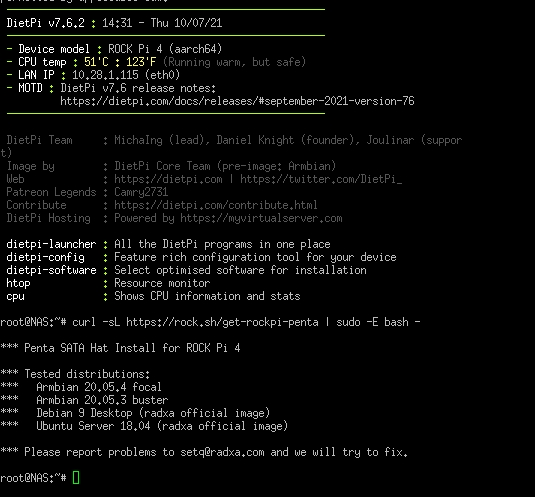
Penta Sata Software
Hello. I will update the installation script today.
Use tested distributions, where you can expect a lot less bugs OOB.
It appears to be a network issue. The script may not have been downloaded completely.
Any chance of getting the script updated so it can work properly with the latest Armbian 23.05.1 bookworm with Linux kernel 6.1.30?
I think this is the repo:
It is just a python script that is running as a service.
What errors are you getting when trying to install the script?
curl -sL https://rock.sh/get-rockpi-penta | sudo -E bash -
Let me know.
Hello!
This is what comes out when I install the Penta SATA Hat Install script 

If you can make it compatible with Armbian 23.8.1 Bookworm, many users will be happy to upgrade their system for the new year.


Just take a look inside this script, probably You are fine when distro check is just deleted. It installs few components, turns on i2c, creates service for penta sata, adds lib for fan control. Each distribution has own set if control commands, way to turn on overlays etc, also cones with particular python env. If You don’t feel strong enough to modify that script it’s just much easier to pick one of supported, listed distros.
Can’t you fix the script?
Within the main installer there is this script listed, I think this is the one you need for Armbian:
https://cos.setf.me/rockpi/sh/penta-sata/rock4-armbian.sh
To help you get started, all these scripts are written to work with older versions (either Focal for Ubuntu based or Bullseye for Debian based). Since you are running Bookworm the script will just not do that much.
If you download the script and replace all instances of “bullseye” with “bookworm” it might work. And if not let us know what errors you ran into.
Otherwise it might be easier to get another distro as @dominik suggested.
It is actually hard to adjust a script if you are not running the specific distro yourself. No way to debug anything.
Here is the script with the adjustments, but no idea if it will work:
rock4-armbian.sh - I tried that yesterday, got no packets(screenshot).
I’ll try it tomorrow. But my knowledge may not be enough. Why can’t radxa rewrite the application to work on Debian Bookworm? 
The solution is in your screenshot. You need python3.9 and libpython3.9.
Please add the deadsnakes repo by removing the hashtag if python3.9 is not available.
#sudo add-apt-repository ppa:deadsnakes/ppa
sudo apt update
sudo apt install python3.9 libpython3.9-dev
As Mathijs said - it’s much easier when You can run it on Your distro and check what is wrong about it. I have done this once, but armbian was not stable and just required too much attention. I don’t blame anyone for that, but just went in different way. My conclusion is that for sure You need to have ability to correct such errors or You will sooner or later end up with several problems. On the other hand You can just use something that is supported and probably not changing that much. From such NAS board most expect rather stability than being on edge with software.
Installed python3.9 from source.
The python3.9 --version command shows that Python 3.9.18 is installed
But when installing the script, it still says that python3.9 is not installed, as in the screenshot above.
You compiled only one piece, but still don’t have others, here - librmaa package. If You already modified Your rockpi script to use Your python instance then You need to add several needed libs for it. You don’t have to worry about installer errors, it’s trying to install needed packages to apt instance.
Hello, I’m having a similar problem. as stated in this post. I have the following:
Board: Rock (Pi) 4b+
Distribution: 20.04 LTS (Focal Fossa) (Official image from Radxa)
Addon: Penta Sata Hat
It seems like the apt repository does not have the required software / libraries for the penta sata hat.
After editing the script:
rock@rockpi-4b:~$ cat top-hat.sh
#!/bin/bash
AUTHOR='Akgnah'
VERSION='0.15'
MODEL=`tr -d '\0' < /proc/device-tree/model`
DISTRO=`cat /etc/os-release | grep ^ID= | sed -e 's/ID\=//g'`
#
# penta-sata-hat install script
#
ROCK4_URL='https://cos.setf.me/rockpi/sh/penta-sata/rock4.sh'
ROCK4_URL_A= (took it out since I can only post two links)
ROCK4_URL_R=(took it out since I can only post two links)
ROCK3_URL=(took it out since I can only post two links)
ROCK3_URL_R=(took it out since I can only post two links)
ROCK5_URL_R=(took it out since I can only post two links)
echo
echo '*** Penta SATA Hat Install for ROCK 3/4/5'
echo
echo '*** Tested distributions:'
echo
echo '*** - ROCK 5A'
echo '*** Debian 11 Desktop (radxa official image)'
echo '*** - ROCK 4'
echo '*** Armbian 20.05.4 focal'
echo '*** Armbian 20.05.3 buster'
echo '*** Debian 9 Desktop (radxa official image)'
echo '*** Debian 11 Desktop/CLI (radxa official image)'
echo '*** Ubuntu Server 18.04 (radxa official image)'
echo '*** - ROCK 3'
echo '*** Debian 10 Desktop (radxa official image)'
echo '*** Debian 11 Desktop/CLI (radxa official image)'
echo '*** Ubuntu Server 20.04 (radxa official image)'
echo
echo '*** Please report problems to and we will try to fix.'
echo
if [[ "$DISTRO" != "ubuntu" && "$DISTRO" != "debian" ]]; then
echo '*** The script is not available on your system.'
echo '*** Please visit to download and install manually.'
exit 0
fi
if [[ "$MODEL" =~ 'ROCK3' ]]; then
if [ -f /etc/radxa_image_fingerprint ]; then
curl -sL $ROCK3_URL_R | sudo -E bash -
else
curl -sL $ROCK3_URL | sudo -E bash -
fi
elif [[ "$MODEL" =~ 'ROCK PI 4B' ]]; then
if [[ -f /boot/armbianEnv.txt || -f /boot/dietpiEnv.txt ]]; then
curl -sL $ROCK4_URL_A | sudo -E bash -
elif [ -f /etc/radxa_image_fingerprint ]; then
curl -sL $ROCK4_URL_R | sudo -E bash -
else
curl -sL $ROCK4_URL | sudo -E bash -
fi
elif [[ "$MODEL" =~ 'ROCK5' ]]; then
if [ -f /etc/radxa_image_fingerprint ]; then
curl -sL $ROCK5_URL_R | sudo -E bash -
fi
fi
When trying to start the service:
rock@rockpi-4b:~$ sudo systemctl status rockpi-penta.service
[sudo] password for rock:
● rockpi-penta.service - Rockpi SATA Hat
Loaded: loaded (/lib/systemd/system/rockpi-penta.service; enabled; vendor preset: enabled)
Active: failed (Result: exit-code) since Fri 2023-12-29 08:52:30 UTC; 15min ago
Process: 3071 ExecStart=/usr/bin/python3 /usr/bin/rockpi-penta/main.py on (code=exited, status=1/FAILURE)
Main PID: 3071 (code=exited, status=1/FAILURE)
Dec 29 08:52:30 rockpi-4b systemd[1]: rockpi-penta.service: Main process exited, code=exited, status=1/FAILURE
Dec 29 08:52:30 rockpi-4b systemd[1]: rockpi-penta.service: Failed with result 'exit-code'.
Dec 29 08:52:30 rockpi-4b systemd[1]: rockpi-penta.service: Scheduled restart job, restart counter is at 5.
Dec 29 08:52:30 rockpi-4b systemd[1]: Stopped Rockpi SATA Hat.
Dec 29 08:52:30 rockpi-4b systemd[1]: rockpi-penta.service: Start request repeated too quickly.
Dec 29 08:52:30 rockpi-4b systemd[1]: rockpi-penta.service: Failed with result 'exit-code'.
Dec 29 08:52:30 rockpi-4b systemd[1]: Failed to start Rockpi SATA Hat.
Can you please add the required packages to the apt repository for the latest ubuntu server image you have listed as officially supported?
Add additional repository on Ubuntu
add-apt-repository ppa:mraa/mraa apt update apt install libmraa2 libmraa-dev libmraa-java python-mraa python3-mraa node-mraa mraa-tools