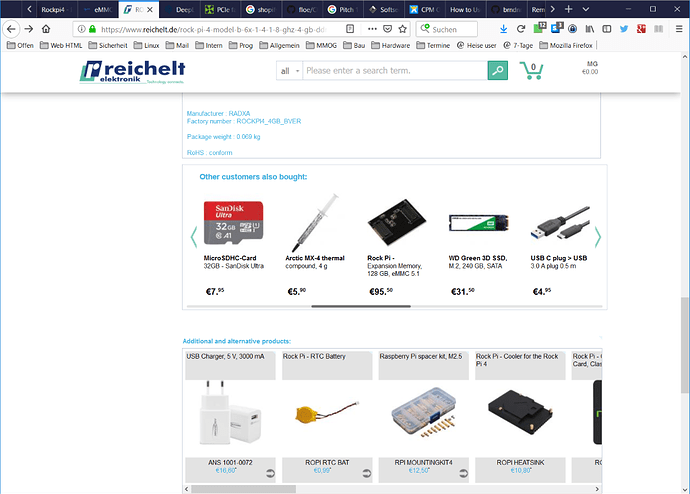Hi, I am unable to get the m.2 connector to work. I have a 4gb Rock Pi 4 A, version 1.4
I am trying to connect a Wetern Digital Green 2280. I have tried 2 of these & neither work.
dmesg | grep ‘pci’
[ 1.520208] of_get_named_gpiod_flags: parsed ‘gpio’ property of node ‘/vcc3v3-pcie-regulator[0]’ - status (0)
[ 1.520256] reg-fixed-voltage vcc3v3-pcie-regulator: Looking up vin-supply from device tree
[ 1.520293] vcc3v3_pcie: supplied by vcc3v3_sys
[ 1.520752] vcc3v3_pcie: at 3300 mV
[ 1.520914] reg-fixed-voltage vcc3v3-pcie-regulator: vcc3v3_pcie supplying 0uV
[ 1.662406] phy phy-pcie-phy.9: Looking up phy-supply from device tree
[ 1.662416] phy phy-pcie-phy.9: Looking up phy-supply property in node /pcie-phy failed
[ 1.663897] rockchip-pcie f8000000.pcie: GPIO lookup for consumer ep
[ 1.663907] rockchip-pcie f8000000.pcie: using device tree for GPIO lookup
[ 1.663935] of_get_named_gpiod_flags: parsed ‘ep-gpios’ property of node ‘/pcie@f8000000[0]’ - status (0)
[ 1.664181] rockchip-pcie f8000000.pcie: Looking up vpcie3v3-supply from device tree
[ 1.664192] rockchip-pcie f8000000.pcie: Looking up vpcie3v3-supply property in node /pcie@f8000000 failed
[ 1.664206] rockchip-pcie f8000000.pcie: no vpcie3v3 regulator found
[ 1.664769] rockchip-pcie f8000000.pcie: Looking up vpcie1v8-supply from device tree
[ 1.664779] rockchip-pcie f8000000.pcie: Looking up vpcie1v8-supply property in node /pcie@f8000000 failed
[ 1.664790] rockchip-pcie f8000000.pcie: no vpcie1v8 regulator found
[ 1.665351] rockchip-pcie f8000000.pcie: Looking up vpcie0v9-supply from device tree
[ 1.665360] rockchip-pcie f8000000.pcie: Looking up vpcie0v9-supply property in node /pcie@f8000000 failed
[ 1.665371] rockchip-pcie f8000000.pcie: no vpcie0v9 regulator found
[ 2.210687] rockchip-pcie f8000000.pcie: PCIe link training gen1 timeout!
[ 2.211408] rockchip-pcie: probe of f8000000.pcie failed with error -110
[ 2.374220] ehci-pci: EHCI PCI platform driver
Blockquote
Any ideas on how to fix this?