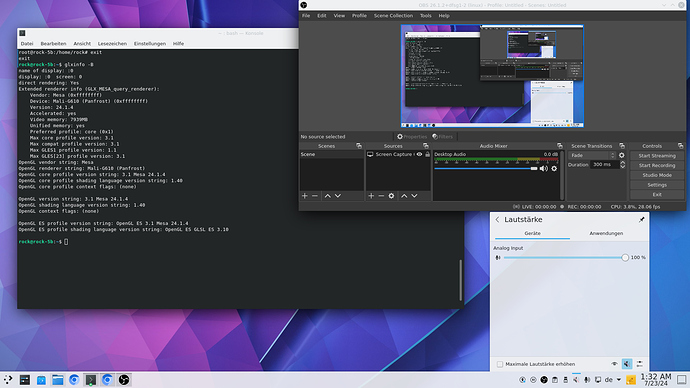Debian Bullseye kernel 6.1.43-14-rk2312
rock@rock-5b:~$ lsmod
Module Size Used by
bnep 24576 2
algif_skcipher 16384 0
vfat 20480 2
md4 16384 0
zram 24576 2
fat 65536 1 vfat
algif_hash 16384 0
zsmalloc 24576 1 zram
af_alg 20480 2 algif_hash,algif_skcipher
hci_uart 73728 0
btrtl 24576 1 hci_uart
btbcm 24576 1 hci_uart
pwm_fan 20480 0
btintel 36864 1 hci_uart
bluetooth 634880 12 btrtl,btintel,hci_uart,btbcm,bnep
snd_soc_es8316 45056 1
cpufreq_dt 20480 0
binfmt_misc 24576 1
rockchip_cpufreq 24576 1 cpufreq_dt
ledtrig_timer 16384 0
ledtrig_pattern 16384 0
ledtrig_heartbeat 16384 0
ledtrig_default_on 16384 0
fuse 114688 5
ip_tables 28672 0
r8125 163840 0
sdhci_of_dwcmshc 16384 0
dw_hdmi_qp_cec 16384 0
uas 24576 0
usb_storage 65536 3 uas
panthor 98304 16
drm_gpuvm 24576 1 panthor
drm_exec 16384 2 drm_gpuvm,panthor
drm_shmem_helper 20480 1 panthor
gpu_sched 36864 1 panthor
aplay list my devices but not pulseaudio
root@rock-5b:/home/rock# aplay -l
**** Liste der Hardware-Geräte (PLAYBACK) ****
Karte 0: rockchiphdmi0 [rockchip-hdmi0], Gerät 0: rockchip-hdmi0 i2s-hifi-0 [rockchip-hdmi0 i2s-hifi-0]
Sub-Geräte: 1/1
Sub-Gerät #0: subdevice #0
Karte 1: rockchiphdmi1 [rockchip-hdmi1], Gerät 0: rockchip-hdmi1 i2s-hifi-0 [rockchip-hdmi1 i2s-hifi-0]
Sub-Geräte: 1/1
Sub-Gerät #0: subdevice #0
Karte 2: rockchiphdmi2 [rockchip-hdmi2], Gerät 0: rockchip-hdmi2 spdif-hifi-0 [rockchip-hdmi2 spdif-hifi-0]
Sub-Geräte: 1/1
Sub-Gerät #0: subdevice #0
Karte 4: rockchipes8316 [rockchip-es8316], Gerät 0: dailink-multicodecs ES8316 HiFi-0 [dailink-multicodecs ES8316 HiFi-0]
Sub-Geräte: 1/1
Sub-Gerät #0: subdevice #0