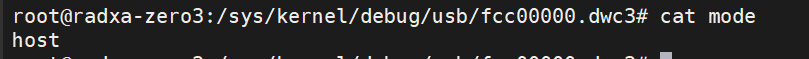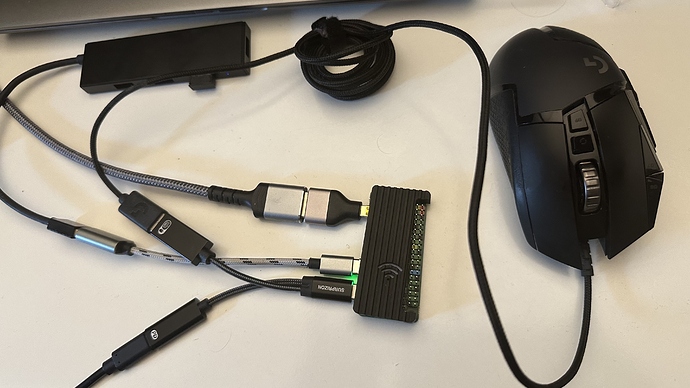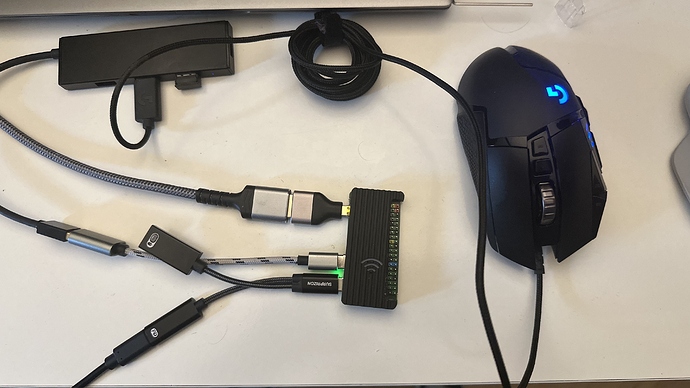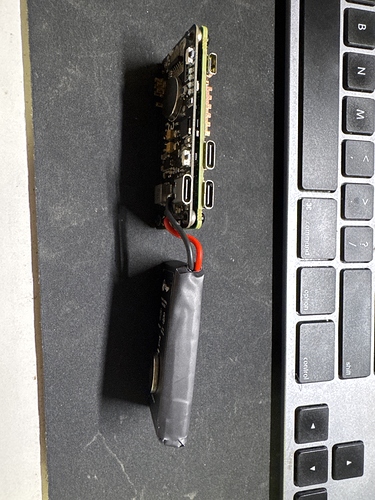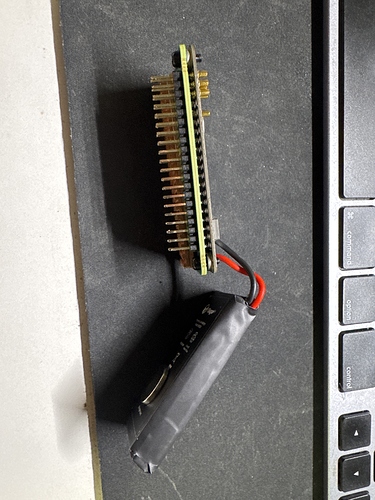HI Everyone.
I have a Radxa zero 3w (8Gb, 64 eMMC on board).
Official OS Radxa Debian 11 / 5.10.160-38-rk356x for arm64.
I would like to use the usb 2.0 on board (used to power on the zero 3w) with an OTG cable that splt power and USB-A connector intothe USB-c of the board, to have the keyboard dongle or the wired mouse connected on that port, without wasting a port from the USB-c 3.0.
What I did was to open the rssetup app and navigating the overlays section and enable the option for OTG Host as showed in the picture.
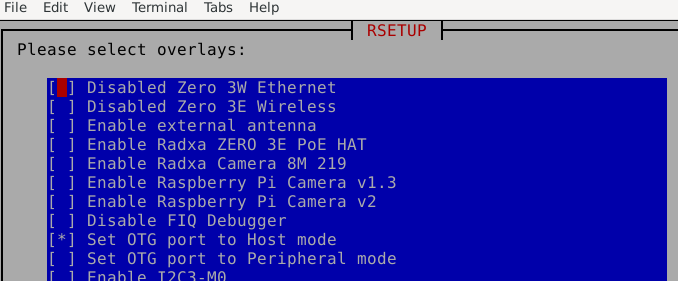
and then sudo reboot now.
Unfortunately, no change on the behavior.
To ensure that cable and&or devices are working fine, I tried the same setup within other devices and they are working fine.
Am I missing some steps to have the OTG Host mode enabled on my Radxa zero 3w?
Many thanks for your help.