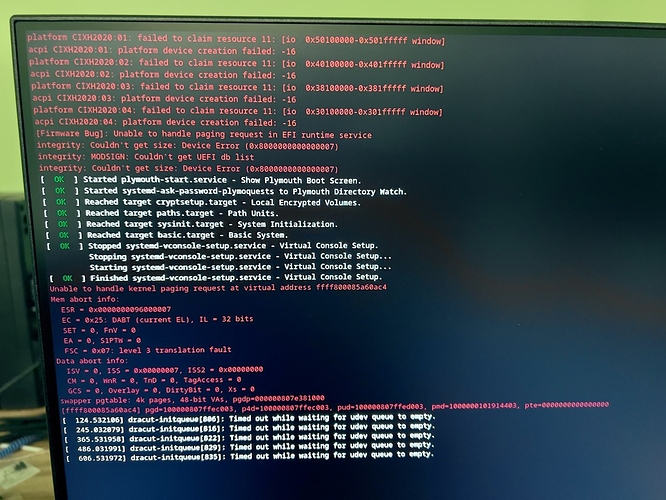I’m experiencing multiple OS installation issues with my O6:
-
Radxa Debian image: Connects to WiFi but drops connection + forgets password every ~90 seconds
-
Radxa Fedora image: No network connections detected at all
-
Official Debian net install: No WiFi drivers (I’m a Linux beginner and haven’t figured out how to install them without a working OS yet)
-
Official Fedora: Both ISO and raw images hang at boot with no drive activity
-
Official Ubuntu: Almost completes installation but errors out (log attached)
Additional issues:
-
Requires hard reset after any crash/hang using the back panel button
-
Fan behavior changed: After installing/updating Radxa Debian, fan ran at full speed constantly after boot. After wiping install and resetting BIOS, fan now completely stops during the boot process before eventually resuming at low speed if/when OS loads.
The BIOS is set to ACPI* rather than device tree; I don’t see any other relevant settings to change. Based on these symptoms across multiple distros, I suspect a hardware fault with the board.
Has anyone experienced similar problems? Any troubleshooting suggestions before I request an RMA?
For sake of completeness, the board is running on a known-good 750w Seasonic power supply, the Radxa Realtek wifi card, and a Kingston NV3 SSD. It has always been handled with appropriate ESD precautions (wrist strap + mat).
Truncated Ubuntu installation error log (I can post the full log if necessary):
Blockquote
Oct 04 10:46:07 ubuntu subiquity_log.3303[5469]: Running command [‘udevadm’, ‘settle’] with allowed return codes [0] (capture=False)
Oct 04 10:46:07 ubuntu subiquity_log.3303[5469]: TIMED subp([‘udevadm’, ‘settle’]): 0.013
Oct 04 10:46:07 ubuntu subiquity_log.3303[5469]: Running command [‘mount’, ‘–make-private’, ‘/target/usr/bin/ischroot’] with allowed return codes [0] (capture=False)
Oct 04 10:46:07 ubuntu subiquity_log.3303[5469]: Running command [‘umount’, ‘/target/usr/bin/ischroot’] with allowed return codes [0] (capture=False)
Oct 04 10:46:07 ubuntu subiquity_log.3303[5469]: Running command [‘mount’, ‘–make-private’, ‘/target/sys/firmware/efi/efivars’] with allowed return codes [0] (capture=False)
Oct 04 10:46:07 ubuntu subiquity_log.3303[5469]: Running command [‘umount’, ‘/target/sys/firmware/efi/efivars’] with allowed return codes [0] (capture=False)
Oct 04 10:46:07 ubuntu subiquity_log.3303[5469]: Running command [‘mount’, ‘–make-private’, ‘/target/sys’] with allowed return codes [0] (capture=False)
Oct 04 10:46:07 ubuntu subiquity_log.3303[5469]: Running command [‘umount’, ‘/target/sys’] with allowed return codes [0] (capture=False)
Oct 04 10:46:07 ubuntu subiquity_log.3303[5469]: Running command [‘mount’, ‘–make-private’, ‘/target/run’] with allowed return codes [0] (capture=False)
Oct 04 10:46:07 ubuntu subiquity_log.3303[5469]: Running command [‘umount’, ‘/target/run’] with allowed return codes [0] (capture=False)
Oct 04 10:46:07 ubuntu subiquity_log.3303[5469]: Running command [‘mount’, ‘–make-private’, ‘/target/proc’] with allowed return codes [0] (capture=False)
Oct 04 10:46:07 ubuntu subiquity_log.3303[5469]: Running command [‘umount’, ‘/target/proc’] with allowed return codes [0] (capture=False)
Oct 04 10:46:07 ubuntu subiquity_log.3303[5469]: Running command [‘mount’, ‘–make-private’, ‘/target/dev’] with allowed return codes [0] (capture=False)
Oct 04 10:46:07 ubuntu subiquity_log.3303[5469]: Running command [‘umount’, ‘/target/dev’] with allowed return codes [0] (capture=False)
Oct 04 10:46:07 ubuntu subiquity_log.3303[5469]: finish: cmd-install/stage-curthooks/builtin/cmd-curthooks/install-grub: FAIL: installing grub to target devices
Oct 04 10:46:07 ubuntu subiquity_log.3303[5469]: finish: cmd-install/stage-curthooks/builtin/cmd-curthooks/configuring-bootloader: FAIL: configuring target system bootloader
Oct 04 10:46:07 ubuntu subiquity_log.3303[5469]: finish: cmd-install/stage-curthooks/builtin/cmd-curthooks: FAIL: curtin command curthooks
Oct 04 10:46:07 ubuntu subiquity_log.3303[5469]: Traceback (most recent call last):
Oct 04 10:46:07 ubuntu subiquity_log.3303[5469]: File “/snap/ubuntu-desktop-bootstrap/289/lib/python3.10/site-packages/curtin/commands/main.py”, line 202, in main
Oct 04 10:46:07 ubuntu subiquity_log.3303[5469]: ret = args.func(args)
Oct 04 10:46:07 ubuntu subiquity_log.3303[5469]: File “/snap/ubuntu-desktop-bootstrap/289/lib/python3.10/site-packages/curtin/commands/curthooks.py”, line 2100, in curthooks
Oct 04 10:46:07 ubuntu subiquity_log.3303[5469]: builtin_curthooks(cfg, target, state)
Oct 04 10:46:07 ubuntu subiquity_log.3303[5469]: File “/snap/ubuntu-desktop-bootstrap/289/lib/python3.10/site-packages/curtin/commands/curthooks.py”, line 2055, in builtin_curthooks
Oct 04 10:46:07 ubuntu subiquity_log.3303[5469]: setup_grub(cfg, target, osfamily=osfamily,
Oct 04 10:46:07 ubuntu subiquity_log.3303[5469]: File “/snap/ubuntu-desktop-bootstrap/289/lib/python3.10/site-packages/curtin/commands/curthooks.py”, line 851, in setup_grub
Oct 04 10:46:07 ubuntu subiquity_log.3303[5469]: install_grub(instdevs, target, uefi=uefi_bootable, grubcfg=grubcfg)
Oct 04 10:46:07 ubuntu subiquity_log.3303[5469]: File “/snap/ubuntu-desktop-bootstrap/289/lib/python3.10/site-packages/curtin/commands/install_grub.py”, line 451, in install_grub
Oct 04 10:46:07 ubuntu subiquity_log.3303[5469]: in_chroot.subp(cmd, env=env, capture=True)
Oct 04 10:46:07 ubuntu subiquity_log.3303[5469]: File “/snap/ubuntu-desktop-bootstrap/289/lib/python3.10/site-packages/curtin/util.py”, line 843, in subp
Oct 04 10:46:07 ubuntu subiquity_log.3303[5469]: return subp(*args, **kwargs)
Oct 04 10:46:07 ubuntu subiquity_log.3303[5469]: File “/snap/ubuntu-desktop-bootstrap/289/lib/python3.10/site-packages/curtin/util.py”, line 323, in subp
Oct 04 10:46:07 ubuntu subiquity_log.3303[5469]: return _subp(*args, **kwargs)
Oct 04 10:46:07 ubuntu subiquity_log.3303[5469]: File “/snap/ubuntu-desktop-bootstrap/289/lib/python3.10/site-packages/curtin/util.py”, line 172, in _subp
Oct 04 10:46:07 ubuntu subiquity_log.3303[5469]: raise ProcessExecutionError(stdout=out, stderr=err,
Oct 04 10:46:07 ubuntu subiquity_log.3303[5469]: curtin.util.ProcessExecutionError: Unexpected error while running command.
Oct 04 10:46:07 ubuntu subiquity_log.3303[5469]: Command: [‘unshare’, ‘–fork’, ‘–pid’, ‘–mount-proc=/target/proc’, ‘–’, ‘chroot’, ‘/target’, ‘/usr/lib/grub/grub-multi-install’]
Oct 04 10:46:07 ubuntu subiquity_log.3303[5469]: Exit code: 1
Oct 04 10:46:07 ubuntu subiquity_log.3303[5469]: Reason: -
Oct 04 10:46:07 ubuntu subiquity_log.3303[5469]: Stdout: ‘’
Oct 04 10:46:07 ubuntu subiquity_log.3303[5469]: Stderr: Installing grub to /boot/efi.
Oct 04 10:46:07 ubuntu subiquity_log.3303[5469]: Installing for arm64-efi platform.
Oct 04 10:46:07 ubuntu subiquity_log.3303[5469]: grub-install: warning: Cannot set EFI variable Boot0000.
Oct 04 10:46:07 ubuntu subiquity_log.3303[5469]: grub-install: warning: efivarfs_set_variable: writing to fd 8 failed: Input/output error.
Oct 04 10:46:07 ubuntu subiquity_log.3303[5469]: grub-install: warning: efivarfs_set_variable: failed to unlink /sys/firmware/efi/efivars/Boot0000-8be4df61-93ca-11d2-aa0d-00e098032b8c: Invalid argument.
Oct 04 10:46:07 ubuntu subiquity_log.3303[5469]: grub-install: warning: _efi_set_variable_mode: ops->set_variable() failed: Input/output error.
Oct 04 10:46:07 ubuntu subiquity_log.3303[5469]: grub-install: error: failed to register the EFI boot entry: Input/output error.
Oct 04 10:46:07 ubuntu subiquity_log.3303[5469]:
Oct 04 10:46:07 ubuntu subiquity_log.3303[5469]: Unexpected error while running command.
Oct 04 10:46:07 ubuntu subiquity_log.3303[5469]: Command: [‘unshare’, ‘–fork’, ‘–pid’, ‘–mount-proc=/target/proc’, ‘–’, ‘chroot’, ‘/target’, ‘/usr/lib/grub/grub-multi-install’]
Oct 04 10:46:07 ubuntu subiquity_log.3303[5469]: Exit code: 1
Oct 04 10:46:07 ubuntu subiquity_log.3303[5469]: Reason: -
Oct 04 10:46:07 ubuntu subiquity_log.3303[5469]: Stdout: ‘’
Oct 04 10:46:07 ubuntu subiquity_log.3303[5469]: Stderr: Installing grub to /boot/efi.
Oct 04 10:46:07 ubuntu subiquity_log.3303[5469]: Installing for arm64-efi platform.
Oct 04 10:46:07 ubuntu subiquity_log.3303[5469]: grub-install: warning: Cannot set EFI variable Boot0000.
Oct 04 10:46:07 ubuntu subiquity_log.3303[5469]: grub-install: warning: efivarfs_set_variable: writing to fd 8 failed: Input/output error.
Oct 04 10:46:07 ubuntu subiquity_log.3303[5469]: grub-install: warning: efivarfs_set_variable: failed to unlink /sys/firmware/efi/efivars/Boot0000-8be4df61-93ca-11d2-aa0d-00e098032b8c: Invalid argument.
Oct 04 10:46:07 ubuntu subiquity_log.3303[5469]: grub-install: warning: _efi_set_variable_mode: ops->set_variable() failed: Input/output error.
Oct 04 10:46:07 ubuntu subiquity_log.3303[5469]: grub-install: error: failed to register the EFI boot entry: Input/output error.
Oct 04 10:46:07 ubuntu subiquity_log.3303[5469]:
Oct 04 10:46:07 ubuntu subiquity_log.3303[5469]: {‘current’: ‘’, ‘timeout’: ‘’, ‘order’: ‘’}
Oct 04 10:46:07 ubuntu subiquity_log.3303[5469]: {‘current’: ‘’, ‘timeout’: ‘’, ‘order’: ‘’}
Oct 04 10:46:07 ubuntu subiquity_log.3303[5469]:
Oct 04 10:46:07 ubuntu subiquity_log.3303[5469]: Stderr: ‘’
Oct 04 10:46:07 ubuntu subiquity_event.3303[3303]: executing curtin install curthooks step
Oct 04 10:46:07 ubuntu subiquity_event.3303[3303]: installing system
Oct 04 10:46:07 ubuntu subiquity_event.3303[3303]:
Oct 04 10:46:08 ubuntu subiquity_event.3303[3303]: curtin command install