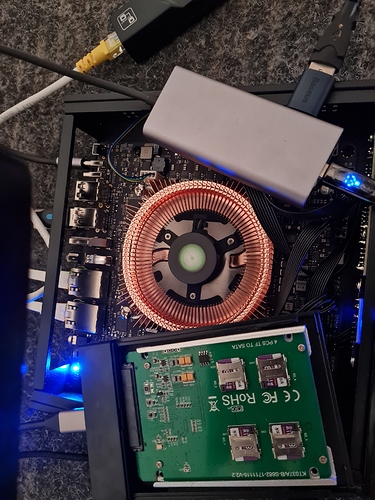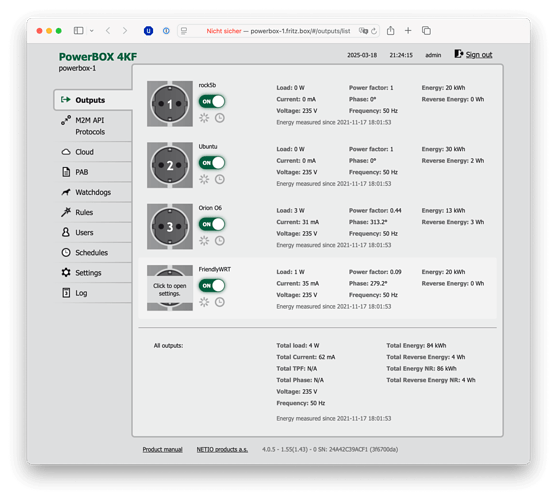Nope, I want to review this thing. But not in this state since the software side of things is not ready and especially idle consumption is laughable. And since I fear the board gets fried it will collect dust until a firmware fix is released.
I can’t remember when it was that I used my daily driver with an idle consumption that high… maybe 2 decades ago still on PowerPC?
Just remembered that I’ve another Intel thingy lying around. A five years old MacBook Pro relying on a Core i7-9750H (6 cores, 12 threads) which was my main desktop half a decade ago (replaced by a M1 Pro and since a year the slowest Apple M3 available since ‘way too fast for me’).
Powered it on with exactly same 96W power brick as the O6 was measured with, waited until the battery was fully charged, turned the backlight off and looked at idle consumption: 3W in idle.
macbookpro-tk:~ tk$ pmset -g ps
Now drawing from 'AC Power'
-InternalBattery-0 (id=6357091) 100%; charged; 0:00 remaining present: true
macbookpro-tk:~ tk$ pmset -g ac
Wattage = 60W
Current = 3000mA
Voltage = 20000mV
AdapterID = 28674
Manufacturer = Apple Inc.
Family Code = 0xe000400a
Serial String = C4H218305PJPM0WAP
Adapter Name = 96W USB-C Power Adapter
Hardware Version = 1.0
Firmware Version = 01080053
macbookpro-tk:~ tk$ system_profiler -detailLevel mini SPHardwareDataType
Hardware:
Hardware Overview:
Model Name: MacBook Pro
Model Identifier: MacBookPro16,1
Processor Name: 6-Core Intel Core i7
Processor Speed: 2,6 GHz
Number of Processors: 1
Total Number of Cores: 6
L2 Cache (per Core): 256 KB
L3 Cache: 12 MB
Hyper-Threading Technology: Enabled
Memory: 16 GB
System Firmware Version: 2069.80.3.0.0 (iBridge: 22.16.13034.5.1,0)
OS Loader Version: 577.140.2~30
That thing has 4 Thunderbolt3 ports (up to 40 Gpbs) and adding to the integrated GPU an additional Radeon Pro 5300M (no idea about the performance since for me it’s ‘fast enough’ since decades).
3W in idle measured with the same power brick as powering my O6. All the babbling about ‘desktop class ARM CPU needs to consume moar’ is such an insane BS since wasting energy is a task for morons.
Stuff like power management has been invented decades ago and there exists absolutely no reason why something equipped with plenty of PCIe lanes should consume lots of power when nothing is connected. What those ‘gamers’ might oversee is their stupid PC setups wasting hundreds watts of energy always needing a beefy ATX PSU that is insanely inefficient at low-load scenarios so those ‘20W in idle’ are mostly caused by an overkill PSU.
O6 will be collecting further dust until a firmware fix is available… I don’t want to fry this nice board.