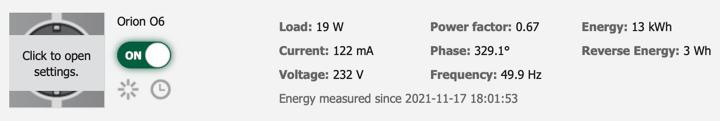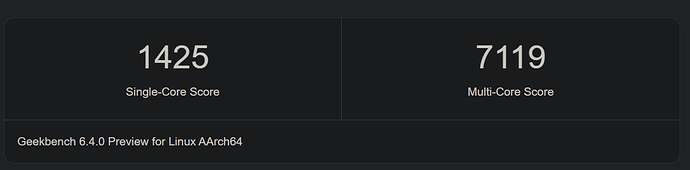If you refer to an sbc-bench report then this is intended behaviour but actually after a reboot it looks like this:
sh-5.2# lspci -vv 2>/dev/null | grep -A1 'LnkCtl:'
LnkCtl: ASPM L1 Enabled; RCB 64 bytes, Disabled- CommClk-
ExtSynch- ClockPM- AutWidDis- BWInt- AutBWInt-
--
LnkCtl: ASPM L1 Enabled; RCB 64 bytes, Disabled- CommClk-
ExtSynch- ClockPM+ AutWidDis- BWInt- AutBWInt-
--
LnkCtl: ASPM L1 Enabled; RCB 64 bytes, Disabled- CommClk-
ExtSynch- ClockPM- AutWidDis- BWInt- AutBWInt-
--
LnkCtl: ASPM L0s L1 Enabled; RCB 64 bytes, Disabled- CommClk-
ExtSynch- ClockPM+ AutWidDis- BWInt- AutBWInt-
--
LnkCtl: ASPM L1 Enabled; RCB 64 bytes, Disabled- CommClk-
ExtSynch- ClockPM- AutWidDis- BWInt- AutBWInt-
--
LnkCtl: ASPM L0s L1 Enabled; RCB 64 bytes, Disabled- CommClk-
ExtSynch- ClockPM+ AutWidDis- BWInt- AutBWInt-
--
LnkCtl: ASPM L1 Enabled; RCB 64 bytes, Disabled- CommClk-
ExtSynch- ClockPM- AutWidDis- BWInt- AutBWInt-
--
LnkCtl: ASPM L0s L1 Enabled; RCB 64 bytes, Disabled- CommClk-
ExtSynch- ClockPM+ AutWidDis- BWInt- AutBWInt-
Usually setting /sys/module/pcie_aspm/parameters/policy to performance increases consumption but not with O6! With pcie_aspm set to performance I get 17.1W, with powersave we’re at 18.7W (with 3 RTL8126 NICs and all CPU cores at their max frequencies since the BSP kernel hasn’t been built with powersave cpufreq governor).
At the current state of affairs the best thing you can do with an O6 is shutdown -h now 
But you need to remember that you also unplug the power cord since even when ‘powered off’ it will continue to cook itself: