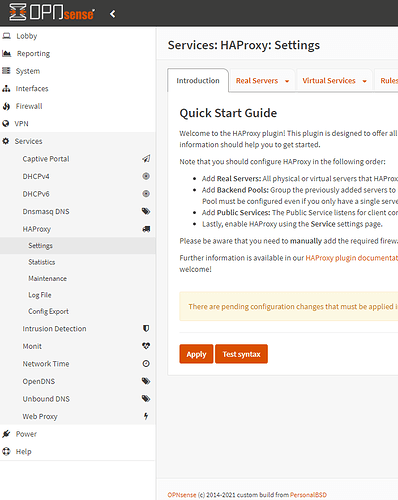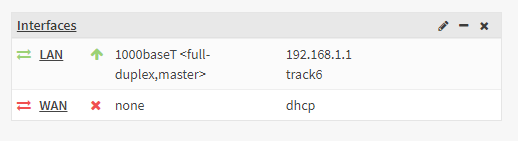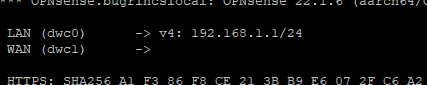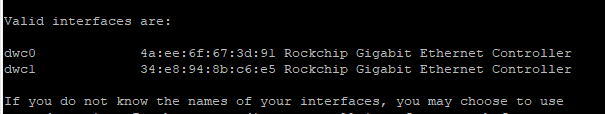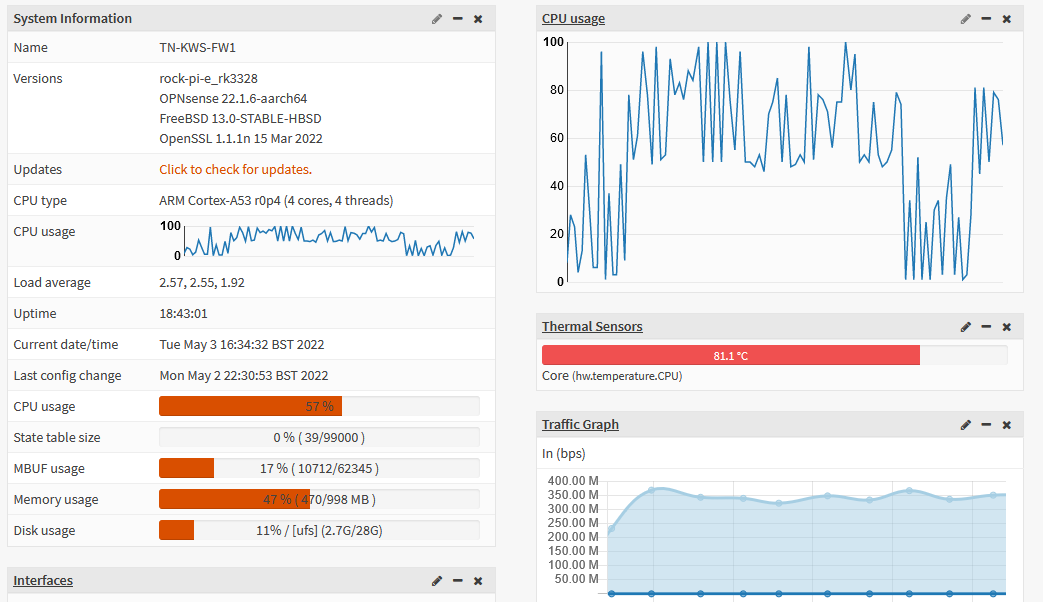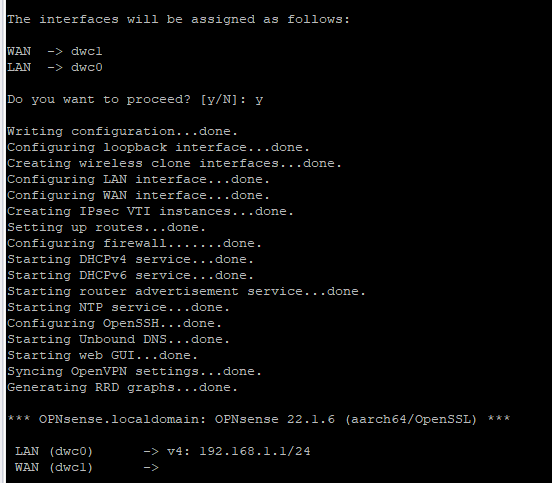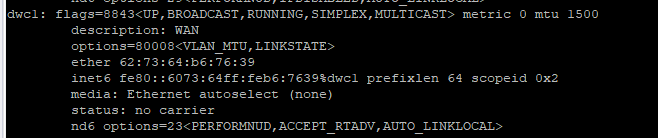@spikerguy thanks for the quick response. This looks promising, however I need to digest your answer a little bit (sorry, I’m not a linux guys, just learning it :)).
So, this means, I can install and use haproxy backend to my rockpi, but I will not be able to manage it from the opnSense UI (because of the missing opnSense plugin). Am I right?

 Thanks for the correction, studying all the time
Thanks for the correction, studying all the time