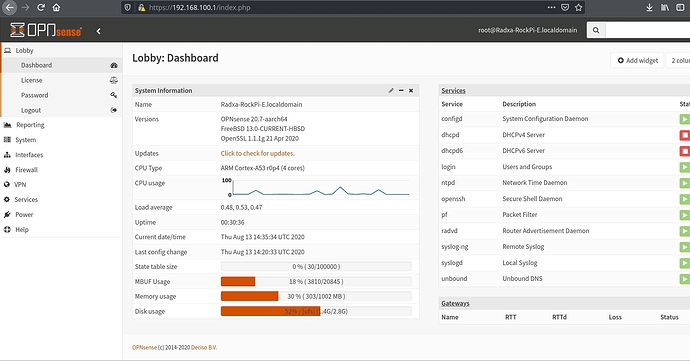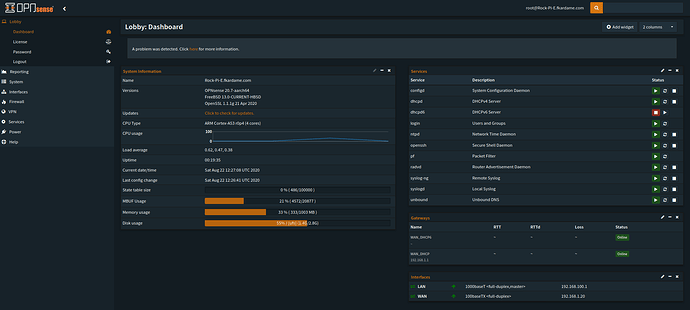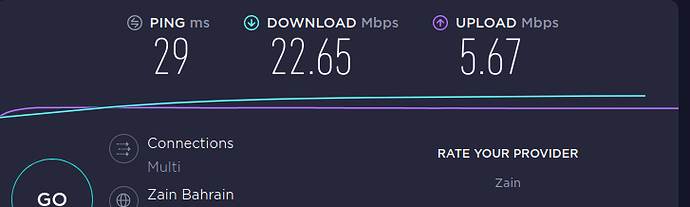Greetings to all!
I have successfully built OPNSense for Rock-Pi-E.
You can download
here
LAN - 1000Mbit port
WAN - 100Mbit port
Configuration via LAN
Username: root
Password: opnsense
Please leave your feedback in this thread on the forum or on my website
https://personalbsd.org/wp-login.php?action=register