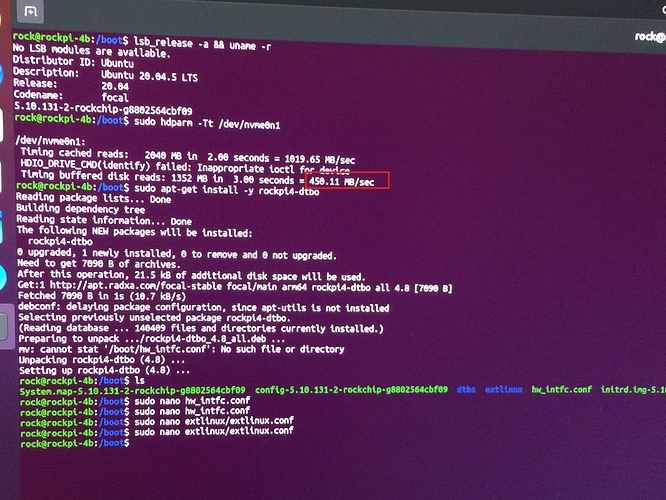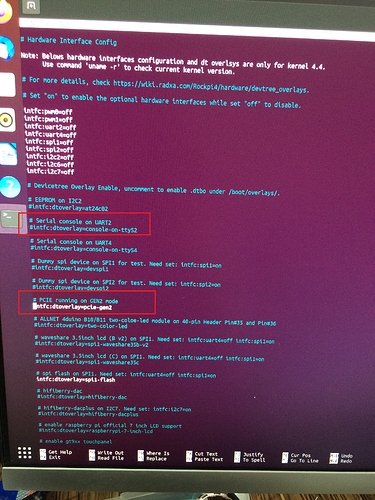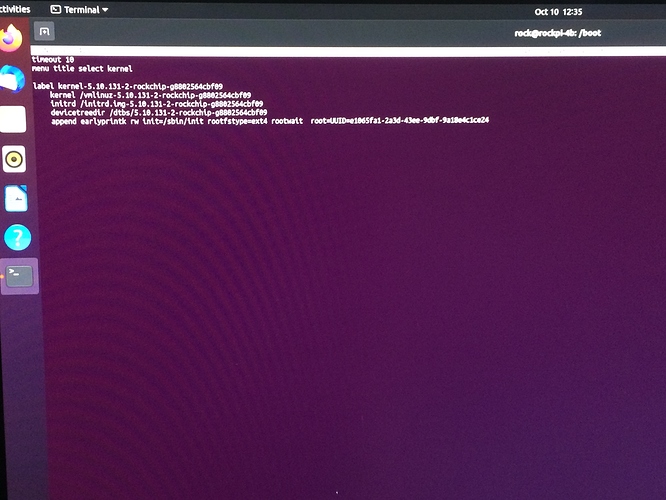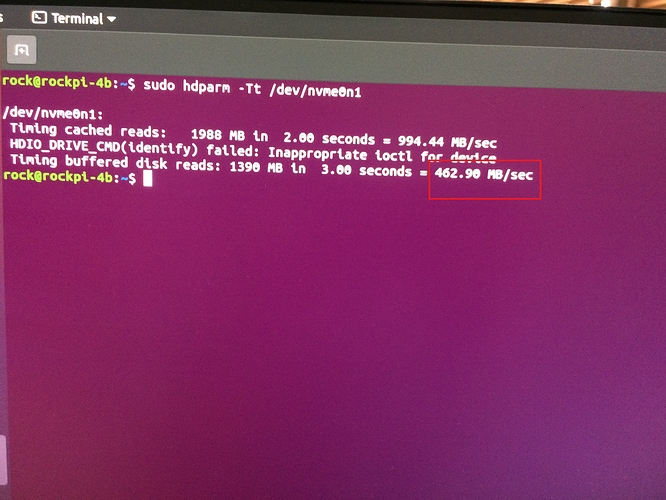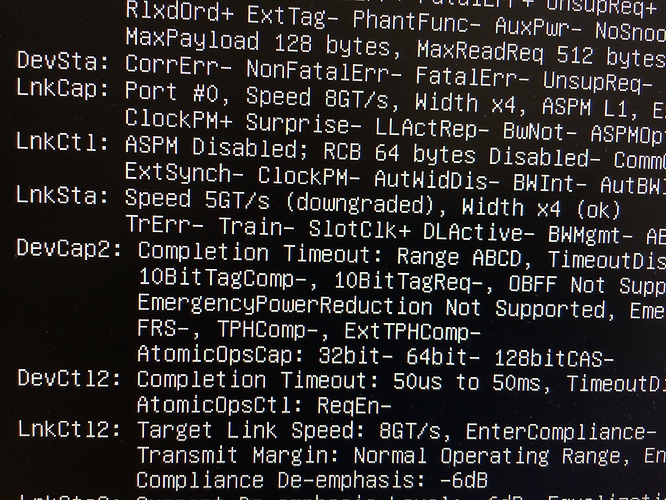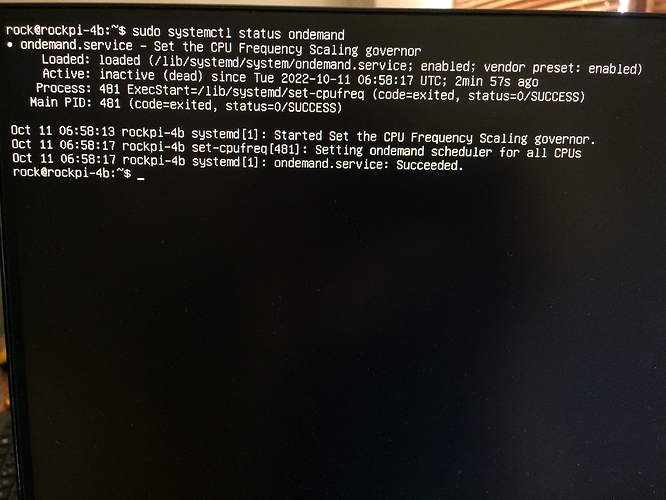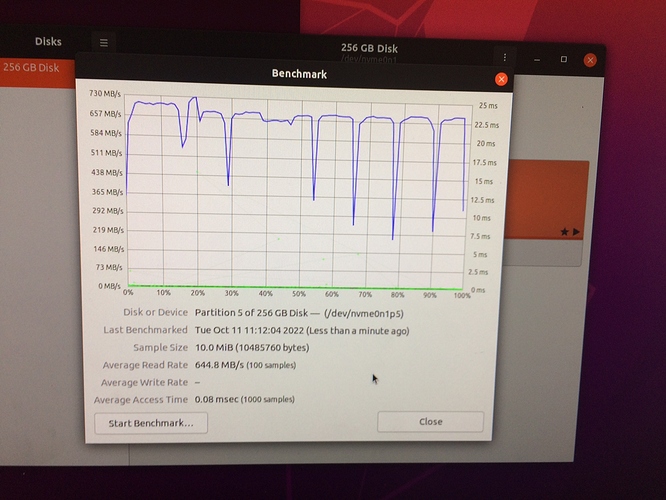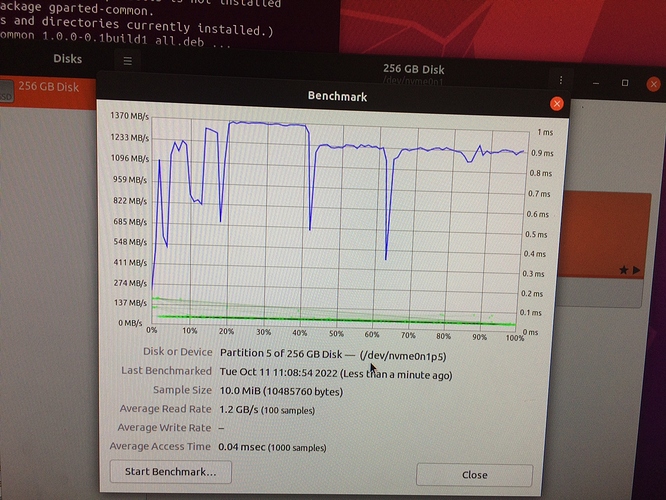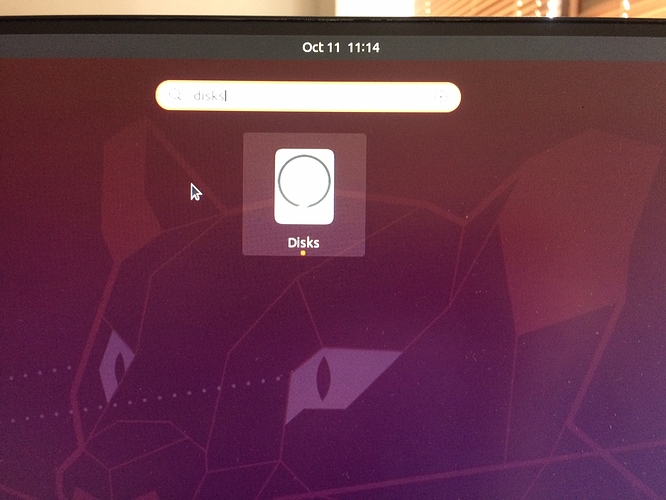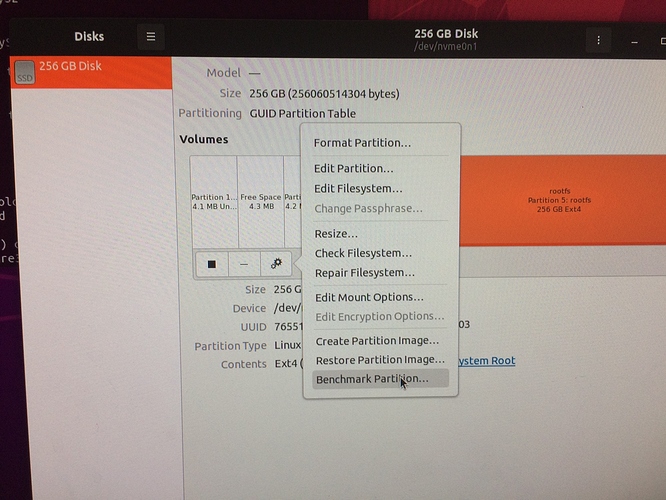Hi,
I followed below instructions to increase NVME speed:
https://wiki.radxa.com/Rockpi4/install/NVME#Step_4_Enable_PCIe_Gen2_mode_to_get_max_speed
https://wiki.radxa.com/Rockpi4/hardware/devtree_overlays
https://wiki.radxa.com/Rockpi4/dev/common-interface-with-kernel-5.10
But in the end the changes has no effect at all. I am using Ubuntu Server. System runs on NVME(no SD/eMMC).
Please see the screenshots below. As you can see, benchmark speed before and after the changes is the same.
Initial benchmark with PCIE1 and the steps to change to PCIE2
Modification of /boot/hw_intfc.conf
Modification of /boot/extlinux/extlinux.conf
Benchmark after changes & reboot
I also tested it on Debian couple months ago, and as far as I remember there was no effect there as well.
Is it normal?