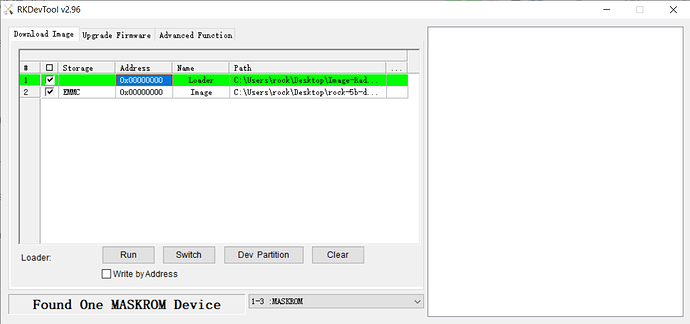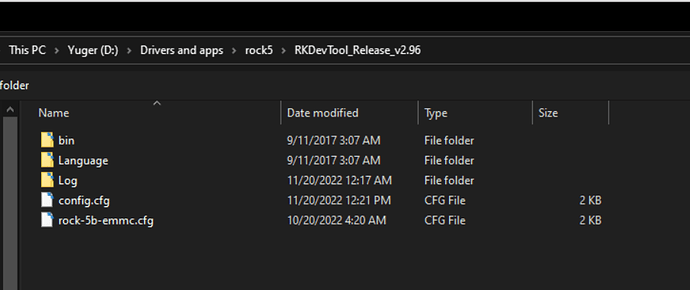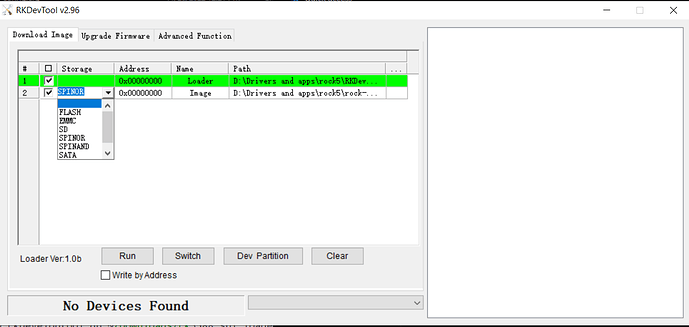Hello all, I’ve followed the instructions from this page:
https://wiki.radxa.com/Rock5/install/spi
and got up to option 3, step 2
and I don’t see the file that is shown in the screenshot of the guide.
Here is what I see in my RKdevtool:
and these are the files I see when I load config:
What could I be missing here?