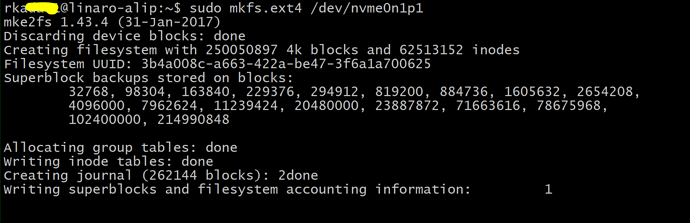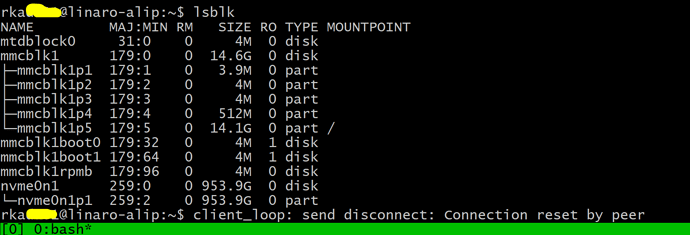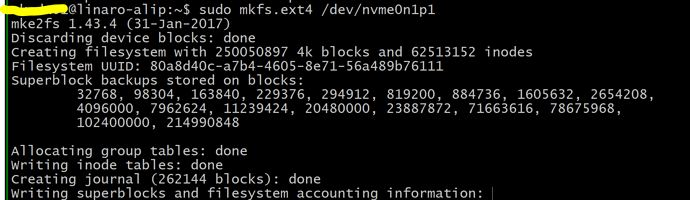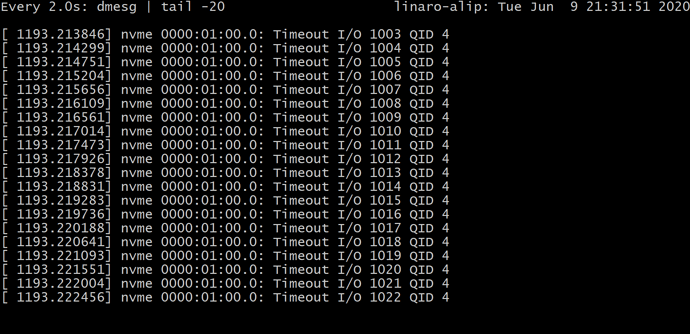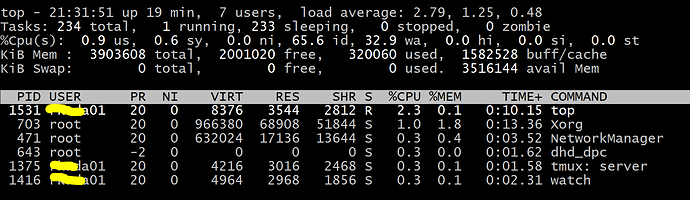Hi,
System config: Rock Pi 4b
eMMC (16gb): Debian 9
ACER M2 NVMe SSD 1TB
sshing into the Rock pi running headless.
Issue: Not able to format M2 NVMe SSD 1TB
Actual Result: Rock Pi, wifi stopped working and a blue or green light start flashing from the top side of rock pi
Expected Result: Writing superblocks and fielsystem accounting information: Done and Rock Pi should remain responsive.
In order to use the SSD for storage, I wants to partition, format and mount (auto) it. I’m able to partition it using sudo fdisk /dev/nvme0n1 command. However, when I move forward to format this partition using sudo mkfs.ext4 /dev/nvme0n1p1, then after 2 minutes while on “Writing superblocks and fielsystem accounting information” step, Rock Pi seems crashed and never complete this step.
Hints:
- ssh connection auto terminates.
- I’m not able to reconnect to Rock Pi, until I reboot Rock Pi.
- Rock pi showing offline (on router connected devices settings).
- I’m also noticing that Rock Pi, wifi stopped working and a blue or green light start flashing from the top side of rock pi, every time I try to format nvme0n1p1 partition. (I tried 3 times)
I really appreciate, if someone can provide a solution to format ACER M2 NVMe SSD 1TB for Rock Pi and mount it.