HI,
I flash the ubuntu img file to sd card and reboot sucessfully, but there isn’t /boot/uEnv.txt file. Is there any other process I have to do ?
No /boot/uEnv.txt file after flash the ubuntu img to sd card
lsblk to see if the boot partition is mounted
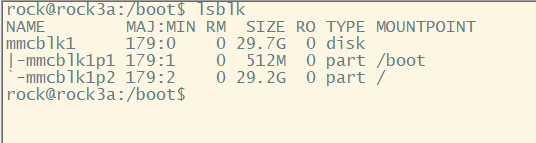
yes, it does. The board is Rock 3A V1.31.
is there anything in the /boot?
It’s been solved if you flash the latest img including support dt overlays later than V20110914.
by the way, I find the following:
There are different link for the images for Rock 3A as below.
And even I find this entry for 3A, https://github.com/radxa/rock-3-images-released/releases.
What’s the difference between them? We’ll be lost if a new user.
Same as 4.19.193-53-rockchip-gc36f859f0a63.
/boot mounted but no /boot/uEnv.txt file.
Linux radxa-cm3-io 4.19.193-53-rockchip-gc36f859f0a63 #rockchip SMP Thu Aug 4 02:20:17 UTC 2022 aarch64 aarch64 aarch64 GNU/Linux
README.rockchip-overlays says it should be there?
/boot/dtbs/4.19.193-53-rockchip-gc36f859f0a63/rockchip/overlay exists…it’s where I found the readme.
Update: This is an issue for both “official” images here https://github.com/radxa-build/radxa-cm3-io/releases/tag/20221001-0126
1) No /boot/uEnv.txt
radxa-cm3-io-debian-bullseye-xfce4-arm64-20221001-0439-gpt.img.xz
2) No /boot/uEnv.txt
radxa-cm3-io-ubuntu-focal-server-arm64-20221001-0229-gpt.img.xz
Even worse, the instructions in /boot/config.txt don’t seem to work. Am I supposed to put my compiled dtbo in /boot/dtbs/$(uname -r)/rockchip/overlay/ ? Then I run /usr/local/sbin/update_extlinux.sh as instructed? My dtbo file is gone.
Can anyone please help? I will pay.
I have also the same experience, none of the overlay options are working, I use the latest Debian image
https://github.com/radxa-build/radxa-cm3-io/releases/tag/20221101-0118
uEnv.txt does not exist in the boot folder, but I create one, it has no effect, and the config.txt do also nothing.
I am absolutely not able to get the I2C and PCIe working (both are working with a CM4) but if I just drop in the CM3 board, it is not working. If I overwrite the cm3-io.dtb file with the cm4-io.dtb, I got at least the PCIe working.
I tried the image you presented(radxa-cm3-io-debian-bullseye-xfce4-arm64-20221101-0302-gpt.img.xz), and I report that it worked without any problems.
The confirmed environment is “cm3-io-board” + “cm3”.
For confirmation, I added “radxa-cm3-io-pcie2x1” and “radxa-cm3-io-i2c0-hym8563” to overlay.
The results are below, and the device is detected as expected at boot time.
We have also confirmed that the following two devices are not detected in the default state where the image is only written.
dmesg | grep ’ rtc’
[ 1.185607] rtc-hym8563 0-0051: rtc core: registered hym8563 as rtc0
[ 1.186641] rtc-hym8563 0-0051: hctosys: unable to read the hardware clock
[ 1.329510] rk808-rtc rk808-rtc: registered as rtc1
dmesg | grep pcie
[ 0.665527] rk-pcie 3c0000000.pcie: Looking up vpcie3v3-supply from device tree
[ 0.665635] rk-pcie 3c0000000.pcie: Linked as a consumer to regulator.2
[ 0.665989] rk-pcie 3c0000000.pcie: missing legacy IRQ resource
[ 0.666006] rk-pcie 3c0000000.pcie: Missing config reg space
[ 0.666024] rk-pcie 3c0000000.pcie: host bridge /pcie@fe260000 ranges:
[ 0.666058] rk-pcie3c0000000.pcie: err 0x300000000…0x3007fffff -> 0x00000000
[ 0.666082] rk-pcie3c0000000.pcie: IO 0x300800000…0x3008fffff -> 0x00800000
[ 0.666099] rk-pcie3c0000000.pcie: MEM 0x300900000…0x33fffffff -> 0x00900000
[ 1.686551] rk-pcie 3c0000000.pcie: PCIe Linking… LTSSM is 0x3
[ 2.696850] rk-pcie 3c0000000.pcie: PCIe Link up, LTSSM is 0x130011
[ 2.697109] rk-pcie 3c0000000.pcie: PCI host bridge to bus 0000:00
[ 2.726256] pcieport 0000:00:00.0: Signaling PME with IRQ 92
[ 2.726772] pcieport 0000:00:00.0: AER enabled with IRQ 101
ls /dev/nvm*
/dev/nvme0 /dev/nvme0n1