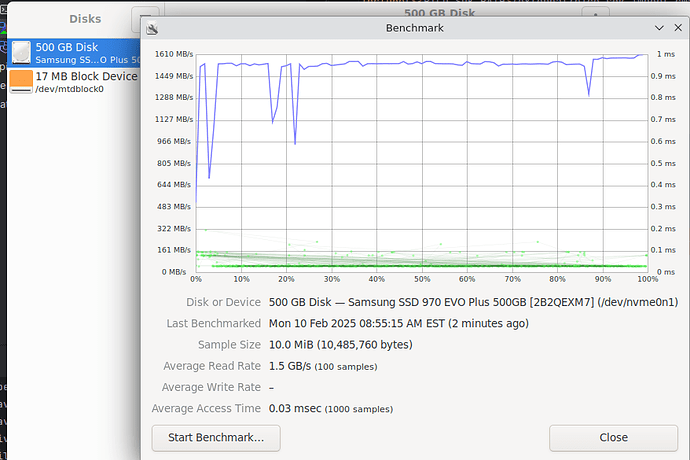Just keep an eye on energy consumption / delivery for the ports.
News about the ROCK 5B Plus! ;)
No, odroid has such adapter for odroid board, but the principle is the same so this one should work on 5B with no problem. @Semi designed his board exclusively for 5B, so it fits perfectly (as in my photo), odroid version will stand out a bit, but this should be not a big problem because You already need different case for it.
Final price to manufacture depends on few things, how many do You need, with or without assembly. You need to change board thickness to 0.8mm (the only special requirement). From time to time there are some promotions and bargains (right now pcbway celebrate 10th anniversary, so You will get $5 discount for 1st order). Just head to jlcpb and pcbway and try to put this to cart, check pricing Yourself. If You can solder it yourself (or have someone to do that, it’s very simple project) then it should be about $15 for 10pcs.
It’s just the second NVME and full size HDMI input which is different as far as case options?
I don’t actually know, I don’t have a regular 5B to comapare with. From the pictures it also looked like the CPU position seems a tiny bit different just afew mm though, but it might have an effect.
Do we have any information on 4GB and 8GB version availability? It seems that all versions in all stores are out of stock already.
Any chance of getting a unit sent to a maintainer who might be able to get the Armbian build for the rock 5b plus? I asked about it in relation to bad HDMI in performance with gstreamer and @amazingfate tried to direct me on how to make a pull request with the required files. But I haven’t got any experience with the build process so I don’t really know what to do… This was my original thread. Rock 5B+ poor HDMI-IN performance with BGR3 color format and colorspace conversion
I really need hardware accelerated RGBA transforms for gstreamer and I don’t think I can get it without the older 5.0 rockpi kernel and ubuntu 22.04 that is supported under Armbian…
Are there plans for a version with eMMC socket? or is there a way to solder one?
i think soldering eMMC would not be prohibitively difficult.
However, you need to source some BGA153 eMMC and some soldering skill…
Soldering eMMC is bad practice in my opinion. I’d like to avoid it if possible
This is not that difficult and You don’t need professional tools. Most of eMMC BGA chips are sold with balls, ready to solder with just bit of flux plus heat gun. Practice on cheap, small emmc and usb pendrive and You will be safe.
I’m not averse to taking some risk…in this case potentially kissing goodbye to a $200 board plus a $50 emmc. For me, the biggest challenge is not applying some heat, it’s more about positioning the emmc and holding it in place while you apply the heat… The solder balls are very very tightly packed. I can’t see how, without some form of highly accurate jig, to get perfect alignment between the board and the emmc. But, I’ve never done it, so maybe there is some magic.
My approach for the lack of emmc on my 5b+ was to kiss one of the nvme’s goodbye (the reason for buying the board in the first place) and use an nvme slot in place of the emmc…and buy a new board with emmc fitted so I can get what I thought I paid for in the first place (and what was advertised).
My experience with both (boot from nvme and boot from emmc) running cli debian and Openmediavault has been very smooth with great performance and reliability. Both systems ditch the sdcard for boot. Both run reliably with both nvme slots populated.
Actually that’s the beauty of BGA, QFN and other such chip formats, they automatically align. You just place them into the drawn square, and provided that it’s inisde the square, when the solder melts, the surface tension forces them at the right position. The real risk actually is that not all balls are properly melted and that it’s only solder on one half and not the other one. That requires to move it a little bit back and forth to make sure it floats on top of the solder. But I agree it’s super intimidating and it’s better to do a bit of testing first on a dummy board. I managed to do that myself a few times with a few errors at the beginning. I hate doing it but it’s definitely within reach. What I don’t recommend however is to do reballing manually. Even with the plate it’s not easy.
Then practice on something cheaper 
USB-eMMC pendrive is about $3, 8GB eMMC is yet another $3, both with free shipping on ali for orders above 10$. You will need bga flux (super tiny amount, as little as possible) and something to blow hot air at 200’C (preheat) and 300’C (soldering). This doesnt have to be pro equipment, some use just oven and heat gun for pipes from market. Of course even cheap hot air lets You to control airflow and temperature better, but this is easy after some practice.
as willy said - THERE IS some MAGIC 
check out any pro youtube video for good closeup shots and You will wind out that bga chips are aligned like small magnets on tin melt point. @willy explained this process,
in short ali emmc chips are ready to solder, it’s really not that hard.
This is real thankless work without good tools, but it’s also possible, tin balls also align on pads with tension. Some prefer to remove everything, clean up and do it with known tin balls, but it’s not required because most of bga chips comes with balls ready to solder. For first work it’s ok to choose easiest path 
I currently own a ROCK 5B (first version /8GB) and am quite happy with it, especially for use as a local dev server. After considering getting another board with more RAM, I’ve seen Rock5B+ versions were in similar price range (or even cheaper for the 16GB version) compared to original version.
Howerver, I have a few concerns/questions regarding the design changes:
- eMMC: it seems there is version without emmc. What are the implications of this? Is there an additional slot available?
- DDR5 vs. DDR4: what’s the current status? have the issues that were reported previously been addressed?
-
M.2 Ports: Lastly, I’m curious about the decision to double the M.2 ports. I agree with the previous comment that it would have been more practical to offer an additional adapter for users with specific needs, rather than forcing everyone wasting two lanes and halfing their speed when using single NVME.
Another potential issue concerns eGPU setups (if ever supported on this board) as it’s becoming more common to need high-speed M.2 ports to connect an external GPU…
The 5B I have is only doing 1500 mbs on NVMe. What is yours running? Also, mine is constantly crashing on a desktop image, do you have the problem too?
Do you mean on the first non plus version? (this is the one that I own)
I haven’t tested speed on it but I would expect to be twice your rate
that’s weird what’s your image? are there other users having that problem too?
You either need to solder it Yourself or get right version from factory (of course if You need that storage option).
When You build something like NAS such storage is precious for system. Maybe most of users prefer sdcars or just booting from nvme, but for me having eMMC socket is really comfortable, I can quickly change it for different system and this is still way better than sd.
This really makes sense, for most this is just good option, because You can have two (still really fast) pci devices. For simple NAS is just about to add 10G m.2 card and ASM1166 (6 port sata).
I asked if it’s possible to add two m.2 slots and some switching to get 4x or 2x2x if this is needed. Simple adapter is also an option (not that great, but working) and lastly adapter/sbc with plx switch (this will add more slots and don’t limit them).
For now if You need 4x pci just go with 5B. For 2+2 5B+ is good option. Adapters on 5B work, but they are not that comfortable to use than built in solution where board is prepared for that supplying right amount of power.
Check out if You are using all lanes, mine nvme were working at about 3200MB/s at some tests,
What I meant is that on the cheaper version without any eMMC storage (which I don’t need), I was wondering if the absence of embedded eMMC would free up more ports/connectors on the board.
Then, why have dual M.2 slots if you need an adapter to split the connection into 6x SATA anyway? The only case where I see any benefit for NAS usage would be if you use the first M.2 for splitting into 6x SATA and the second M.2 to boot your system. However, you could also just run your system from eMMC and add the adapter to split the M.2. Unless there are power considerations I haven’t taken into account.
I agree that at least this would make the design decision less restrictive, but it wasn’t implemented, was it?
I don’t really need them actually, I just find it regrettable that the NVMe speed is halved by default (even though it’s probably still fast enough for my use). This also restricts future possibilities, especially if I ever want to try an eGPU.
The main reason I’d choose the Rock5B+ would be the additional dedicated PD power port, and possibly the RAM upgrade to DDR5, if it ever offers any benefits. However, I don’t think dual M.2 slots would be an asset for me unless I find a use for the second M.2 in the future (such as the AI M2 compute module they are advertising).
The Orange Pi 5 MAX would have been a perfect fit for my needs, but it lacks USB-C video out, which I prefer over the HDMI connector.
No, instead of eMMC socket there are just soldering pads on board. If nothing is there then it’s like empty sd card slot, but You need some heatgun + flux to “insert something” 
Because it’s just only one use case. You just have cheap option to use two m.2 cards. Network adapter, nvme, hailo card or just anything that You may need.
That NAS example is quite good because both of those need exactly 2x pcie, so You won’t get any benefits for those cards in 4x slot.
Many NAS systems runs fine on simple storage like sd cards, there is not much traffic there. Of course it would boot up faster, but it’s not that important. Network speed is much more a thing in NAS systems. 2.5G ethernet is less than most SSD can do.
Either way - if You are good with 2.5G - then of course sata+nvme is still good option.
eMMC is really ok for that.
5B+ is designed with power for both slots in mind, so two nvme should just work there.
5B needs extra adapter and good selection of m.2 cards, so they don’t get too much at once. Usually two nvme’s will not work,
Rock 5T came out, but nothing about this was changed.
Still You should be able to get 5B 
Yes, that is true, with some components 4x pcie may be better.
Opi 5Max is really interesting board, smallest RK3588, but they were not able to fit few things like PoE, two memory chips and few interfaces are packed to small, non standard connectors. If You don;t care about size, then there are few sbcs with same RK3588 to choose from.
fred@rock5b:~$ uname -a
Linux rock5b 6.1.43-20-rk2312 #3e26818dc SMP Tue Nov 19 07:21:24 UTC 2024 aarch64 GNU/Linux
I use this on all of them to keep it fair.
sudo apt install gnome-disk-utility
fred@rock5b:~/pico/pico-sdk/external$ lspci
0001:10:00.0 PCI bridge: Rockchip Electronics Co., Ltd RK3588 (rev 01)
0001:11:00.0 Non-Volatile memory controller: Samsung Electronics Co Ltd NVMe SSD Controller SM981/PM981/PM983
0004:40:00.0 PCI bridge: Rockchip Electronics Co., Ltd RK3588 (rev 01)
0004:41:00.0 Ethernet controller: Realtek Semiconductor Co., Ltd. RTL8125 2.5GbE Controller (rev 05)
fred@rock5b:~/pico/pico-sdk/external$ sudo cat /sys/bus/pci/devices/0001:11:00.0/current_link_width
2