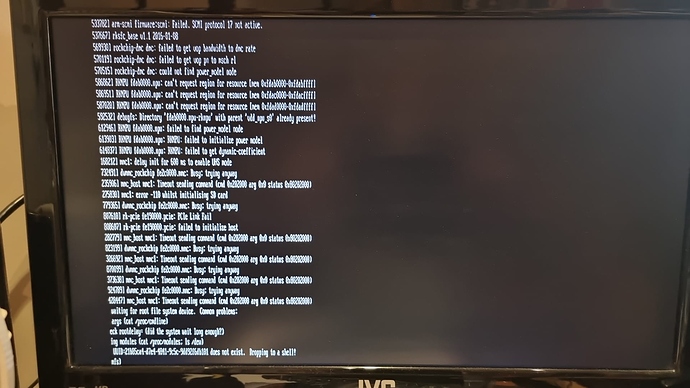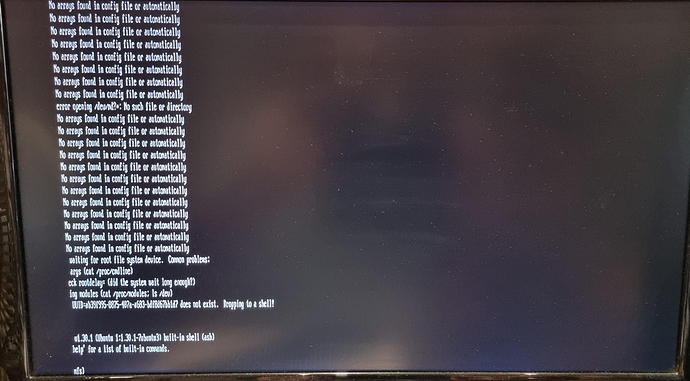Hi community, looking for some help…
Just got my Rock 5 model A and I can’t get it to boot to the desktop, have tried various images from this site but none of them work, once the image is burn to an SD card and the board is powered up all I get is a screen full of code, no desktop…
Any ideas?