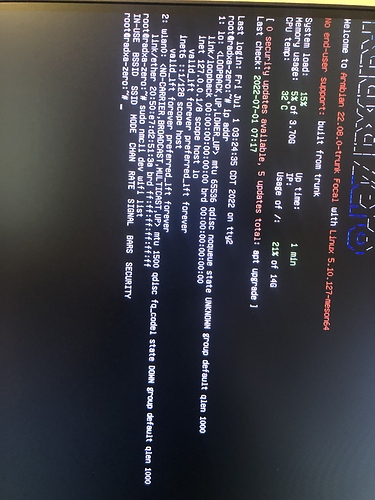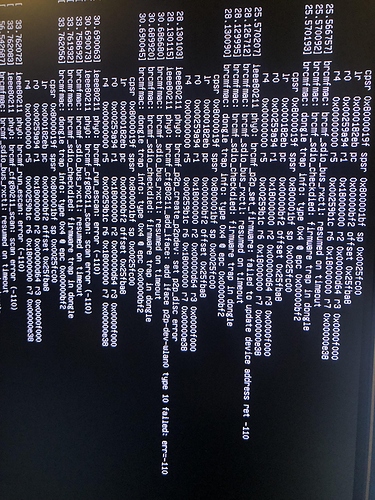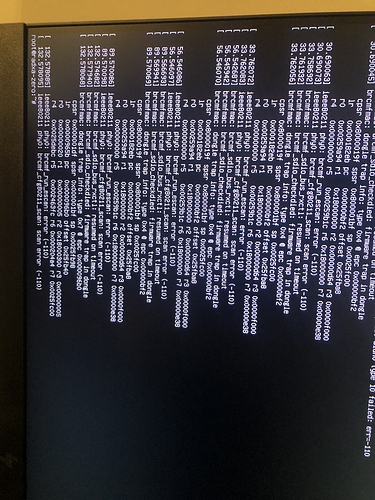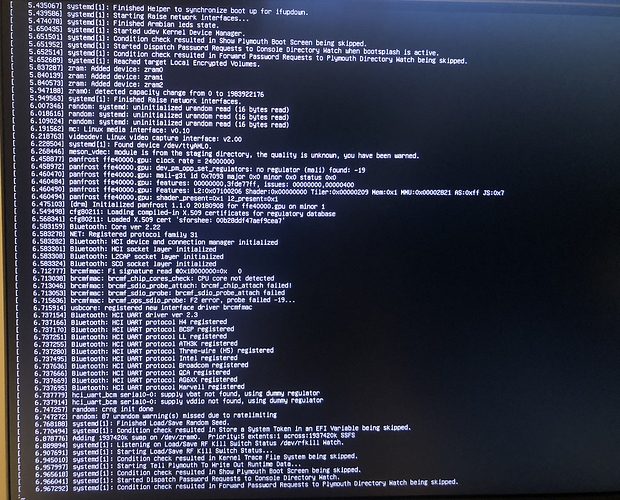Got a radxa zero today, clearing of the emmc goes fine, I flash any linux distro, (github official, armbian, and dietpi) and all of them do not have a wifi device listed. Most having next to no wifi related issues in the dmesg except for arbian with xfce which has ChipClkCSR access error: -5 alongside throwing some bluetooth errors
New zero wifi device not showing up
Try this release: https://github.com/radxa-build/radxa-zero/releases/tag/20220701-0214
Also can you tell me the board version and wifi module part number (written on the metal shell).
I got a 4GB RAM with 16 emmc version. The wifi module read AP6256. I’ll get to installing that, and see if it works
Got around to trying this image from the github
Armbian_22.08.0-trunk_Radxa-zero_focal_current_5.10.127_xfce_desktop.img.xz
I get the error in dmesg
brcmfmac: F1 signature read @0x18000000=0xffffffff brcmfmac: brcmf_sdio_probe_attach: ChipClkCSR access: err -5 wrote 0x28 read 0x00 brcmfmac: brcmf_sdio_probe: brcmf_sdio_probe_attach failed brcmfmac: brcmf_ops_sdio_probe: F2 error, probe failed -19... brcmfmac: probe of mmc0:0001:3 failed with error -5 usbcore: registered new interface driver brcmfmac
Gave the github armbian image a reboot and got a different error with the wifi card showing up, but still not working.
dmesg and grepping for the driver brcm gets me the following logs
brcmfmac: F1 signature read @0x18000000=0x15294345
brcmfmac: brcmf_of_probe: interrupt could not be mapped
brcmfmac: brcmf_fw_alloc_request: using brcm/brcmfmac43456-sdio for chip BCM4345/9
usbcore: registered new inteface driver brcfmac
brcmfmac: mmc0:0001:1: Direct firmware load for brcm/brcmfmac43456-sdio.radxa,zero.txt failed with error -2
Bluetooth: hci1: BCM434C5 'brcm/BCM4345C5.hcd' Patch
brcmfmac: brcmf_fw_alloc_request: using brcm/brcmfmac43456-sdio for chip BCM4345/9
brcmfmac: brcmf_c_preinit_dcmds: Firmware: BCM4345/9 wl0: Feb 11 2020 11:54:51 version 7.45.96.61 (be7af2d@shgit) (r745790) FWID 01-a41d86bd es7.c5.n4.a3
The error message looks fairly normal TBH. Can you see Wi-Fi interface in ip a command? Also if your board has an antenna connector you need to populate that for Wi-Fi to work.
I can see it in the ip a command, but am unable to get it to list or recognize any networks. It has a built in antenna.
Can you run sudo nmcli device wifi list and post the output, along with sudo dmesg | tail -n 100?
The error message shows the firmware crashed during scanning. Can you verify the downloaded image with checksum, and try install it to a different media (i.e., if you were booting from eMMC wipe it and boot from microSD, and vice versa)?
Verified the checksum to be the same, and re-extracted the image. Switched install method from eMMC and wiped it, to booting from MicroSD card. Booting from the MicroSD card causes the adapter to not show up at all even after multiple reboots. Attaching the dmesg logs when booting from sd.
On some reboots I do get dmesg logs like from this post
I can also confirm that I do not have 802.11r enabled on my router.
Give our official image a try, and if that didn’t work, then you might have hardware issue.
Got around to trying all of the public facing images, and none of them have WiFi working consistently, with all of the Linux ones have the same errors as I have already written about.
Sorry for the slow response these have the same issue