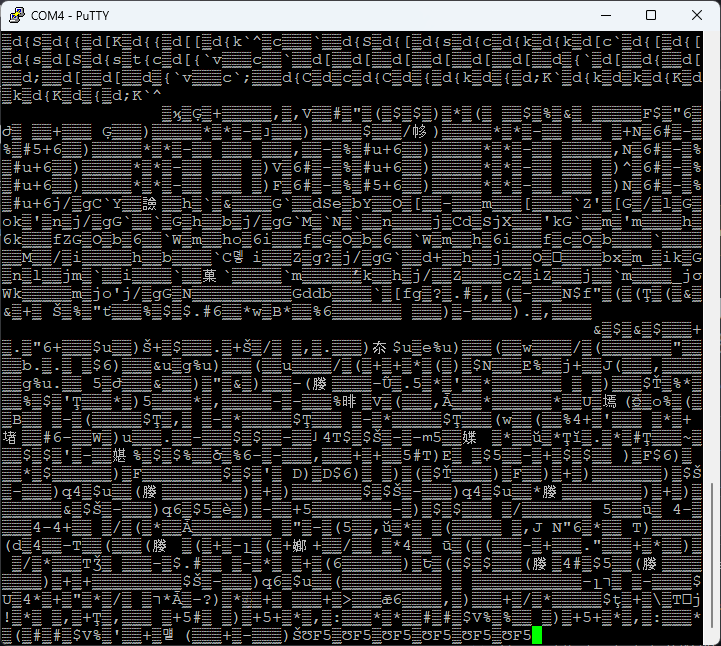I have used UART via USB on many SBCs for well on 12 years or more. So familiar with using UART for console access. Have tested by USB to UART cable/breakout board with Pi Zero 2W for example, works fine.
But with this new Zero 3E, even with baud rate 921600, 8,1,0,0, nothing but garbled text. Connected HDMI cable to monitor, the Zero 3E boots, reports rootfs clean, then NOTHING. No output, LED on board goes out. Guess the board is halting or crashing?
I tried the bullseye image, flashed via balenaEtcher. Apparently the only supported or official image.
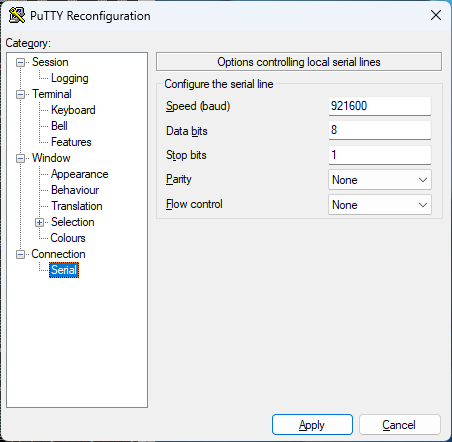
Unfortunately I don’t have a way to capture the HDMI output.
Any suggestions? Right now looks or feel like I got a lemon?