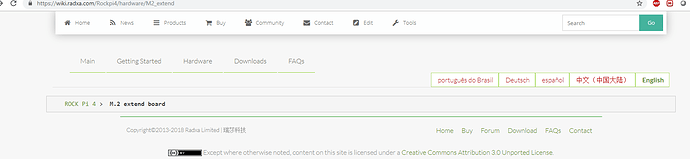Hi, @jack .
Provided link really broken, no content there:
New M.2 extender board pinouts reversed
Good job regarding the instructions on the wiki link.
I would suggest adding a warning about over tightening the M.2 shim to the mainboard. As others have found, it could bend the M.2 adapter board onto the eMMC module. @luffy is also aware of this issue. As I have suggested, nylon washers placed in between the mainboard and adapter would ensure this didn’t happen.
Instructions are on the wiki link, now.
I thought the m.2 extender went opposite side from the CPU as hopefully the heatsink, M.2 extender & RockPi4 turn up tomoz.
I must admit from reading I am confused and a little worried about assembly.
What version is this?
Not really lols, apols, as in pics.
I was just going to have the heatsink at the bottom and the m.2 on the top.
Its wondering “reversed connector” hopefully you mean native without extender m.2 cards should be inserted upside down as basically the ribbon and extender board flip it the other way.
Just noticed the edits yeah those are clearer.
So I am presuming things get a little toasty, haven’t got delivery yet and have been wondering how much conduction an upside down heatsink will give vs convection.
I have a m.2 sata board just to try out, but thinking things must be very toasty if its thermal throttling.
Postie arrives tomoz, so we shall see.
I am actually quite excited as been following and playing with SBC since the Pi1 and with Kernel 5.2 & the Mesa Gallium drivers with the right DTS things start to become much easier and more normalised in terms of drivers and hardware.
Prob like normal with me, my expectations will be off the mark, but I do really like the form factor of the RockPi4 and that RK3399 does just scrape into what I call entry level computing, so I should have quite a few projects to play with 
I am not all that sure about the Pi4 as far as I was aware Pi is purely an incremental upgrade with what will be VideoCore5 and they are keeping strongly backward compatible due to the commercial side of raspberry and what is needed for education is sadly being overlooked.
Heard it was going to be 2020, but just this gut feeling they are going the same direction most successful UK technology companies go and prob eventually bust before they figure out maybe something new that fits the market.
They are far too intertwined with Broadcom and proprietary hardware of pseudo opensource.
I am the same with Tv / retro games but I will be installing and seeing what works and maybe providing a few images to make things slightly easier for some.
Manjaro might be also including support for the RockPi4 which is something I aim to try myself.
I have done exactly the same I think its a combination as they are only 3mm depth and may be pressured by thread that screws in and also its own torsion.
I actually think it would be better if the m.2 went over the heatsink and the ribbon was same side connections as the loop that masks the SD reader is at times a complete pain in the ass.
I am not going to build it up next time the ‘Radxa’ way but have it on its own posts by the side of the Pi44b board.
I aim to put it on top of the heat sink and wondering how many pin is that ribbon cable as going to see if I can source a same sided one to allow the above.
Its AWM 20624 80C 60V VW-1 but how many pins is it as my eyes have been straining to count 
Lols no thanks @anon77784915 on that one.
Suppose you don’t know the pin count of that ribbon cable do you?
I think its 38
Hold on there now, Partner.
I just received my replacement RP4B yesterday and the single sided FPC cable doesn’t work at all. It looks as if the M.2 connector is double sided, but apparently not.
Just to recap, I fried my RP4B while connecting the new M.2 extender board. So, I never had a chance to actually see it working.
But, I still preferred having the M.2 extender board with the SSD facing away from the heatsink. So, I tried the single-sided FPC cable with the board upside down, so that the pinouts would be reversed. But, the SSD wasn’t recognized at all.
So, I was forced to try the new FPC cable with contacts on opposite sides (both ends facing the PCB) and voila. The SSD was recognized.
So, there’s no way around having the SSD facing the heatsink, if the M.2 board is mounted on it.
The good thing is that the new FPC cables are long enough to allow something to be placed in between to shield the SSD from the heat sink’s
radiation.
Unfortunately, that doesn’t work for me, because everything fits snuggly inside a case. But, I swapped some standoffs to maximize separation and the cooling fans appear to be doing their jobs. Need to do some temp tests to optimize airflow and minimize fan noise.
Hope this helps.
Yeah to go on top of the heatsink the board is actually reversed hence why I need a different cable to achieve it.
Or I want an old rev board as absolutely hate how it is.
Anyone want to swap a old rev board for new?
I prefer the M.2 extension board mounted onto the heatsink. Perhaps I was the first to configure it that way. You are the only other I’ve noticed on the forum.
The existing FPC cables will do the job. But, you might need to tap the holes out on the heat sink. I suggested that Radxa tap them all the way through, but don’t know whether that was implemented.
Yeah, you’re right about the M2.5 threads being too short on the provided standoffs. Their 10mm long threads only allow a few threads to bite into the heatsink. So, people are tightening them too much and stripping things out.
I use the screws as an adjustment for the M.2 shim spacing from the RPi4B board. Need to hold the heatsink in place while making sure there are ~3 treads showing between the shim and SBC, then thread the screws into the heatsink. But only snug them to the SBC w/o overtightening. Otherwise the RPi4B board starts bending. It’s a very fiddly matter, IMHO.
That’s why I suggested that nylon washers be used to maintain separation.
I purchased 12 mm long panheads to do the job. Also made the suggestion that Radxa use longer screws.
Yeah the heatsink I have is tapped all the way through but like you say doing so reverses the pins.
I can get 15-25mm pillars and also put a 12v fan there and have my sata ports on top and a Micro Sd that doesn’t need tweezers and a lot of patience and fiddling.
With the ribbon cable obscuring and making things hard over time I am going to kill that slot as I will be generating and playing with a lot of images.
The fins on the heatsink look a perfect fit for 2.5mm self tapping screws on a 40mmx10mm 12v fan so I will be sucking air in there and don’t give a damn that the m.2 is on top.
Having a cable across one of the most important ports is for me a high order brain fart, but that is just my opinion but you can tell I really hate it.
Sounds like a good setup. Looks like you have things under control.
Did you get your SATA drive(s) working on the RPi4B?
Yeah, it doesn’t appear that much forthought has been made regarding how everything needs to fit inside a case. Power on/off switch, for example.
Once or twice but the pci-e bus died.
I got a benchmark when I remembered once.
Auto Mode
Include fsync in write timing
O_DIRECT feature enabled
File size set to 81920 kB
Record Size 4 kB
Command line used: iozone -a -e -I -i 0 -i 1 -i 2 -s 80M -r 4k
Output is in kBytes/sec
Time Resolution = 0.000001 seconds.
Processor cache size set to 1024 kBytes.
Processor cache line size set to 32 bytes.
File stride size set to 17 * record size.
random random bkwd record stride
kB reclen write rewrite read reread read write read rewrite read fwrite frewrite fread freread
81920 4 28607 34861 39915 40103 16139 30980
Think I just posted that somewhere else by accident.
The ASM1061 chipset is a bit mweh but the 2 port was a lot cheaper just for a trial, but now wondering was I just unlucky as pretty sure its just a 1 watt device or did I kill the pcie bridge?
Wish I could help with that.
I’m a lot better with mechanical stuff than Linux. 
Its either timing or that pcie bridge is positively deceased and has gone the way of the Norwegian blue.
I have another rockpi4b on its way from reichelt elektronik and will be paying far more attention to the assembly of this one 
@jack suppose there isn’t an old ver m.2 extender I can buy is there?
Bummer. Does the Rock Pi still work, otherwise?
You can have my old M.2 extender! But, I’m not sure why you want one? Are you trying to get the SSD on the opposite side of the extender board from the heat sink?
Yeah just no matter what I do with images kernel versions from being intermittent the pci-e bridge seems to of left the house.
Uboot the lot tried all and various combinations.
I thought the old extender had the pins reversed so if I flip it over ontop of the heatsink the pins should be correct.
So you might want to keep yours and get a new heat sink, if I am envisaging it correctly.