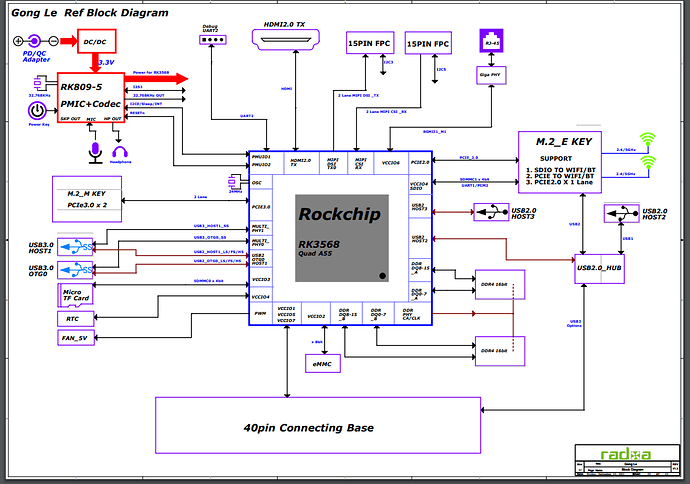@spikerguy, just for clarification, will this image boot from uSD or does it require emmc? Thanks.
Need USB help on a Rock 3A
Yeah but why share usb host2 on a hub externally on gpio when on the board it has a permanent connector is very confusing.
USB3.0 and PCIe2.1 are serdes lanes but different lanes that are not connected unless the mux diagram is wrong and maybe that is causing confusion or may be the block ref is just wrong.
USB host2 is just straight usb2 and its usb host1 that is usb2/3 and muxed with the sata/qsmii
USB otg0 is usb2/3 and muxed with sata
I presume no other images will work as the DTS entries to power the hub are not there unless its piggybacked off another voltage line.
The OS should still see usb but will be disconnected if not powered unless maybe its powered via the usb.
I am just confused it exists.
usb2.0 on gpio is not important. what’s important is that the usb on M.2 ekey slot is also offered by the hub. fe1.1s has a maximum of 4 downstream ports, so they fan out the third port to gpio.
By the way, I’m curious about that whether the hub have been tested working or nobody knows this hub works.
I think it took spikerguy by surprise and I still am? 
But even with m.2 there is no USB as its just a single lane of pcie 2.1 until you put a USB card in it.
I am surprised but also confused to why its there unless you can use a usb hub as a pcie hub?.. Who knows but not me 
M.2 E key is special. It has multiple buses inside, including USB, SDIO, UART and PCIE. Actually I think RADXA’s Wifi cards are just using SDIO rather than PCIE.
Actually, on AX200 or other Intel cards, only WIFI is offered through PCIE. Bluetooth is connected through USB.
I think you might find its just pcie until you put an endpoint phy on it for whatever data protocol of use.
But hey been wrong many times before. 
After checking pin connection, I think the physical connection of the hub have no problem. Very strange. USB hub doesn’t need any special configuration on dts…
No idea I don’t have emmc module to test, Theoretically it should boot but it it doesn’t then you will have to enter maskrom mode and boot from sd just to erase the emmc.
You’re looking at the wrong schematic. Look at Rock3A Block diagram. They used it to mux it with Pcies for E port I guess.
It will work once the hub node is added. RK3399 devices had used similar method too.
Right this one.
Before you reference to RK356x which is more confusing 
Rock3A make is complex on usb2 port while others make it confusion on pcie side.
Ah apols just me using rk356x meaning rk3566/rk3568 as more or less the same apart from the 2 lanes of pcie 3.0 and thou shall not call it can bus or something.
The mux diagram is from cnxsoft so maybe that is wrong.
I shall leave you 2 it as “usb3 options / pcie2.0 / usb 2 hub” on the standard straight usb host2 port makes little sense to me. 
I’m new here, bought Rock 3A for performance and more peripherals. I have now done the official Debian installation, but I discover this USB problem.
I installed an HDMI LCD and the display works, but I have the touchscreen with USB connector, now I know that I need to check the manufacturer’s driver, but giving the command #lsusb
it does not reveal it to me, on any port I put it.
Strange because the touchscreen is detectable by raspberry, bananapi, but rockpi is not.
I have to understand if I have switched to better hardware or not, otherwise it is useless to rely on Radxa, I don’t need to make a piece for home, but a mass production once the device works completely for me. I don’t know if Radxa would like to sell these boards, or made them for display as art in the Louvre.
Thank you for any advice or help!
Is your USB port working with USB drive?
ok, i did other tests and updates.
I confirm that everything is working now.
At first I started seeing everything on USB2.0, but USB3.0 didn’t work, then it went, now all 4 USB ports work, I see an external drive, and above all it sees the usb touchscreen of my Eviciv 7 LCD inches.
Now I wait for a PCIe M.2 A/E to mPCIe extension cable to get me to try an Atheros mPCIe WiFi / BT card and MC7700 4G / LTE card.
If anything, I’ll update you if these will work for me too!
Thanks for the moment and sorry
I recently purchased a Rock 3A with the NVMe rig and 16GB EMMc as boot drive. The machine is running Ubuntu Mate 22.04 Jammy Jellyfish and doing quite well, but thumb drives plugged into the top USB 3.0 A port do not show-up, mounted or not. What’s up with this? Is my NVMe device taking over one of the USB 3.0 ports?
The machine seems fine and should improve as the software smooths out. I’m planning to use it as an SMB server, replacing an old X86 box to save on the power bill.
Any advice will be gratefully accepted! Cheers!
Check the OTG switch at the back of the board, make sure it’s on the H side. Check: