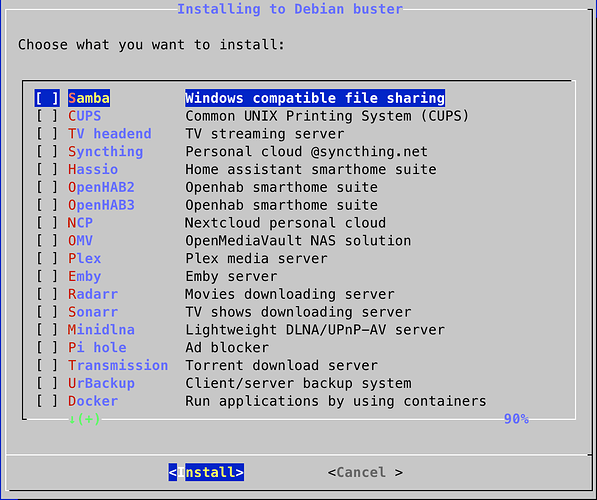Hi,
I am planning to buy RockPi4C kit from offical AllCHINANet however as the shipping charges to my home are a bit high for me, I was hoping to get opinion on what I have added to my shopping cart is ok or should I add anything which I missed. My primary intention is to use the 4C as a NAS mostly and sometimes use the operating system to download stuff and maybe watch youtube and small file editing, word processing.
Below is my shopping cart from ALLCHINANET:
- 4C board (4GB) without any other option.
- eMMC 16GB. (I have spare 16GB sdcard at home so not ordering that. This emmc for faster OS)
- USB to eMMC writer. (For cases where i dont have SDCARD or it becomes corrupted, so i can flash things directly to eMMC)
- QC3.0 Power adaptor
- 3A Type A to C usb cable for powering the board
- RTC battery. (For time keeping, although i can keep the board always on. Plus its cheap, so no issue)
- 2.4GHz/5.8GHz antenna + pigtail bundle (For this i need help, do i need it or board alone has enough reception power. My router is in the next room, only 1 wall in between)
- 4C HeatSink block, the big one which covers the whole base of the board.
- Micro HDMI to normal HDMI adaptor. (I have a spare HDMI cable but its has big HDMI plug on both sides so need to convert to mini for 4C)
I will really appreciate your opinions, once I receive the board, i am planning to be more active on this forum to learn how to use the board and what software etc is good or not.
Thanks
Yasir