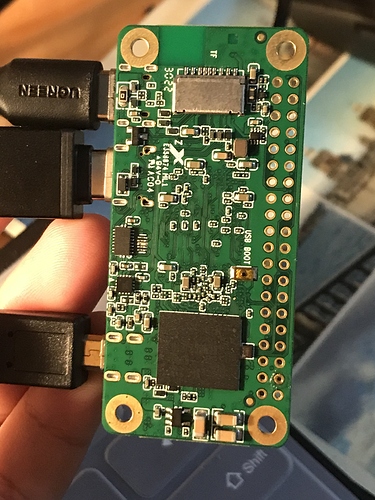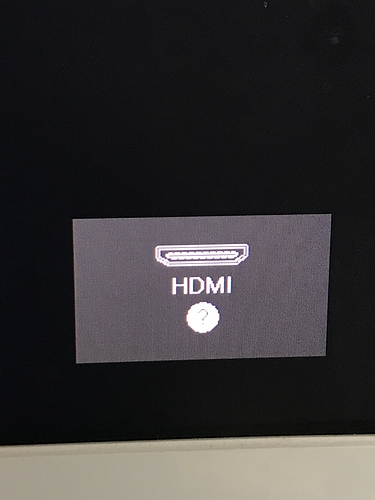Just bought a 4GB ram+32GB eMMC radxa zero. I followed the official guide to flash OS to eMMC
I installed driver using zadig and then loaded ‘radxa-zero-erase-emmc.bin’ from radxa wiki. After that i flashed twister os img ‘TwisterOS203-radxa-zero-beta5.img’ into eMMC with balena etcher and succeeded.
However, when i power it on again, the green light is on but It shows nothing on the screen. I am sure that the screen is good cuz it works well on a windows computer. I’m using a 5v 3a power supply and 640*480 screen.
I really need help!
Need help! Having some problems with booting zero
Your screen’s resolution is not 640x480, but 480x640. This means your horizontal resolution is less than 640, which will be rejected by vanilla Linux kernel as bad resolution.
Please try our system which include the fix to this problem.
is 1024600 screen available? I’ve tried to use it on a 1024600 screen but it also failed to show anything
And how do I use system with the fix? How do I get twister OS with the fix? Thank you very much
I am now using 1920*1080 monitor but it’s the same problem
It didn’t solve the problem. I also tried to flash the system into a microSD card but that also didn’t work. My monitor receives no signal at all. Could it be the problem of my Zero?Perhaps it is broken… should I contact the customer service of Allnet and return this one to get a new board?
I’ll create some test images for you on Monday.
That’s really kind of you, but unfortunately I live at school and I will only have time to test out next weekend
Just wondering why it also doesn’t work on 1080p monitor and the monitor receives no signal from hdmi cable. Neither can the system boot on eMMC nor microSD card. The board is brand new and i don’t see anything broken on the surface
Very hard to tell since your board does not have serial header to check the bootlog. Might need a newer bootloader though.
If it does not work try Armbian images.
And try more screens as-well like tv. You can power zero from powerbank because it is not demanding board.
I have tried twisterOS as well as debian buster that RadxaYuntian Gave me.I also tried 3 screens with resolutions of 480640, 1024600 and 1080p, but it did not work on any of the screens. There’s no output on hdmi.I followed every step from the radxa wiki.
I have already contacted with customer service of ALLNET to return this board and get a new one.(Additionally there is a crack on the antenna socket.)If the new one is still bad then that will probably be my own problem.
Have you even tried with the default android? Seems like you have flashed inconsistently. The first thing is always try it with the default things, Twister OS is not one. You should get familiar with the default first.
Erase the mmc totally with RZ Usb boot helper and radxa-zero-erase-mmc.bin and then use the rz-udisk-loader.bin to install the default bootloader.
Download Android image:
- Official Radxa image: https://dl.radxa.com/zero/images/android/
- monkaBlyat’s image: https://drive.google.com/file/d/1FJ3kSpVpa-3YhfoykdoDTFwMDDnHPnKH/view?usp=sharing
Power up Radxa Zero in USB Boot mode:
Disconnect any hub and HDMI. Disconnect Zero. Press and hold (for a few seconds) USB boot button while reconnecting.
Try to flash the default android image with USB burning tool 2.2.4.
You can read really step by step tutorials here:
https://github.com/TheMediocritist/RadxaZero_Experiments
I think sending back the device is pretty early in this stage, because it is much likely that you’ve missed something. It is very unlikely that the board is that faulty it doesn’t give any signal.
I just want to make sure you don’t have to wait for the warranty process, cause that can be very hard. Instead you can try other things to solve your problem in 1 or 2 days.
I would agree with full erase of eMMc but then what always works is using microSD card which is flashed with balenaEtcher. This software do verification after witing image to media in this case microSD and also can do flash directly from archive *rar *zip etc…
Flashing bootloader is for advanced users…
Agree on balenaEtcher, but the verification of the image is done by USB burning tool too. I mean, that is also safe, but you are right that bootloader flashing can be risky. Either the cases, going for warranty is the longest way to have a working zero in this case i think.
Thank you for your tips.but it was really strange that I tried to boot android as soon as i got the board but there was nothing on the screen. I didn’t flash twisterOS until I tried android twice.I’m already sending the board to allnet. the warranty process was skipped due to some of Taobao platform’s rules. Now waiting for my new radxa zero and 'm gonna try again with all those
That is all right. But for next time I would advise you to buy TTL to USB Serial Converter. It is cheap and compatible with most of boards. And with this you can detect errors which you would not be even able to see with compatible screen because generally all single board computer with ARM cpu cannot detect screens like desktop pc do.