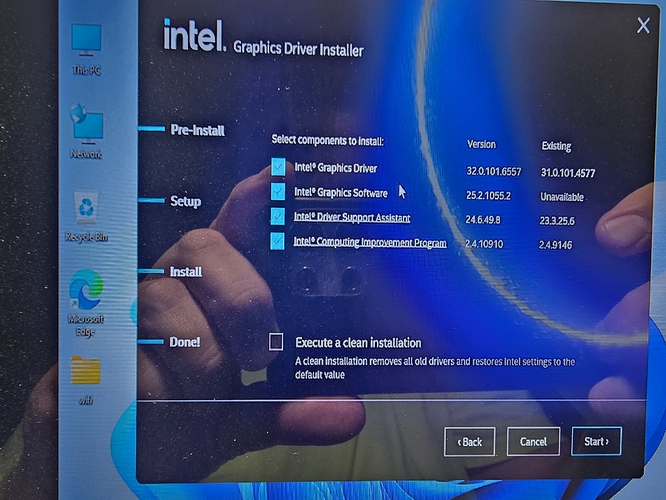So im using a little 4:3 8inch ips with a native res of 1024x768. It works great with my RasPIs, but on the Radxa on windows it squishes my desktop horizontaly leaving black bars on the left and right.
Usually you would go to your go to the scaling settings in the GPU control panel to fix this, but the n100 gpu doesnt seem to come with the regular intel graphics app. Is there a 3rd party software or some other solution to fix this?