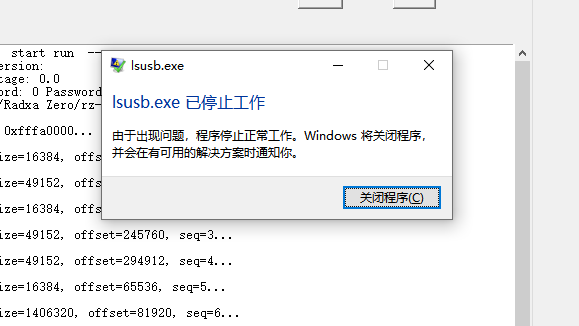Original title: 我的电脑无法识别Udisk模式
我使用Win10系统,Zero 使用rz-udisk-loader.bin 刷新后系统识别不到Udisk,并且系统会提示lsusb以停止工作,请问各位有没有这种情况,并且怎么解决的。
I’m using Windows 10 and it cannot find the usb disk after loading rz-udisk-loader.bin with following lsusb.exe is stopped working error message.