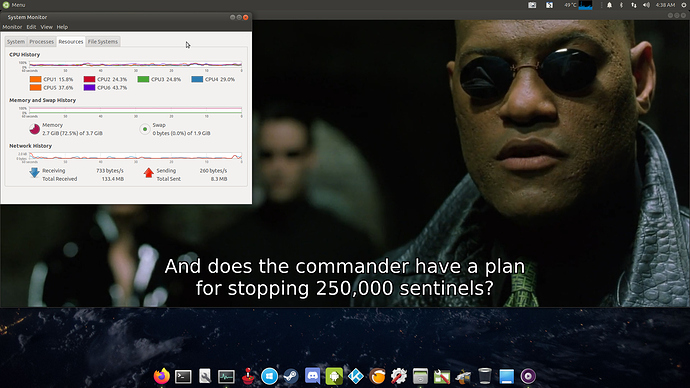SORRY I’m new to Linux.
I’m now using Armbian_20.08.1_Rockpi-4c_buster_current_5.8.6_desktop, and it seems very stable but hwdec is missing - cpu usage is nearly 100% when play 1080p video.
When I pass --hwdec=auto --hwdec-codecs=all to mpv it gives me following:
mpv 0.29.1 Copyright © 2000-2018 mpv/MPlayer/mplayer2 projects
built on UNKNOWN
ffmpeg library versions:
libavutil 56.14.100 (runtime 56.22.100)
libavcodec 58.18.100 (runtime 58.35.100)
libavformat 58.12.100 (runtime 58.20.100)
libswscale 5.1.100 (runtime 5.3.100)
libavfilter 7.16.100 (runtime 7.40.101)
libswresample 3.1.100 (runtime 3.3.100)
ffmpeg version: 4.1.6-1~deb10u1
Usage: mpv [options] [url|path/]filename
Basic options:
–start= seek to given (percent, seconds, or hh:mm:ss) position
–no-audio do not play sound
–no-video do not play video
–fs fullscreen playback
–sub-file= specify subtitle file to use
–playlist= specify playlist file
–list-options list all mpv options
–h= print options which contain the given string in their name
No hwdec method is showing. Also it looks the same after put hwdec=rkmpp in mpv.conf file.
Any idea? THANKS.