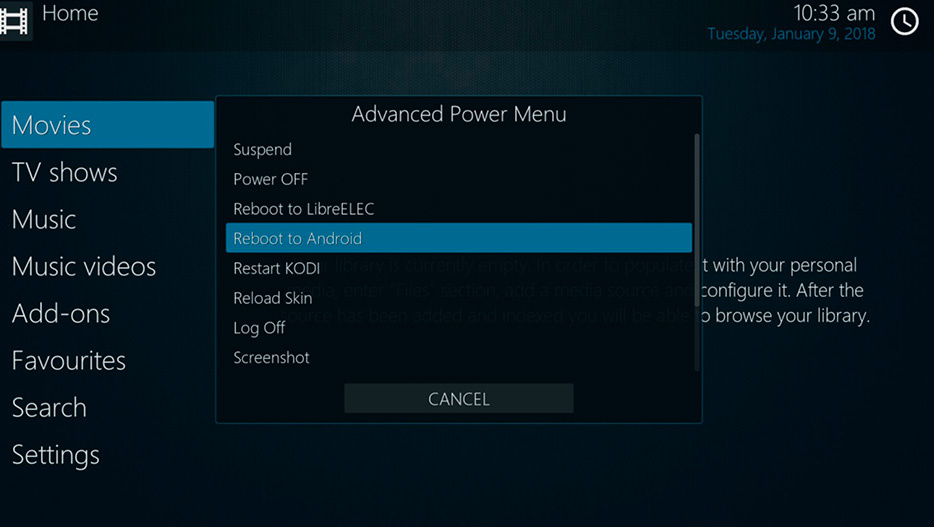LibreELEC for RockPi 4
Update 03/08/2020
- Update to latest LE code base
Download link: https://mega.nz/file/xZ0RDRAY#6R_qWSy8Wf8y6qUBvCadzHqNngUAXN_NYNEEGZbQWvQ
Update 10/05/2020
- Updated to latest LE code base
- Improvements to Netflix, Inputstream(highest quality used by default)
Download link:
https://mega.nz/file/cJ1CCaSR#ZexiWdQ2-4ReTyTZ0-IvGGRoK_By3agd2eF_gQN0-Lw
19/09/2019
- Add H264 video aspect ratio zoom support
- Add 3.5mm audio jack support
- Some other small changes
Download link:
https://mega.nz/#!wA9hkY7D!UP5THE5wmhgJu1v28ChUVQ58JSrkpprdqa_KyerVYWY
- Based on 08/09/2019 LibreELEC code
- Upgraded to Kodi 18.4 base
- Updated ffmpeg, mpp, rkbin, samba, addons
- Enabled install addons from unknown sources by default
- Enabled Expert Settings by default
- Speed improvements
- Added support for 1080p Netflix playback
- Added RockPi logo on startup
Old Download Link:
https://mega.nz/#!MBMmkYLD!Xvl7XtTJPRJwVCwNQj-LCx08Q710zkh4K6e-o4bvI8Q
Write with Etcher to a micro-sd card and boot with the micro-sd card inserted to load LibreELEC.
To use Netflix 720p/1080p
- Download the Netflix addon repository
https://github.com/castagnait/repository.castagnait/raw/master/repository.castagnait-1.0.1.zip - In Kodi - Addons - Install from zip - Then install the repo
- In Kodi - Addons - Instal from Repo - Choose the new installed repo ‘CastagnaIT’ and install the Netflix addon from the video addons section
- Open the Netflix addon from the Addons - MyAddons screen and
change the maximum quality from unknown to 1080p since 4K requires too much CPU power. - In LibreELEC Settings, the last tile icon under Network enable the ‘Wait for network before starting Kodi’ setting and leave it on 10 seconds. It will help addons that load lots of settings on startup to work better and not give timeout errors when trying to stream.
This is important to fix the Netflix addon to load correctly for some people.
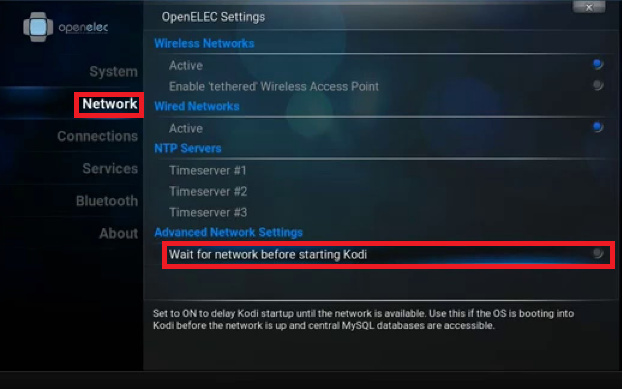
-
You will also need to install the Inputstream Adaptive addon for Netflix to work.
Here is the link, just extract it to get the separate addon zip files.
https://mega.nz/#!lI1hnKoZ!pOdQo1ruCk_3i7INmGXZxyB3BZjUGAz-udnljuD3W14
It also includes TvHeadend and IPTV Simple PVR addons if you want to watch PVR Live TV with a USB DVB Dongle, just install the addons from zip. -
The first time you use the addon it will ask you to install a Chrome image to extract a file.
Let it finish and afterwards restart LibreELEC to load the new files.
Netflix should now play fine.
Since the Netflix addon is using CPU software decoding because DRM protected content can’t be hardware decoded on any Linux OS, it will cause some extra heat.
So it’s best to use the ecoPI Pro or ecoPi Starter + heatsink case from Allnet or put some extra fan or heatsink on the device.
This is based on the 4.4 stable kernel.
At the end of the year or early next year, LibreELEC will formally switch over to the 5.3 kernel then video playback and performance will be increased even more, but for now it’s better to use LE images still based on the stable, older 4.4 kernels.
If someone encounters any bug, please post your LibreELEC log so it can help.
PVR LiveTV is constantly being changed and improved by Kodi and is complicated, for some people it might work without any problems but for others they might have problems if they use DVB dongles that don’t have the right drivers or outdated drivers but in most cases it should just work well.
Also change Netflix’s Settings to use VP9 codec for reduced CPU usage.