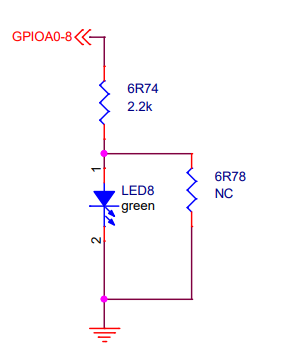You can link the LED to the following:
cat /sys/class/leds/radxa-zero:green/trigger
none usb-gadget usb-host rc-feedback rfkill-any rfkill-none kbd-scrolllock kbd-numlock kbd-capslock kbd-kanalock kbd-shiftlock kbd-altgrlock kbd-ctrllock kbd-altlock kbd-shiftllock kbd-shiftrlock kbd-ctrlllock kbd-ctrlrlock timer oneshot disk-activity disk-read disk-write ide-disk mtd nand-disk heartbeat backlight gpio cpu cpu0 cpu1 cpu2 cpu3 activity default-on transient flash torch panic netdev mmc0 mmc2 [mmc1] bluetooth-power hci0-power rfkill0 rfkill1
Now set the trigger:
echo "default-on" | sudo tee /sys/class/leds/radxa-zero:green/trigger default-on
I personally link my LEDs to the mmc activity using a script and service.
#!/bin/bash
# Bind root device activity to LED trigger
LED="/sys/class/leds/radxa-zero:green/trigger"
if [ -e $LED ]; then
ROOT_DEVICE=`findmnt -v -n -o SOURCE /`
ROOT_DEVICE=${ROOT_DEVICE/\/dev\//}
ROOT_DEVICE=${ROOT_DEVICE/mmcblk/mmc}
ROOT_DEVICE=${ROOT_DEVICE/p[0-9]/}
echo -n "$ROOT_DEVICE" > $LED
fi
NOTE:
As an aside, you can also just adjust the LED brightness
off: echo "0" | sudo tee /sys/class/leds/radxa-zero:green/brightness
on: echo "1" | sudo tee /sys/class/leds/radxa-zero:green/brightness