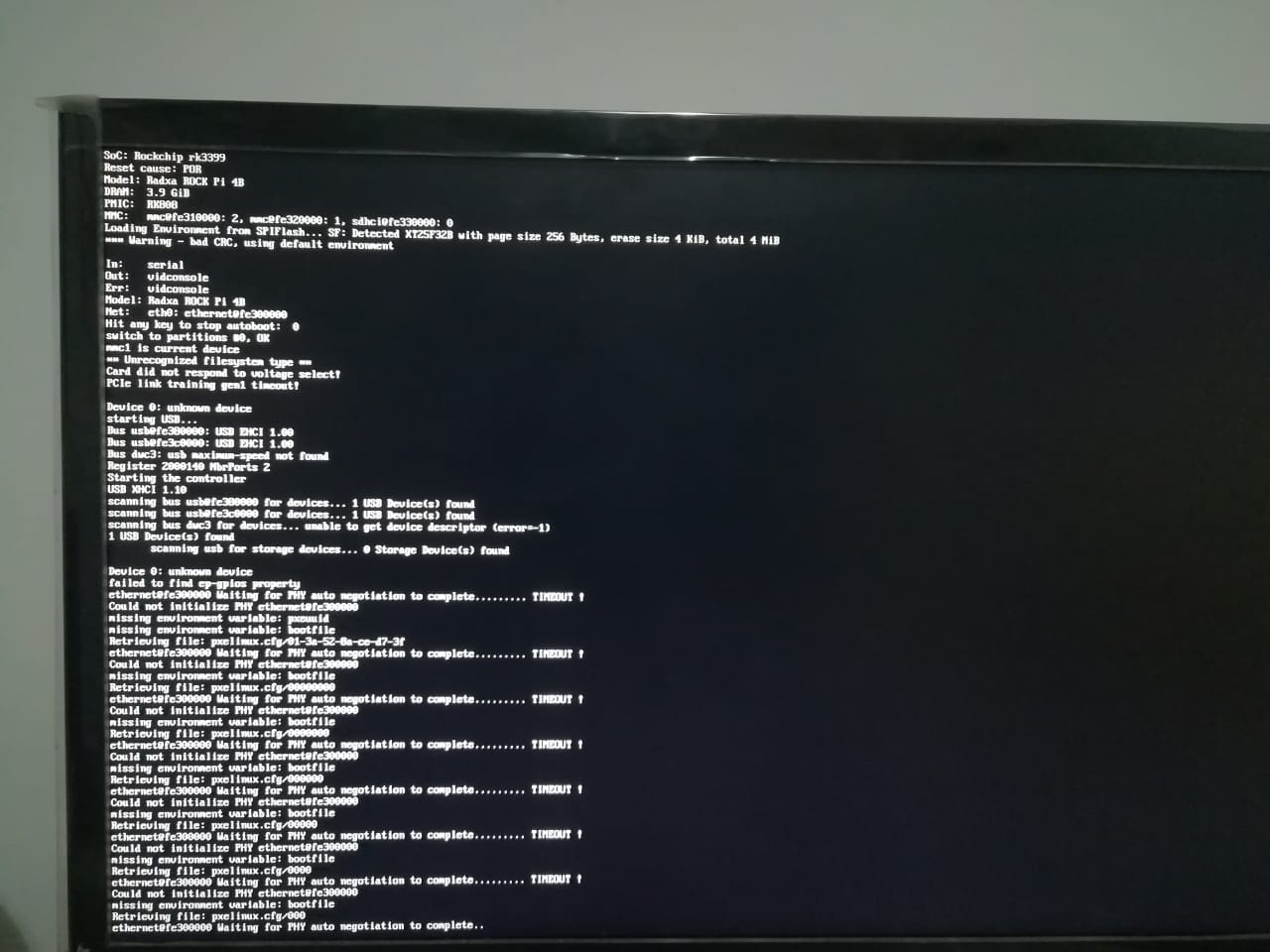Hi there,
got my new Rock Pi 4B yesterday and I’m quite impressed by the Android 9 TV image but I couldn’t manage to get KODI working on this thing. I read quite a few posts about how people compiled their versions themselve but since I’m no developer i have absolutely no idea how to do this. Could therefore someone be so kind and provide me a link to the latest KODI apk that works with Android 9 TV? I’d really appreciate this…
And just some another questions:
I read about Android Firmware and now I ask myself if it’s necessary to update some firmware separately besides writing the image file to the emmc card and that’s it?
Can someone recommend a simple way to access / transfer files from my phone or my PC to Android on the RockPi? I guess I need some SSH or Samba app or something on Android?
Is there no right click on Android TV and how to bring up recent apps / task manager or switch between apps?
Thanks a lot and best regards!
PS: It would be too nice if raxda could provide an emmc extender cable or something to get better access to the module when the large heatsink is installed…