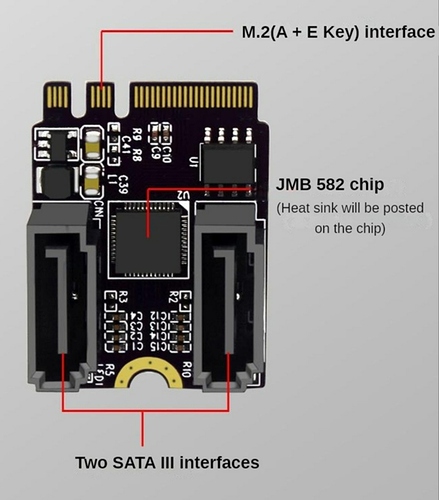Hello,
I’ve seen from some older posts that some people seem to be having a similiar issue that I’m having here, but the fixes presented in the older posts do not appear to be working on my end.
I have the board plugged into the top m.2 connector using a ribbon adapter. When I first installed the card it appeared under LSPCI but I hadnt been able to detect any drives.
Afterwards, I noticed that I likely had to make some changes to the overlays in order to get the card to read properly, and enabled the sata overlays in my Armbian config but now the device doesnt even appear in lspci.
I’m not exactly sure what I’m missing here.
Thanks!