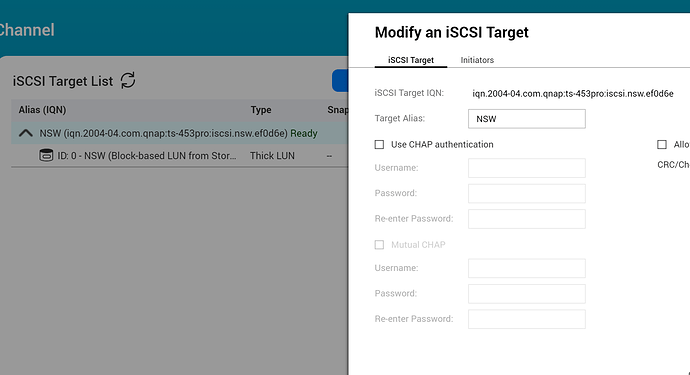Hi everyone,
I tried to install iSCSI with the command apt-get install open-iscsi, but it failed loading the iscsi daemon.
I have modified /etc/initiatorname.iscsi with the target IQN and did not change the iscsid.conf as I did not set any authentication on the target but no luck.
I tried with Windows and it works well so the issue is definitely not in the Target side
Anyone has succeeded in getting that working?
Log 1 - #journalctl -xe:
Sep 10 14:04:54 rockpie systemd[1]: open-iscsi.service:
Control process exited, code=exited, status=3/NOTIMPLEMENTED
– Subject: Unit process exited
– Defined-By: systemd
– Support: https://www.debian.org/support
–
– An ExecStartPre= process belonging to unit open-iscsi.service has exited.
–
– The process’ exit code is ‘exited’ and its exit status is 3.
Sep 10 14:04:54 rockpie systemd[1]: open-iscsi.service:
Failed with result ‘exit-code’.
– Subject: Unit failed
– Defined-By: systemd
– Support: https://www.debian.org/support
–
– The unit open-iscsi.service has entered the ‘failed’ state with result 'exit-
code’.
Sep 10 14:04:54 rockpie systemd[1]: Failed to start Logi
n to default iSCSI targets.
– Subject: A start job for unit open-iscsi.service has failed
– Defined-By: systemd
– Support: https://www.debian.org/support
–
– A start job for unit open-iscsi.service has finished with a failure.
–
– The job identifier is 874 and the job result is failed.
Log 2 - #systemctl status open-iscsi.service
● open-iscsi.service - Login to default iSCSI targets
- Loaded: loaded (/lib/systemd/system/open-iscsi.service; enabled; vendor prese*
t: enabled) - Active: failed (Result: exit-code) since Fri 2021-09-10 14:12:35 C*
EST; 8min ago -
Docs: man:iscsiadm(8)* -
man:iscsid(8)* - Process: 5544 ExecStartPre=/bin/systemctl --quiet is-active iscsid.service*
(code=exited, status=3)
Sep 10 14:12:35 rockpie systemd[1]: Starting Login to default iSCSI targets…
Sep 10 14:12:35 rockpie systemd[1]: open-iscsi.service:
Control process exited, code=exited, status=3/NOTIMPLEMENTED
Sep 10 14:12:35 rockpie systemd[1]: open-iscsi.service:
Failed with result ‘exit-code’.
Sep 10 14:12:35 rockpie systemd[1]: Failed to start Logi
n to default iSCSI targets.
Thank you,