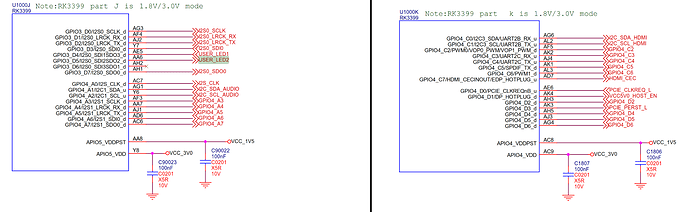Nothing so far. We are currently busy with some other projects.
I too feel bad when Zero 2’s support is mainlined but we couldn’t release it. This is the first board I brought up in Radxa.
I can’t make any promise now since my own schedule is full. Hopefully by mid year I’ll have time to revisit Zero 2 (along with Zero) if we still haven’t already done anything to it…