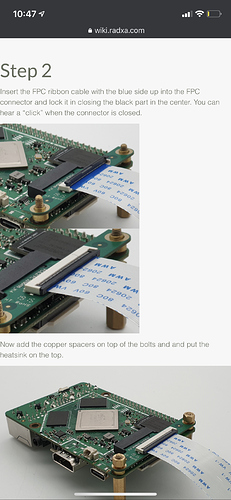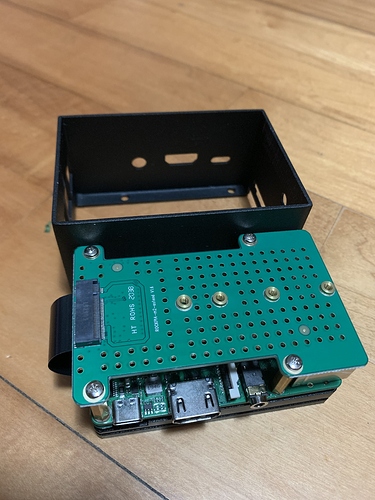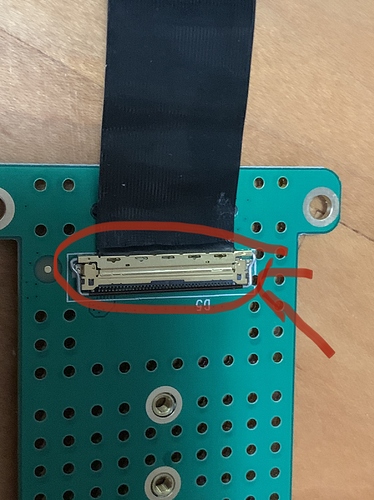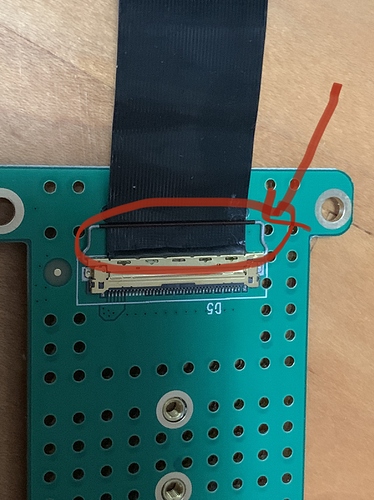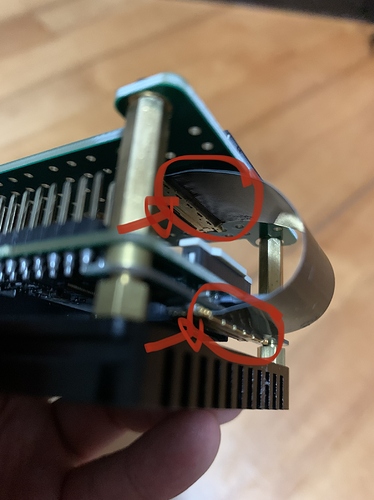@William_Wong I have the same extender for my 4C. If you look closely at the extender board, the silkscreen says V1.6 (also on your photo #2), which is a rev higher compared to the version specified on the radxa site.
I did check before that this connector is a legit electronic part sold by electronic retailers. It did look flimsy to me. I don’t mind lack of easy access to the SD but I do not appreciate the fact that with the SD card inserted it creates a slight imprint in the cable; there should be more clearance.
Another gripe is if you only buy the extender kit the provided screws are incomplete: the optional case adds the remaining screws so you’re forced to buy their case separately for everything to come together or else provide your own screws.
Lastly, when I had the IMX219 camera attached I saw a decrease in PCIe speed with this extender, even when not capturing video. I never dug deeper to figure out if it was an interference caused by the use of this FFC cable or a resource management issue in the software with the camera attached. When the camera was disconnected the PCIe data speed returned to normal.