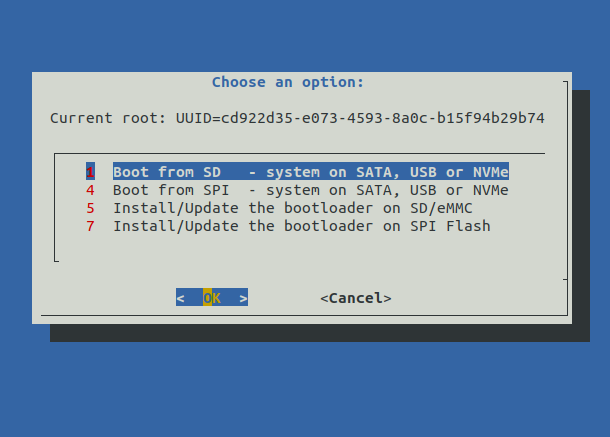This is exactly what I said. You can boot the rpi from USB, but you can’t “install” the os from USB. Unless you dd the whole USB drive maybe.
Install OS from USB-dongle
That is exactly what i was imagining. Just dd a image to the nvme, microsdcard or emmc.
With a good manual describing each and every step, i dont think that most of us would demand more. It does its job.
As the OS that has been put on the USB has its own Linux kernel and sees all the attached devices (emmc, nvme, sdcard).
Even for the guys, that do not want or have a emmc module, nvme drive or sdcard. A USB 3.0 USB storage device (or maybe SATA-> USB 3.0 controller with a SATA SSD attached to it) doing their stuff also suffices right :).
Each owner of a Rock 5 B with their own custom setup.
Maybe any easier way for radxa would be to change the boot order via spi_nor?
Would it not be better to have a sd-card->nvme->emmc boot order than the current nvme->sd-card->emmc boot as sdcard is a easily removable as usb.
It took raspberry a long long time to create usb boot but even then a Arm board is not an x86 machine and has no mobo bios and doesn’t operate the same way. It loads the Arm board ‘bios’ u-boot from the drive not a bios chip.
But likely someone could do a script to install ‘DD’ and image to a /dev of choice from a basic image that gives a selection of OS in a 32gb card.
If that is indeed difficult, then something like that would indeed be a good solution as well.
Its prob not that difficult but with the rk3588 being a new SoC there are prob a whole lot of other priorities, but yeah maybe that might be a quicker and easier way
We will check this, USB boot should be possible for u-boot in spi flash.
Brother, that is awesome!! Thank you so much in advance!!
Thanks for your positive response.
I have bought 2 boards (one 8 GB and other 16 GB with nvme setup), it is very annoying to remove if something goes wrong).
@jack, is there a estimate date for this release? Because the other day I read that rk3588 drivers will maybe make it in to the mainline Linux kernel 6.3. The amount of choice for Linux distro’s will then explode as you only need a distro with that kernel to run on the Rock 5B.
@jack, 5 months have passed are there still any plans for it or has Radxa decided to just don’t spend time on this feature?
My Rock5b boots from USB. If I install my image on a usb and boot the machine it works just fine.
Thanks for your update, could you please tell us which boot loader are you using…?
I’m using an armbian image:
23.5.1_rock-5b_jammy_legacy_5.10.160_xcfe
So you are using the bootloader of Armbian? https://wiki.radxa.com/Rock5/install/spi
Does that mean if you pull out the USB dongle that it will look and if it sees a OS on the NVME SSD that it will then boot from that one?
I want priority.
- Look if there are any USB connected with a OS on it, IF YES, then boot from it
- If there are no USB connected devices with a OS on it, then go on and try to search for other devices (like NVME in my case) with a OS on it and boot from it
I haven’t used an SSD yet but what I can say is this:
Full image on USB: Boots into that image on USB
Full image on USB & full image on SD card: Uses bootloader from USB and boots into SD card
Is it something like this what you see? Because i don’t understand what it exactly does. Does that mean the bootloader is on the sdcard or on the SPI? And if you boot from it, that it will look if you have the OS on the SATA device (first), USB device (second) or NVME device (third).
I do have that yes, but not on boot.
Might be better to explain how I discovered this.
About a month ago I encountered a corrupted boot on the SD card I use on my 5b.
I then installed a fresh version of the image I had been using on a USB drive. I then inserted that drive into a USB of the 5b and tried to boot. I was expecting it to boot into the fresh image, just so I could access some of the files I needed on the SD card.
To my surprise, it booted right into my old image just fine, all of my files were present on the desktop, apps, etc. So then, I removed the USB and rebooted. It would not boot. Reinserted USB, and it booted. So I then I ran lsblk and saw that /boot was actually coming from the USB, while everything was from the SD card. I then used this to fix the boot on my SD card. After this, I removed the SD to see if it would boot into the fresh image on the USB with just the USB installed, and it did.
Interesting development. Thanks for sharing that. Going maybe test with both of the NVME SSD having a bootloader and the USB dongle having a bootloader. To see which one will boot first.
I did read this the other day and some other posts about the development of the Rock5B. Maybe even just scrap the whole USB booting, just go to network boot directly. Much less hassle. But all functionality for all cases is welcome.
Oke, since yesterday i have been very busy with testing different SPI and images.
So far the conclusion:
- I had a lot of problems with images. Somehow they just refuse to work. The only one that does work is the Ubuntu 20.04 server Focal image.
- I used the Armbian SPI.
- If you use the Armbian SPI and have put the whole OS on the microSDCard and NVMe-SSD, it will boot from the microSDCard. If you turn off the board and take out the MicroSDCard, it will boot up the OS from the NVMe-SSD.
- I have tried to use the same way but with a USB flash drive. I have used all of the ports, but it just won’t boot in to it.
For now i am at least happy that the microSDcard has priority over the NVMe. So the users with the metal case can put the whole SBC togheter without taking it apart just to put the OS on the NVMe-SSD.